Menus
File
The File menu items create various entities
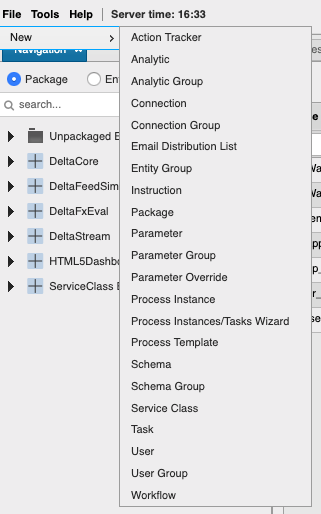
Tools
The Tools menu contains links to KX Analyst, KX Dashboards, package control, the Viewers, and the console log.
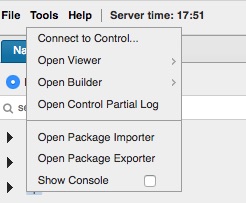
| item | action |
|---|---|
| Connect to Control | Open KX Analyst (if running) on Control Process |
| Open Viewer | Select and open a viewer |
| Open Builder | Open KX Dashboards or KX Analyst (if running) |
| Open Control Partial Log | Open up the Control log file |
| Open Package Importer | Open Package Importer |
| Open Package Exporter | Open Package Exporter |
| Show Console | Display console log window |
Help
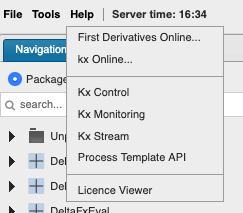
Links to documentation websites.
| item | action |
|---|---|
| First Derivatives Online | First Derivatives website |
| KX Online | KX Systems website |
| KX Control | Documentation for KX Control |
| KX Monitoring | Documentation for KX Monitoring |
| KX Stream | Documentation for KX Stream |
| Process Template API | Documentation for Process Templates |
| License Information | 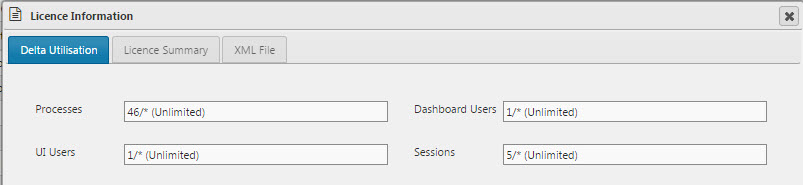 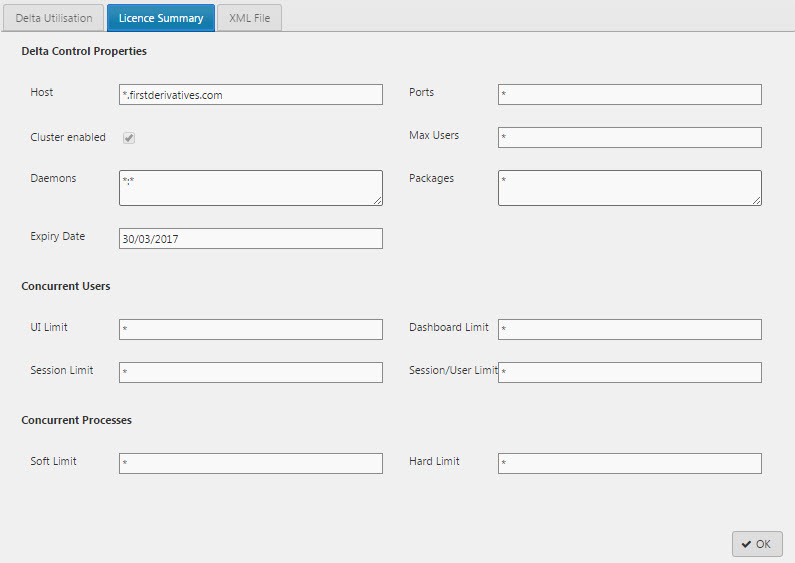 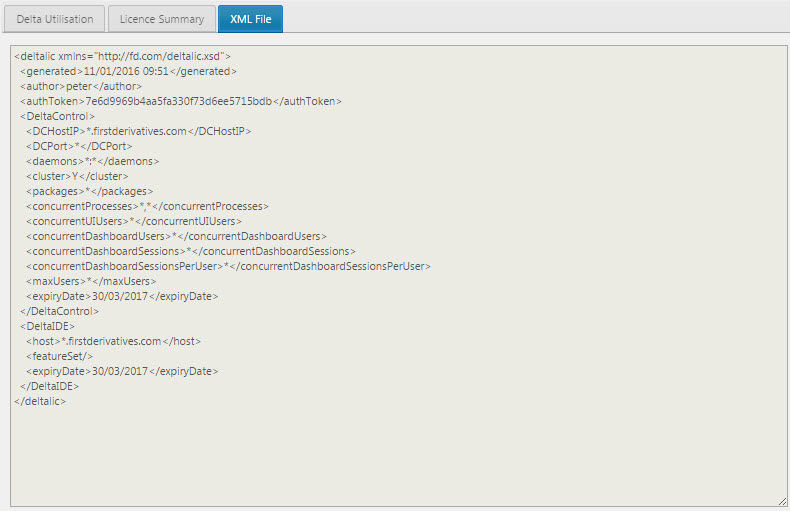 |
User
The User menu is on the right side of the window.
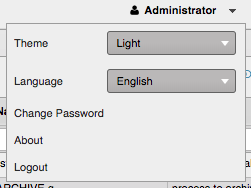
| item | action |
|---|---|
| Theme | Switch between Light and Dark Theme |
| Language | Choose between English, German, Japanese, Arabic |
| Change Password | Change log-in password. Once changed, you will be logged out and returned to the login screen |
| About | Show the version information. Useful for providing license, runtime and other info for reporting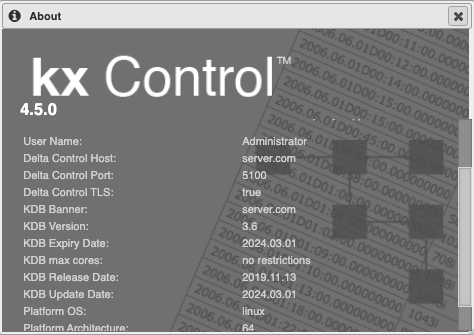 |
| Logout | Log out of KX Control |