Selective upgrades
KX Control supports dynamic code and schema upgrades to the system. Different platform processes can operate using the latest or any previous version of analytics, instructions, config parameters and schema. The version is defined with reference to the KX Control revision number. This will allow a package to be imported, upgrading entities on KX Control, without necessarily upgrading those entities for every process. Processes can remain on a previous version of the entities, before the package was imported. At a later time any process can update their operating version to take the entities upgraded by the import.
This allows selectively upgrading nodes of a system while keeping others fixed to an old version. KX Control provides multi-versioned support for the entities listed below. Users retain control of what nodes run on what versions. APIs are provided to manage this process (see below).
Entities supported by selective upgrades
The entities that support operating at earlier versions are:
- analytics
- instructions
- configuration parameters
- schema
After a process registers its version with KX Control, calls to get the supported entities will respect that version.
Example implementation
An example of using this functionality would be setting Process A to operate at a particular version but leaving Process B operating at the latest version.
Any process can get the current version from KX Control using the API .pkg.getCurrentVersion
Set operating version
Any process can set its operating version using the API .pkg.setVersion. By default a process will operate at the latest version of KX Control. To revert a process that has a previous operating version set so it will operate at the latest version of KX Control, .pkg.setVersion can be called with a null value (0Nj) as the parameter.
Process A could be fixed to operate at the current KX Control version (for example 100 in the diagram below). To achieve this, define a callback for the Package.Release topic on "Process A" to set the version.
verCallback:{[topic; payload]
.pkg.setVersion[payload`version]; }
.px.bdc.addCallback[`Package.Release; `verCallback]Broadcast a message from another process, e.g. Process B, to a specified list of processes with the current KX Control operating version.
q).pkg.release[.pkg.getCurrentVersion[];enlist `ProcessA; `release]This will trigger the verCallback function on Process A, setting the operating version to the current KX Control version.
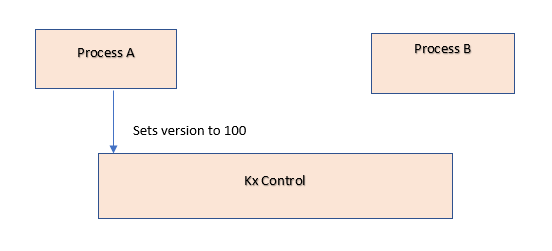
Import
When a package is imported Process B will operate at the new, higher version after the import (for example 150 in the diagram below). Process A will continue to operate at its set version (100 in the example) and will not get the entity changes from the import
No automatic update
Processes that have an operating version set do not automatically update their version after an import, they continue to operate at the previously set version
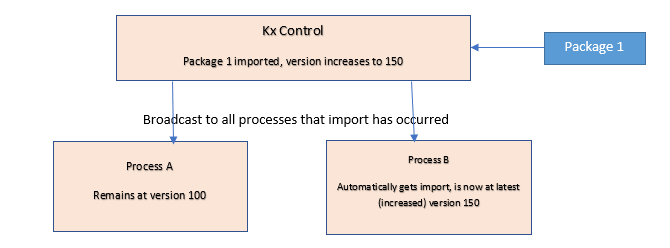
The import could be performed from another process using the API .pkg.import. Using this API will broadcast a message to all processes. A callback can be defined to take any action required when this message is received.
The callback on Process A could log that the package was imported.
importCallback:{[topic; payload]
.log.out[.z.h;"Package imported: ";payload`package] }
.px.bdc.addCallback[`Package.Import; `importCallback]An example to import Package1 in the above diagram could be:
q)dir:`$"home/install/packages/Package1"
q)pkg:`Package1
q)action:`import
q).pkg.import[dir; pkg; action]
before| 100j
after | 150j
status| `To ensure the import does not trigger entity update permission errors for the imported entities, the deltacomponent user should be an Admin user if using .pkg.import.
Security and the deltacomponent user
Release
At a later time Process A can update to the version introduced by the import. This could be triggered by a ‘release’ broadcast to specified processes, this can be initiated via API from another process, .pkg.release.
The ‘release’ message triggers a callback on the target processes.
The callback on Process A could set the new operating version and update schemas and analytics. For example, if there were pre-defined entity lists .upgrade.algroups analytic groups and .upgrade.tblgroups schema groups, then the callback code to set the operating version and load the analytics and schemas in the groups would be:
releaseCallback:{[topic; payload]
.pkg.setVersion[payload`version];
.al.loadgroupfunctions each .upgrade.algroups;
.tbl.loadgrouptables each .upgrade.tblgroups; };
.px.bdc.addCallback[`Package.Release; `releaseCallback]In the example, the API called on "Process C" to trigger the release message would be:
q).pkg.release[150;enlist `ProcessA; `release]The 150 version number was returned by the import API as the version number after the import.
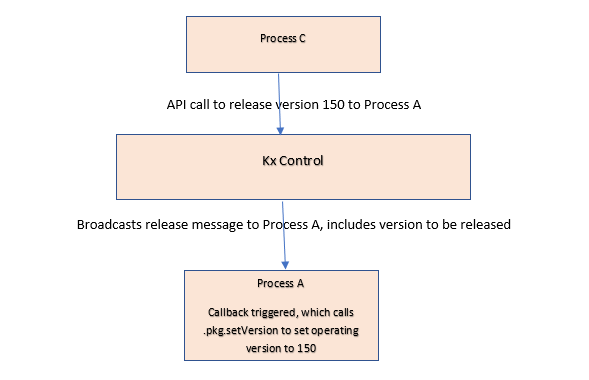
Entities changed between versions
After an import or release has occurred, it may be useful to know what entities have changed between two given version numbers. This could inform a process what schema, analytics, or instructions would need to be re-loaded after a new operating version has been set. A list of entities modified between two given version numbers will be returned by the process API .pkg.getModifiedEntities.
Configuration updates
If a process has an operating version set before the latest, then any changes to subscribed config will not be published to that process. It may be necessary to republish the latest config update from KX Control, after a process has updated their operating version for example. To do this for a given list of config parameter entities use the process API .uc.republishUpdates, which will push out config updates to all processes subscribed to the entities passed in to the API. This will be the latest config entity version up to the operating version number associated with the subscribing process.
In the example, if Process A were subscribed to TestParam101:DEFAULT, updates to this param due to the import could be republished after the release.
q)tab:([]parameter:enlist `TestParam101;override:enlist `DEFAULT)
q).uc.republishUpdates[tab]Rollback
A list of KX Control checkpoints can be retrieved using the process API .pkg.getCheckpoints
It is possible to roll back the changes from the import by reverting KX Control to the checkpoint taken before the import. The new KX Control version number will increase but KX Control will be in the same state it was at the checkpoint. The API to do this is .pkg.rollback, it rolls KX Control back to the last checkpoint before the supplied version number. This API also broadcasts a message to all processes. A callback could be defined on Process A to set its version and refresh loaded schemas and analytics.
rollbackCallback:{[topic; payload]
.pkg.setVersion[payload`after];
.al.loadgroupfunctions each .upgrade.algroups;
.tbl.loadgrouptables each .upgrade.tblgroups; }
.px.bdc.addCallback[`Package.Rollback; `rollbackCallback]The API called on Process C to trigger the rollback would be:
q).pkg.rollback[100j]
"Successfully rolled back to version 100"The 100 version number was the version number just before the import and so would be the version number of the checkpoint taken before import.
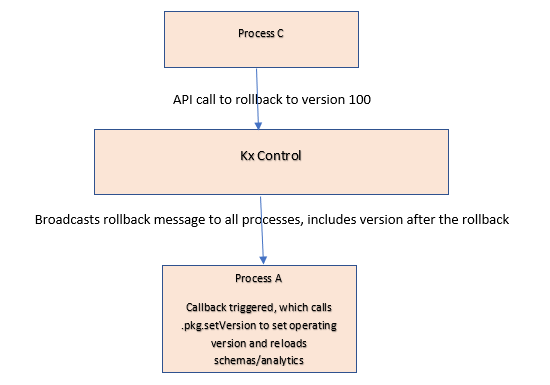
To ensure the rollback does not trigger entity update permission errors for the entities that are reverted, the deltacomponent user should be an Admin user if using .pkg.rollback.
Security and the deltacomponent user
Process API
The process API relating to selective upgrades can be found here.
If the operating version has been set for a process, getting entities from KX Control using the following API will return the versions of the entities at the operating version:
.tbl.getinfo
.tbl.gettable
.tbl.loadgrouptables
.tbl.loadtables.al.loadinstruction
.al.callfunction
.al.getfunction
.al.getfunctiondef
.al.loadgroupfunctions.uc.getActiveParamValue
.uc.getAndSaveActiveParamValue
.uc.getAndSaveAllParam
.uc.getSavedOverrides
.uc.getSavedData