Service runtime
Control UI
Multiple instances of a service class may be running at the same time. Process names, if not provided, are generated by the system.
-
To run a service, press the Run button. The dialog that appears shows the possible hosts the service class can run on, plus the other options that will specify to this particular run. If any values are provided for a run, they are remembered and appear in subsequent run dialogs for this particular Service class.
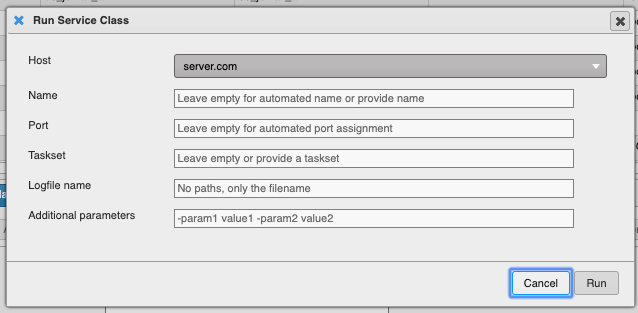
-
After running two times, the Process Library Status Viewer should show two services of the class with auto-generated names.
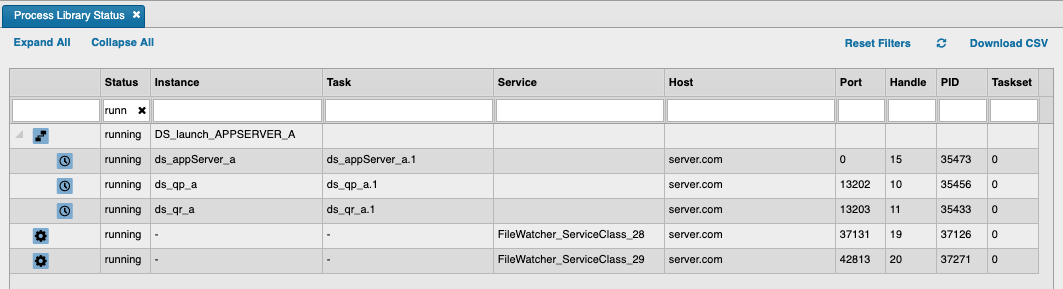
-
The additional parameters box allows users to add or override parameters for this particular service. The specified parameters will bepassed to the running service on the command line as seen in the example. The
logfile,tasksetand listeningportcan also be overridden. Theportfield allows users to either define a specific port number or a port range, e.g.4003/4000-5000.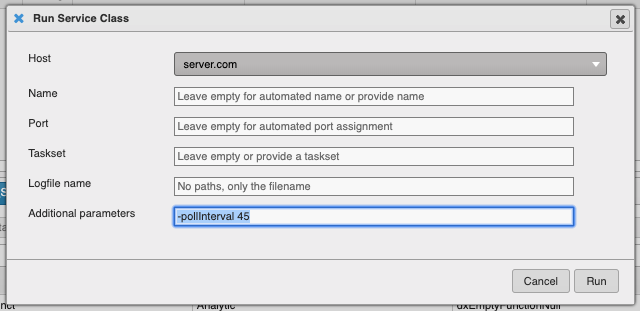
q q/prcl.q_ -class FileWatcher_ServiceClass -isservice .. -pollInterval 45
Running services
Within the KX Control UI, services behave similarly to instances. They can be stopped, the log files can be viewed, there is revision history, analytics can be assigned or pushed to the process, and the running service class can be opened in the KX Analyst IDE.
Service scripts
In addition to launching and stopping services from the UI, these operations can be performed on the command-line and automated via the scripts.
Starting services
The following scripts can be used to launch services.
- Linux:
startService.sh - Windows:
startService.bat
The script parameters are described below;
| parameter | required | example | description |
|---|---|---|---|
-i |
Y | fx_dl | Service class name |
-n |
N | fx_dl_1 | Process name |
-t |
N | "1-3" | Core affinity/taskset |
-l |
N | fx_dl_1.out.log | Process log |
-a |
N | "-pollInterval 45" | Parameter overrides |
-d |
N | Debug mode (run interactively) |
Windows affinity
On Windows, the core affinity must be specified using a hexadecimal mask instead of the Linux taskset format. Please see here for more information.
From the Control UI, Linux format is fine as Control will convert it.
Examples
# start with name
./startService.sh -i fx_dl -n fx_dl_1
# start with overrides and taskset
./startService.sh -i fx_dl -a "-pollInterval 45" -t "1-3"
Parameter overrides
The following parameter types can be overridden;
- Service params - these are the parameters dictated by the process template
- Reserved params - these all have a
dc_prefix and the complete list is available in the.pl.parameterreservedtable on Control - Additional params - these correspond to the values available in the
INSTANCE_CONFIG.
Port assignments
To set the port of a process at runtime when using the script, the user should use the -a argument.
# start with port
./startService.sh -i fx_dl -a "-dc_port 5001"
# start with port range
./startService.sh -i fx_dl -a "-dc_portrange 5000-6000"
Port assignment
If a port isn't assigned by the user, the service will automatically assign one on start-up. This uses the kdb+ ephemeral port logic.
Stopping services
The following scripts can be used to stop services.
- Linux:
stopService.sh - Windows:
stopService.bat
It can be used to stop a single service or all services for a class.
Examples
# stop class
./stopService.sh -i fx_sandbox
# stop service
./stopService.sh -n fx_sandbox_1981
Optional parameters
When launching services using the Control UI or the script, some of the parameters are optional. The default behavior for each, if not specified, is described below.
-
Service name: a name will be auto-generated when the process registers with Control. It will be a combination of the service name plus a counter, e.g.
fx_dl_1234 -
Core affinity:
- UI: processes will inherit the affinity of their parent (either Control or the Control daemon)
- Script: it will use the value of
${KDB_CPU_AFFINITY}.
-
Logfile: if using a named service is provided, the logfile will be prefixed with this name
fx_dl_1.${time}.out.log. Otherwise the class name will be usedfx_dl.${time}.out.log
Command-line parameters
Different behavior
A number of parameters to kdb+ processes are set-able from the command-line only. For service classes defined with these enabled, there is a difference in behavior when launching from the script.
When launching from services using the script, the values set for the service class will not be used. The user must specify the desired values themselves. The following Reserved parameters correspond to kdb+ command-line parameters and need to be handled specially.
| parameter | kdb+ | default |
|---|---|---|
| Number of Secondaries | -s | none |
| No Client System Calls | -u | disabled |
| Memory Limit | -w | none |
| TLS | -E | disabled |
Example
The fx_dl service class is defined with TLS set to mixed and a memory limit of 100MB. The command to launch is below;
./startService.sh -i fx_dl -a "-E 1 -w 100"