Sync requests
For clients that can't utilise the supported interface or can't support async communication, support for sync requests is provided through the use of the DS_QR_GW process. Clients can use this to act as an access point as into the QR framework. The process is used to run any permissioned analytics or lambda queries. The analytics must make the calls to .qr.client.sendSyncRequest to execute on the QR.
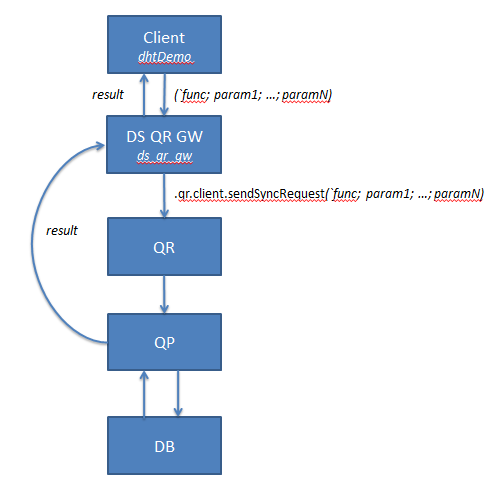
A sync request will be directed towards the DS_QR_GW process from the client. The request should invoke the .qr.client.sendSyncRequest API. The API uses the deferred sync functionality in kdb+ 3.6.
The DS_QR_GW process receives the request from clients and defers the response. It executes a request asynchronously through the QR framework and returns the result to the waiting client once complete.
To create a new instance of the DS_QR_GW template
- The instance template can be used as default
- Run the instance
Note: The client requires the details of the process or processes (hosts and ports)
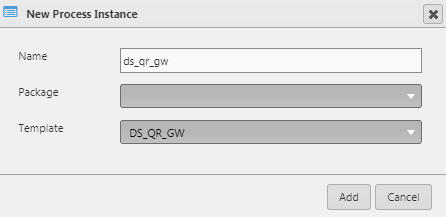
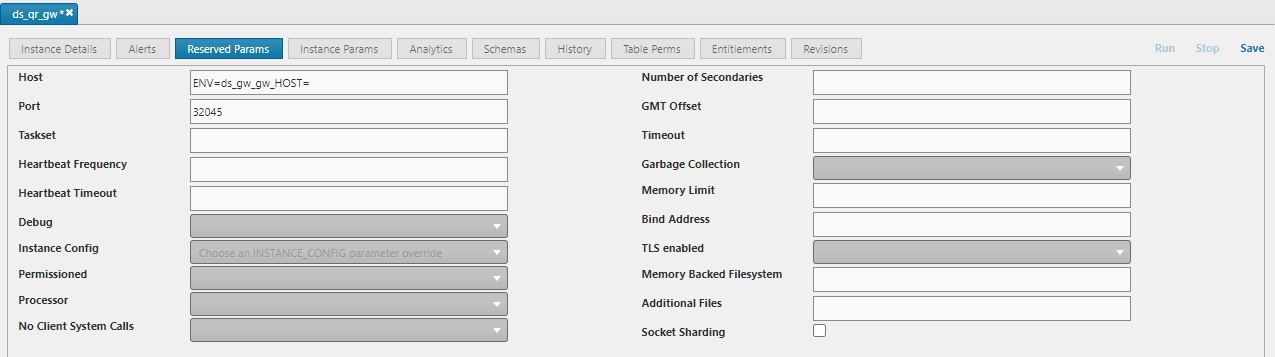
.qr.client.sendSyncRequest
Send sync request to QR framework for execution.
Parameter(s):
| Name | Type | Description |
|---|---|---|
| request | string|untyped | Request object to be executed{string | untyped} |
| targets | symbol | symbol[] | One or more instances, connections or groups to target |
| opts | dict | Dictionary of optional parameters |
| callback | lambda|functional | Function or lambda to receive result callback. |
Executing a sync query :
// From the a process (dhtDemo) execute the following
// request with no callback
qrGwPort:(`::32045);
qrGwPort(`.qr.client.sendSyncRequest;"10#select from dfxTrade"; `ds_rdb_fx_eval; (); (::));
// request with callback
qrGwPort(`.qr.client.sendSyncRequest;"10#select from dfxTrade"; `ds_rdb_fx_eval; (); {[res] :update time:.z.p from res});
Below is an example of how sync requests can be used through analytics. dfxSyncBucketQuote is the analytic which will use deferred sync functionality of kdb to give a sync response for an async call. dfxBucketQuote returns a table for each individual symbol the open bid and ask of specified intervals over a configurable time range.
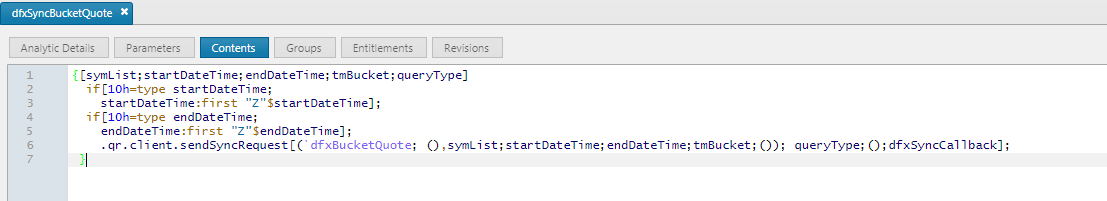
The callback which will be applied to returned query
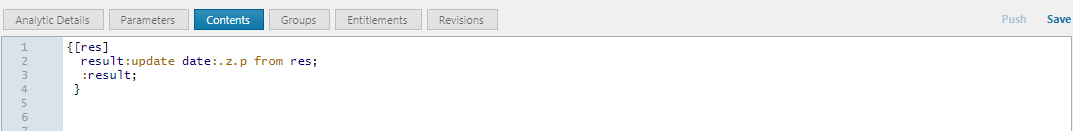
To replicate a client call execute the code below on the dhtDemo process.
Note: Ensure DS_QR_GW process is running.
// 32045 = The port of the DS_QR_GW process update if necessary
// Execute query on rdb data
qrGwPort:(`::32045);
qrGwPort(`dfxSyncBucketQuote;`$"EUR/GBP" ;.z.Z-1f ;.z.Z ;50 ; `ds_rdb_fx_eval)
// Execute query on hdb data
qrGwPort(`dfxSyncBucketQuote;`$"EUR/GBP" ;`datetime$2010.12.06D20:49:00.688299000 ;`datetime$2010.12.06D20:49:08.688104000 ;50 ; `ds_hdb_fx_eval)