Resilience
Reconnection tuning
How quickly a process reacts to reconnect after a failure can be tuned to suit an application's requirements. The values are configurable by functional area, usually with settings for how often to try (the interval) and how long to wait at each attempt (the timeout).
The table below shows the settings for the different components with default values in brackets. The env types are parameters in delta.profile and the instance params are available through configuration.
| area | interval | timeout | type |
|---|---|---|---|
| Control cluster | DELTACONTROL_CLUSTER_RECONNFREQ (10000) | DELTACONTROL_CLUSTER_OPENTIMEOUT (1000) | env |
| Client to Control | .pl.r.reconnInterval (10000) |
.pl.r.reconnTimeout (3000) |
instance param |
| MS cluster | .rpl.reconnFreq (10000) |
.rpl.openTimeout (1000) |
instance param |
| Client to MS | .dm.i.reconnFreq (10000) |
.dm.i.openTimeout (250) |
instance param |
| MS client to client | .dm.i.retryInterval (10000) |
.dm.i.retryTimeout (500) |
instance param |
| QR cluster | .rpl.reconnFreq (10000) |
.rpl.openTimeout (1000) |
instance param |
| Client to QR & QP | .rpl.reconnFreq (1000) |
.qr.openTimeout (500) |
instance param |
Process to Control connection
Additionally processes contain many APIs that depend on the Control connection being available.
If this connection is lost, these APIs will throw an exception. For some applications it might be desirable for the process
to try to reconnect for a period of time before failing. This behavior is disabled
by default but is configurable by setting .pl.r.reconnRetryTimeout - an integer number of milliseconds to retry for.
Parallel hopen
By default KX Delta Platform processes are set up and report a single host or IP address to communicate. In multi-homed environments this means they don't take advantage of the other network interfaces, especially when a failover occurs. KX Delta Platform can be configured to utilise additional interfaces in this type of situation. This is underpinned by a parallel hopen, phopen, function provided by a shared library.
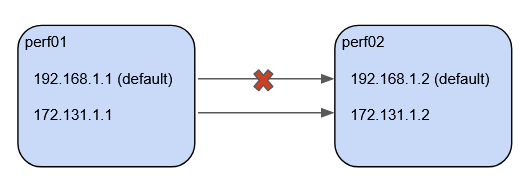
In the above scenario, the default interface has been lost. With the addition of phopen, the other interface is used and connectivity is restored.
One of the other benefits of phopen is that it's capable of reconnecting many processes at the same time in parallel whereas regular hopen does each process sequentially. Where reconnectivity must be established quickly, this can provide a major performance gain.
Setup
In order to utilise phopen, a host to IP alternates mapping file must be setup. An example is given below;
perf01.example.com,192.168.1.1 172.131.1.1
perf02.example.com,192.168.1.2 172.131.1.2
perf01,192.168.1.1 172.131.1.1
perf02,192.168.1.2 172.131.1.2
The first column corresponds to the host or IP the process will be running on, with the second column containing the
corresponding network addresses for each. A delta.profile environment variable configures the KX Delta Platform to use this file.
It will automatically be parsed and read into memory.
export DELTACONTROL_HOSTALTERNATES_FILE=${DELTA_CONFIG}/alternates.csv
When setup and loaded correctly, the .px.ipc.useAlternates variable will be set to true on the process.
Some components will use this variable to determine whether to use phopen, others have specific instance parameters.
These are summarized in the table below.
| area | setting | default |
|---|---|---|
| Control cluster | .px.ipc.useAlternates |
- |
| Client to Control | .pl.r.reconnParallel |
off |
| MS cluster | .px.ipc.useAlternates |
- |
| Client to MS | .dm.i.retryParallel |
off |
| MS client to client | .dm.i.retryParallel |
off |
| QR cluster | .px.ipc.useAlternates |
- |
| Client to QR & QP | .px.ipc.useAlternates |
- |