Auditing
The KX Stream auditing framework provides a mechanism for auditing a variety of user activity including file upload/download activity, exports and queries executed. The data is persisted to kdb+ tables and can be searched and filtered via two screens on the monitoring dashboards.
File history auditing
Details of all attempts to upload/download files using the HTML5 dashboard’s Upload component are published to persistent storage. The details include the username that initiated the request, along with details of the file and also if the request was successful. For unsuccessful requests, details of the error that occurred are recorded.
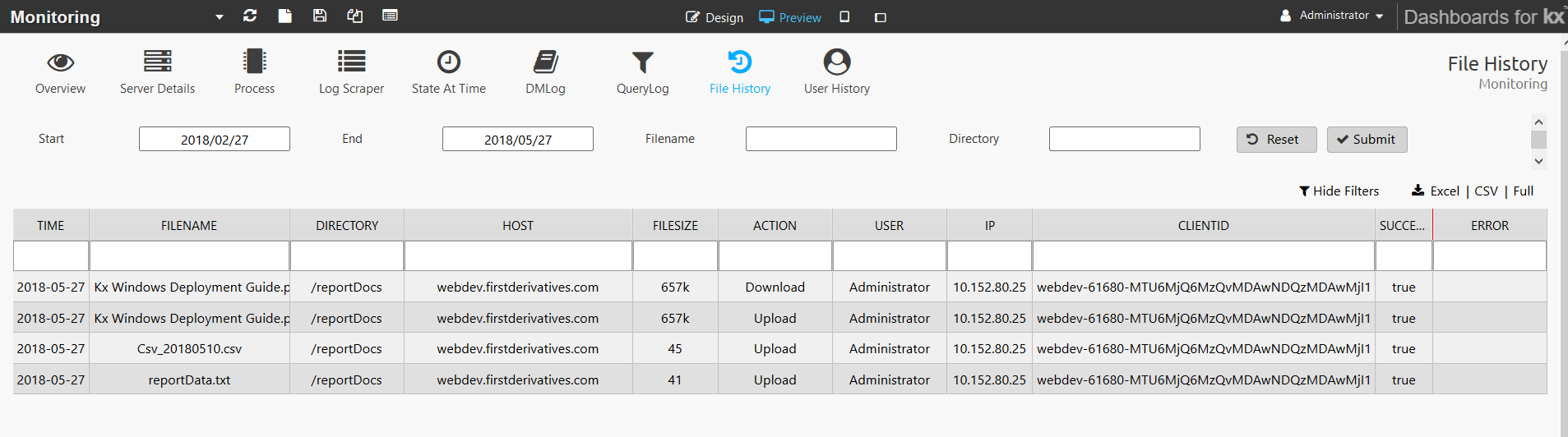
Publishing of file history audit data requires a Delta messaging server (DMS) to be running. If there is no messaging server running or DMS is incorrectly configured, file-history audit events are logged to delta.log in the following format:
Unpublished file history: <timestamp> | <filename> | <directory> | <host> | <filesize> | Up/downLoad | <userId> | <ip_address>| <clientID> | <success> |
User action history auditing
User dashboard and query actions are published to the Ops workflow if the workflow is running. The User History dashboard screen under Monitoring displays a snapshot of user activity, as defined by various API calls that have been triggered by the user. There are two user history categories: Dashboards and Queries.
Dashboards actions
This category includes the following actions:
| action | occurs when user |
|---|---|
| getDashboard | loads a dashboard |
| setDashboard | saves a dashboard |
| deleteDashboard | deletes a dashboard |
For each action, the time, user ID, client ID, and the name of the associated dashboard are displayed:
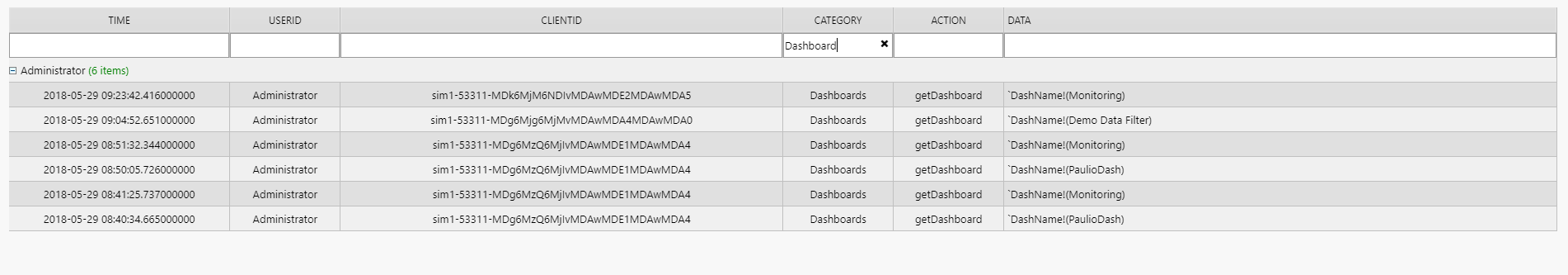
Query actions
This category includes the following actions:
| action | occurs when user |
|---|---|
| runQuery | runs a backend query |
| runQueryBA | runs a backend query that returns result as a byte array |
| exportCSV | runs an export query |
For each action, the time, user ID, client ID, and the associated query (or analytic) are displayed:
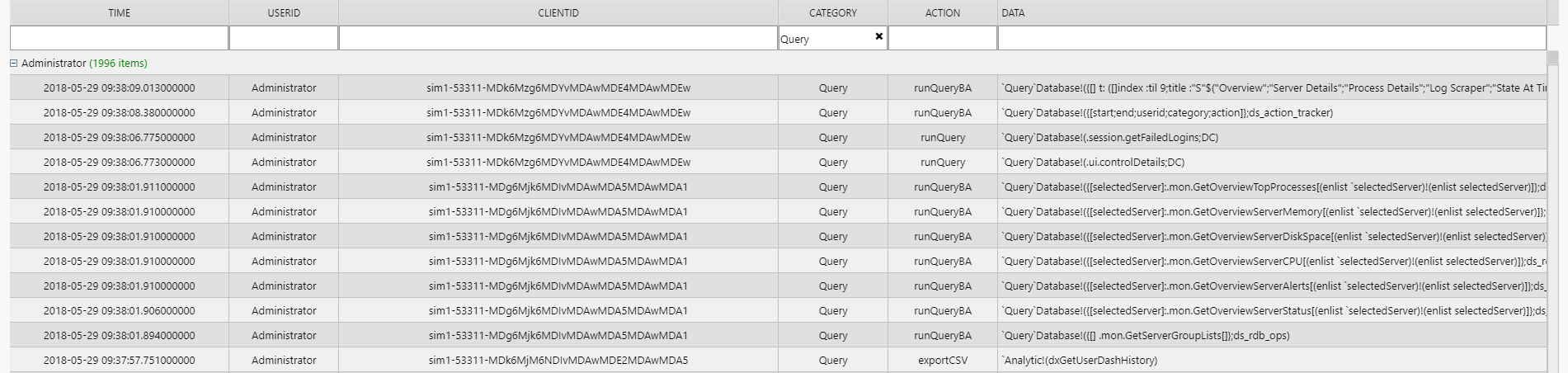
Enabling/disabling of user history auditing
If user-auditing functionality is not required, it can be disabled by changing (to false) the value of the parameter userHistoryPublishingEnabled in services.xml:
<!-- Change the following to enable/disable the publication to ops of user history data -->
<property name="userHistoryPublishingEnabled" value="true"/>
Note that file-history auditing cannot be disabled. If there is no Delta messaging server running then the file-history details are logged as described above.