Process tasks
Process tasks are derived from a process instance. where a process instance is to be launched or run on an automated schedule, a task is used to do this. The basic scheduling options can be seen in the figure below. (Click to expand.)
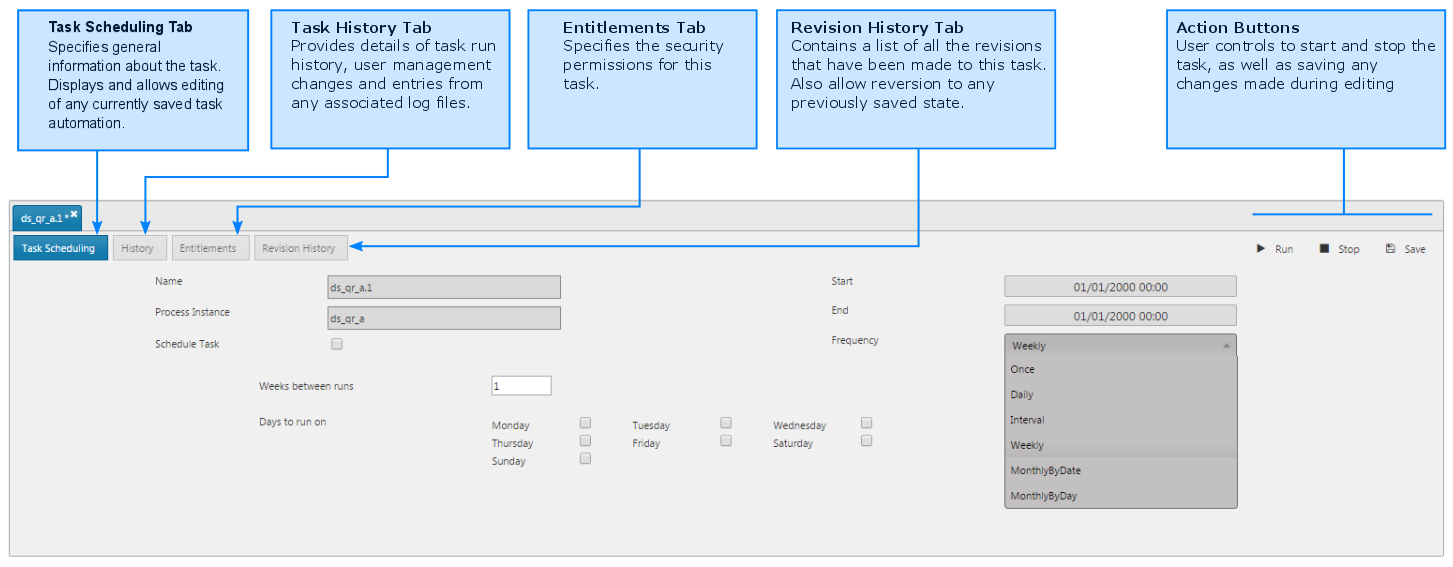
To create a new task pick File > New > Task. When prompted, assign the task a unique name and include in any package if needed. There are four tabs in the Process Task Editor.
- Task Scheduling
- Simple details of the task, name, process instance and any automation to be carried out. Tasks can be scheduled to run once, daily, at an interval (specified in ms), weekly or by date/day of month.
- History
- A list of all previous task runs. Right click to summon the log file; or the path to the log file can be copied to the OS clipboard.
- Entitlements
- Any security permissions to be applied.
- Revision History
- A list of changes made to the Analytic Group. Right click to revert the Group to an earlier state.
Context menu
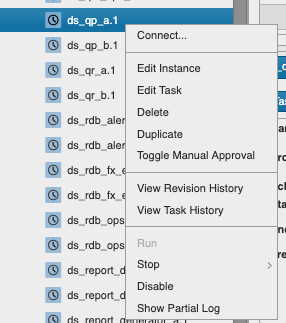
| action | effect |
|---|---|
| Connect | Open the Analyst IDE from the KX Control UI connecting to the open Process Task |
| Edit | Open the Editor dialog |
| Delete | Delete the Task (requires confirmation) |
| Duplicate | Duplicate the task |
| Toggle Manual Approval | Toggles whether the task must be manually approved before starting |
| View Revision History | View a list of revisions made to the selected entity |
| View Task History | View a list of previous task instance runs |
| Run | Start the current instance |
| Stop | Stop the running task |
| Disable | Disable the task |
| Show Partial Log | Show the last 5000 characters from the log file |