Runtime management
During the build process it will be necessary to modify and diagnose problems with created process instances.
View instances and service classes
View instances/service classes in the Process Library Status viewer at the top of the screen. The viewer contains a list of all the workflows, instances, service classes and tasks in the system.
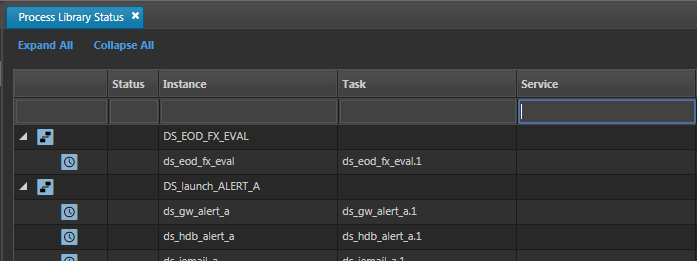
To locate the previously created service classes under the kxw naming convention, first filter the list; Enter kxw at the top of the Service column.
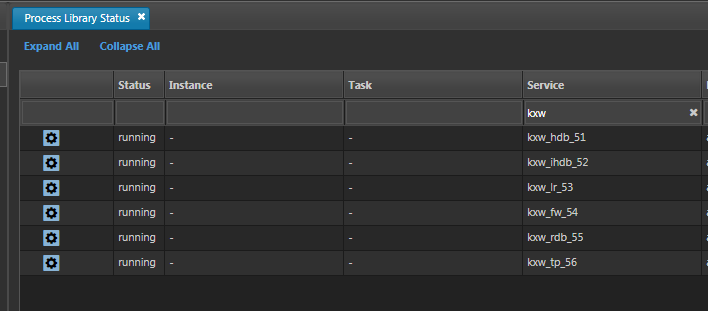
From here you can view the log file of the running service class instance : right-click the running kx_rdb instance and select the Show partial log option. This will open a pane containing the log file.
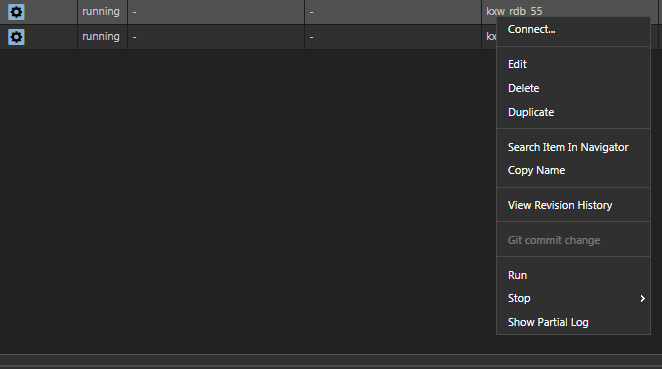
The log pane will contain information similar to the log below. These logs are used extensively to diagnosis problems with the configuration.
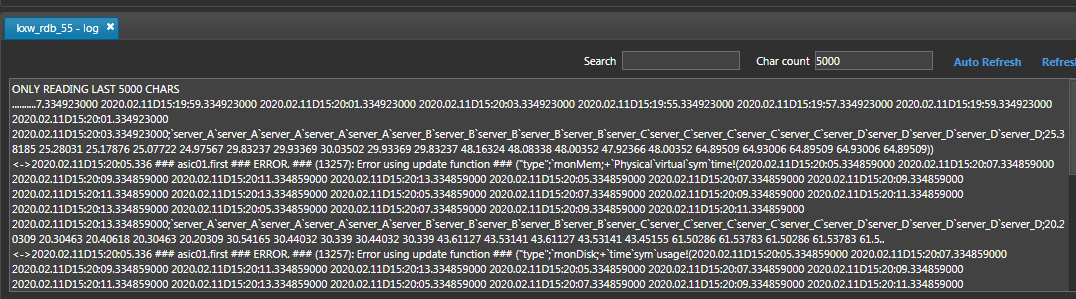
Old log files can be viewed even if the service class is not running. In the History tab, right-click on an older instance (e.g. one that has finished)and select Show Partial Log.
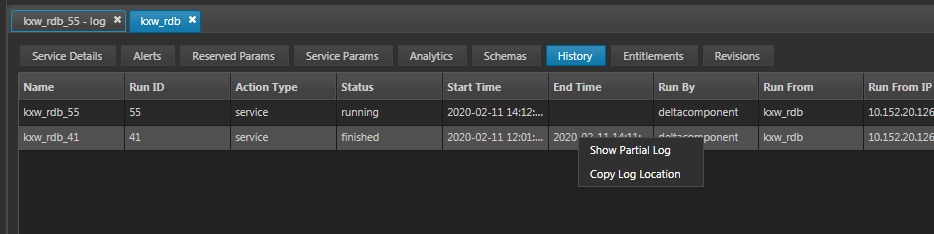
Inspect instances
KX Control comes with an interactive development environment (IDE) called KX Analyst. KX Analyst can be used to inspect processes and service class instances, modify processes and develop programs. To open the IDE, right-click on the kxw_rdb instance in the Process Library Status viewer and select Connect from the context menu.
KX Analyst (IDE Lite Version) will open in a separate tab in local view.
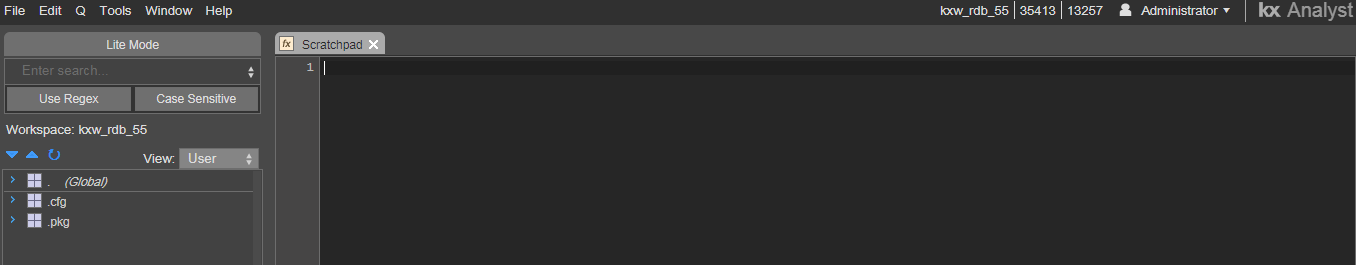
The (Global) list contains the global functions, tables, lists, etc that are running in the process.
By default, a Scratchpad should be available in which code snippets may be evaluated.
Type tables[] into the pad and right click on the text and choose the Display option or use the ctrl + d keyboard shortcut. In the console window you should see the tables available to the process and the tables we defined earlier monCPU, monAvgLoad, monDisk, monMem.
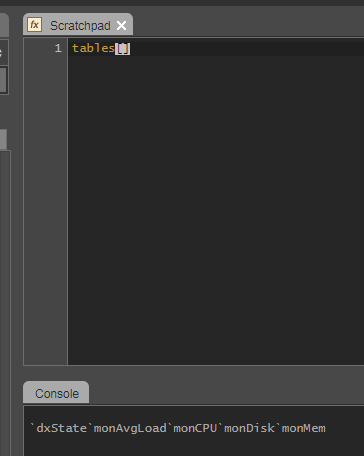
The IDE provides a range of code-development options. See the KX Analyst documentation for details.
Change instances
Changes to the system will not generally take effect until the affected service class is restarted. There are some exceptions:
- Some configuration parameter changes are automatically pushed to running processes
- Entitlement changes are automatically pushed to running processes
Shut down instances
Service class instances can be shut down from the Process Library Status viewer or the service class context menu in the tree. In the Process Library Status viewer or the tree, right-click on the instance and select Stop > Shut Down Q Process.
Stop warehouse
Similar to the Run Warehouse, there is a script to stop all of the service classes created at once provided in the Warehouse Appendix.
- It reads the same CSV file as the start up script.
- To run script use this command:
./stopServicesCSV.sh ../config/system.csv
Kill instances
Service class instances can be killed rather than shut down gracefully. In the Process Library Status viewer or the tree, right-click on the instance and select Stop > Kill-9. If automated restarts are set up upon failure, then the process will restart automatically. A message will appear in the status bar.