Windows
Single node deploy
Start-up
When starting a single-node deploy, KX Delta Platform can be started from the delta-bin\bin dir.
To start the deploy run the startup.bat script as follows:
> cd C:\kxinstall\KxPlatformWinDeploy_4_4_1_1910111311\delta-bin\bin
> startup.bat
Checking KDB+ License
KDB+ License OK
+-----------------------------------------------------------+
Starting Environment
+-----------------------------------------------------------+
[16/12/2019] [11:45:06]
+-----------------------------------------------------------+
Starting Delta Control...
Starting Delta Daemon...
Starting App Server...
Starting Workflows from startup_workflows.txt...
[DS_launch_MS_A ]...
[DS_launch_ALERT_A ]...
[DS_launch_OPS_A ]...
[DS_launch_REPORT_A ]...
[DS_launch_AT_A ]...
+-----------------------------------------------------------+
Delta Control:
[http://control-a.kx.com:8080/control]
Dashboards:
[http://control-a.kx.com:8080/dashboards/quickview]
+-----------------------------------------------------------+
[16/12/2019] [11:45:32]
+-----------------------------------------------------------+
Finished
+-----------------------------------------------------------+
Shutdown
When stopping a single-node deploy, KX Delta Platform can be brought down from the delta-bin\bin dir.
> cd C:\kxinstall\KxPlatformWinDeploy_4_4_1_1910111311\delta-bin\bin
> shutdown.bat
+-----------------------------------------------------------+
Shutting Down Environment
+-----------------------------------------------------------+
[16/12/2019] [12:00:25]
+-----------------------------------------------------------+
Executing [shutdownEnv.bat]...
+-----------------------------------------------------------+
[16/12/2019] [12:00:34]
+-----------------------------------------------------------+
Finished
+-----------------------------------------------------------+
Multi-node deploy
Start-up
When starting a multi-node deploy the order in which each of the nodes are brought up in is important. The Control layer should always be started before the web layer. The steps to bring up a multi-node deploy are detailed below.
KX Control layer
The process for starting the KX Control instances depends on the type of Deploy i.e. clustered or standalone.
KX Control cluster
When starting a clustered Deploy the preferred KX Control leader node should be started first with the follower node being start immediately afterwards.
The KX Control process can be started on each cluster node as follows:
> cd C:\kxinstall\KxPlatformWinDeploy_4_4_1_1910111311\delta-bin\bin
> startDeltaControl.bat
Starting Delta Control on port 2001
With both KX Control nodes started check the DeltaControl.log for the status of each node as follows:
This node is the leader
<->2019.12.10D15:43:24.844 ### control-a ### normal ### (17879): This process is now the leader ###
This node is a follower
<->2019.12.10D15:43:25.422 ### control-b ### normal ### (17927): This process is now a follower and has synced with leader ### `host`port`handle`uid!(`control-a.kx.com;2001i;11i;0)
With the KX Control instances running the Daemon process should now be started on each KX Control Cluster node. This process is used to start all process instances on windows as well as being responsible for collecting stats for the Monitoring workflows.
To start the Daemon run the following on each node.
> cd C:\kxinstall\KxPlatformWinDeploy_4_4_1_1910111311\delta-bin\bin
> startDeltaControlDaemon.bat
JAVA VERSION = 8
KX_SSL_KEYSTORE_FILE = C:\kxinstall\KxPlatformWinDeploy_4_4_1_1910111311\delta-bin\config\tls-certs\keystore.jks
SSL_KEYSTORE_FILE =
no keystore file found, using Java Global location for keystore location (.../jre/lib/security/jssecacerts)
Starting the Delta Control Java Daemon in background
Starting Daemon process PID 11556
Web layer
The process for starting the Web Server instances depends on the architecture of the Deploy.
Start web application
The Web Application is started on windows by starting the DS_launch_APPSERVER_A/B workflows on the leader KX Control node. To start the web application on both the A and B nodes you should start DS_launch_APPSERVER_A and DS_launch_APPSERVER_B which contain the App Server processes and supporting kdb+ Processes (QR, QP).
> cd C:\kxinstall\KxPlatformWinDeploy_4_4_1_1910111311\delta-bin\bin
> startWorkflow.bat DS_launch_APPSERVER_A
> startWorkflow.bat DS_launch_APPSERVER_B
Process workflows
The KX Delta Platform comes with a set of pre-configured workflows which are used to start kdb+ and Java processes which are part of KX Delta Platform. The list of pre-configured workflows can be found here
The workflows should be started in turn using the startWorkflow.bat as follows:
> cd C:\kxinstall\KxPlatformWinDeploy_4_4_1_1910111311\delta-bin\bin
> startWorkflow.bat DS_launch_MS_A
> startWorkflow.bat DS_launch_ALERT_A
> startWorkflow.bat DS_launch_OPS_A
> startWorkflow.bat DS_launch_REPORT_A
> startWorkflow.bat DS_launch_AT_A
Shutdown
As with starting a multi-node deploy, the order in which each node is brought down is important. The Control Layer should always be brought down last.
App server and process workflows
The AppServer and kdb+/Java processes (Including the Daemon) should be brought down before the KX Control cluster. Control is responsible for stopping these processes so it need to be up in order to do so.
The following script should be run in turn on the KX Control leader node:
> cd C:\kxinstall\KxPlatformWinDeploy_4_4_1_1910111311\delta-bin\bin
> stopAllProcesses.bat
KX Control layer
The process for shutting down the KX Control instances depends on the type of Deploy i.e. clustered or standalone.
KX Control cluster
When stopping the Control instances you should take care to ensure that the followers are shutdown before the leader. Before bringing down any node check the DeltaControlData\cluster\status file or DeltaControl.log to confirm its state (Leader or a Follower) i.e. don't assume the Preferred Leader is always the current Leader in the cluster. On each node run:
> call ..\delta.profile
> type %DELTACONTROL_DATA_HOME%/cluster/status
Value of 1 = Leader , 0 = Follower.
Note: if the file does not exist use the DeltaControl.log, look for the last entry of "This process is" in each log file.
Once you have confirmed which nodes are followers, the KX Control instance on these node should be brought down by running:
> cd C:\kxinstall\KxPlatformWinDeploy_4_4_1_1910111311\delta-bin\bin
> stopDeltaControl.bat
Lastly the Leader KX Control instance should be brought down by executing:
> cd C:\kxinstall\KxPlatformWinDeploy_4_4_1_1910111311\delta-bin\bin
> stopDeltaControl.bat
Check the task manager to ensure these processes have all successfully shutdown. Look to see if any of the processes below are remaining:
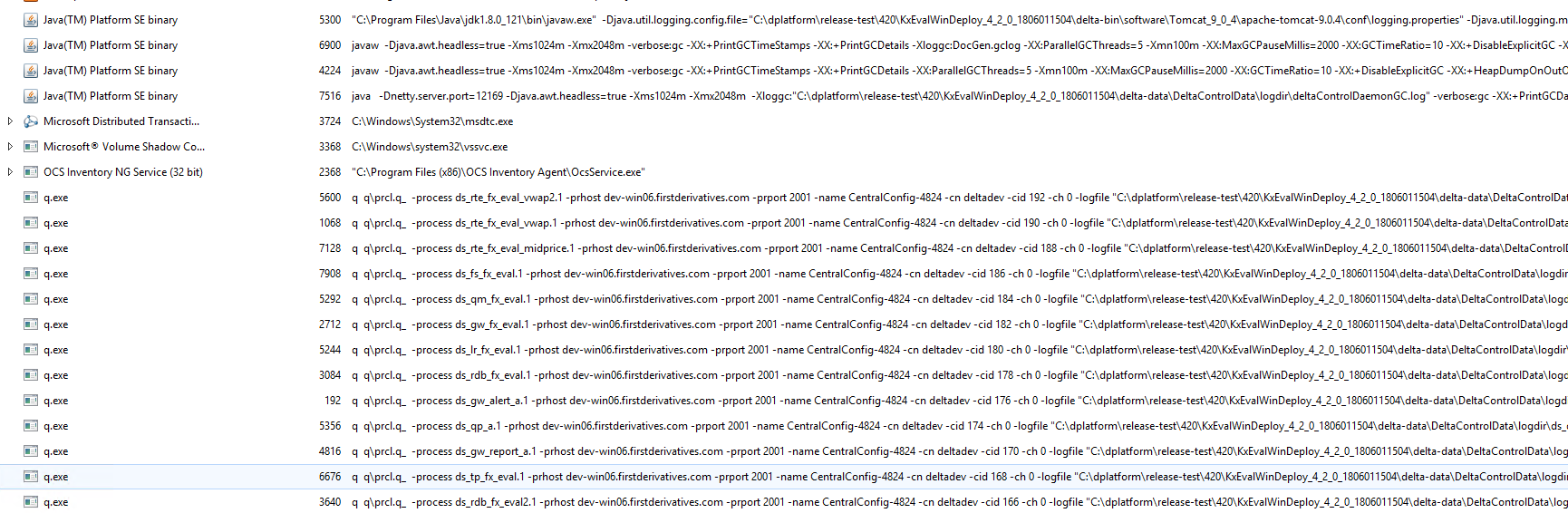
If any of the processes are still running the deploy has not shutdown correctly, you can manually end tasks from here by right clicking and selecting end task. Ensure to check the relevant log files to check for errors when shutting down.