Generate PDF documents
Define the report document
The configuration parameter DeltaReportDocDefinitions is a core component of the PDF Document Generator. This parameter describes how each report PDF is constructed. It includes file locations for all images, and the report JRXMLs used.
Three main types of PDF report are available; each uses a different type of JRXML template – Configurable, Dynamic, and Custom – all of which rely on DeltaReportDocDefinitions.
The Document Generator uses a report definition stored in the DeltaReportDocDefinitions config parameter. Each row defines a document definition.
| parameter | description |
|---|---|
| dynamicReport | Flag whether the report is dynamic. For configurable PDFs, false. |
| reportJRXML | Location of the JRXML file. For dynamic reports this defines template formatting, otherwise it can be left blank for defaults. The parameter supports all available KX Delta Platform environmental variables set in delta.profile. For configurable PDFs this defines the JRXML file where the generated JRXML template will be written. |
| imageFileLocation | Location of an image in the JRXML header. Like reportJRXML, it also supports full KX Delta Platform environmental variables |
| pdfCompliant | Flag: if true limits the use of fonts to Verdana and increases the size of PDFs, which then embed fonts and other resources. |
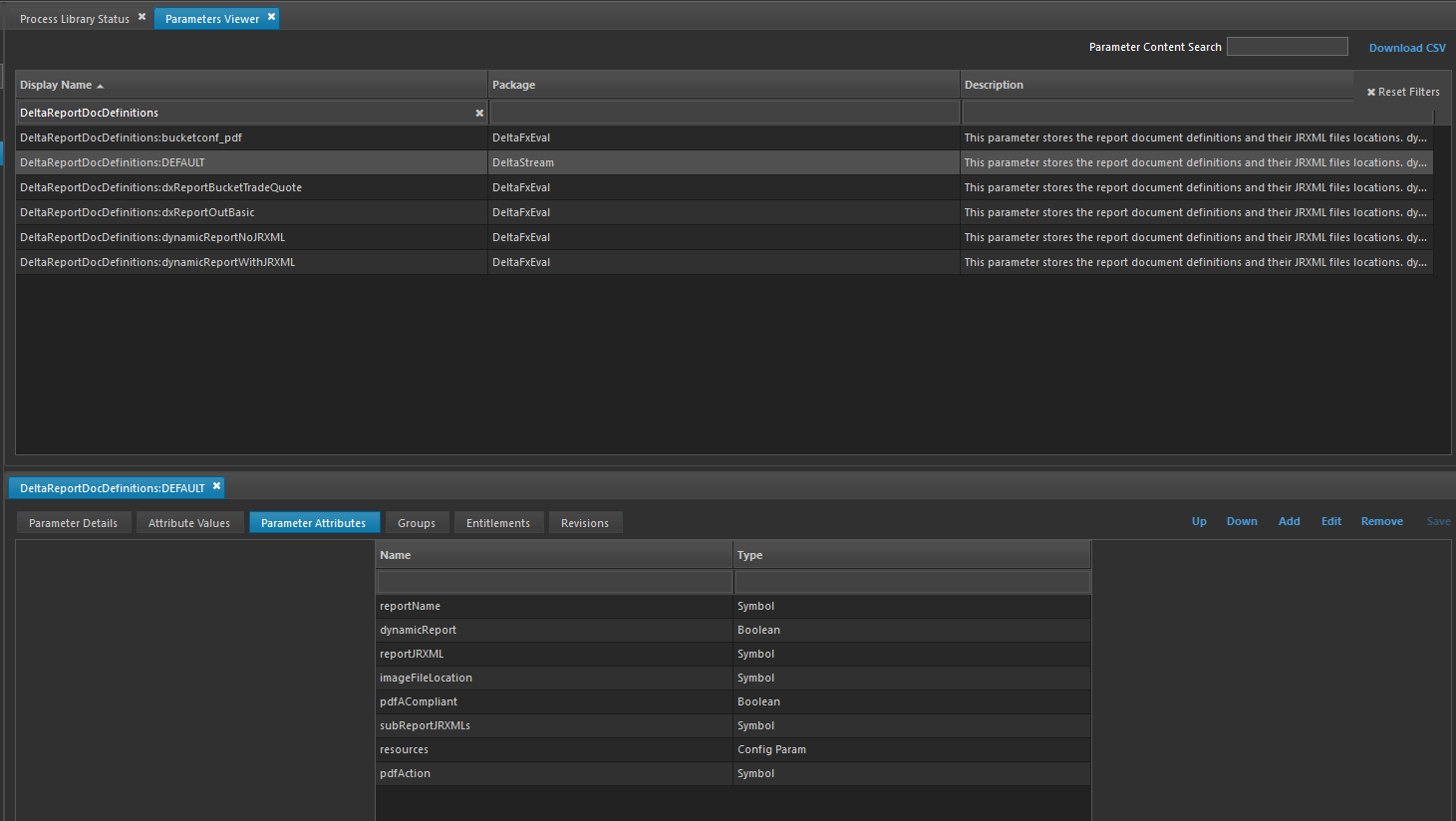
Use dynamic JRXMLs
One way to produce a formatted PDF report without experience in using JRXML is to use the dynamic template provided as part of the reporting package.
The dynamicTemplate.jrxml file fits a PDF template to the report data provided by a report analytic.
The template can handle tables of different sizes and data types and assigns the First Derivatives logo to the report header.
While this is a useful feature of the report generator, using the configurable PDF action analytic (see following section) not only allows a report to be generated without previous knowledge of JRXML but also produces a JRXML file specific to a given report, which can then be tweaked to make the PDF more user-specific.
To use a dynamic JRXML to produce a PDF, use the following in DeltaReportDocDefinitions.
| parameter | value |
|---|---|
| dynamicReport | true |
| reportJRXML | full file path to the dynamic JRXML template, which defaults to ${DELTADOCGENREPORTJRXMLS_EXAMPLES}/dynamicTemplate.jrxml |
| imageFileLocation | a list of full file paths for any images used e.g. ${DELTADOCGENREPORTJRXMLS_EXAMPLES}/FDLogo.jpg |
Use configurable JRXMLs
Configurable JRXMLs make the process of creating a PDF report from a kdb+ data set relatively straightforward. By selecting the report action analytic saveToConfigurablePDF, the report generator produces a JRXML which is a best fit for the table it receives; thereby allowing a PDF to be created from any report ran without having to rewrite a JRXML file.
Populate the fields of DeltaReportDocDefinitions as follows.
| parameter | value |
|---|---|
| dynamicReport | false |
| reportJRXML | a name for the generated JRXML, which will be written to the following location |
| imageFileLocation | a list of full file paths for any images used |
Create custom JRXMLs
It is possible to tailor the visual layout and content of a PDF report by using a custom JRXML file.
Configuration and setup
Upload custom JRXML files to a server directory permissioned to the KX Control user.
The report instance configuration defines the JRXML file to be run, by defining the override of DeltaReportDocDefinitions to be used.
Example
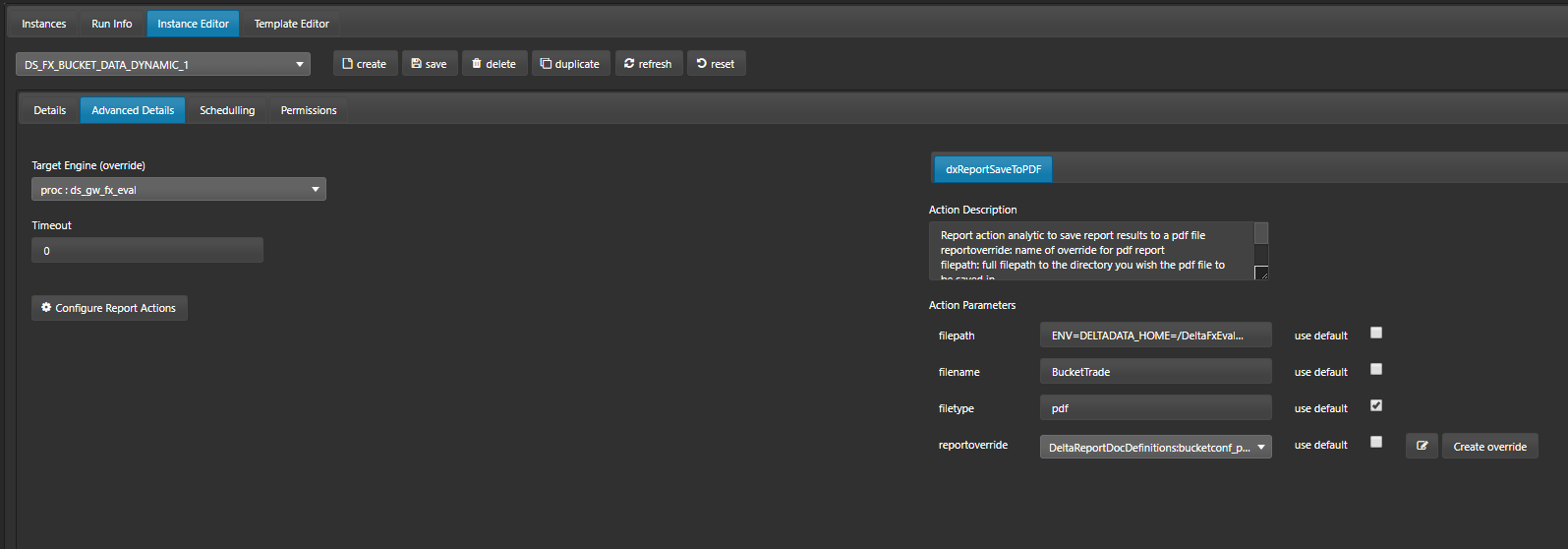
The above report action defines bucketconf_pdf as the override DeltaReportDocDefinitions to use in the action parameter.
When the report action is run as set up above it will use the JRXML defined by the reportJRXML value in the bucketconf_pdf override of DeltaReportDocDefinitions.
Set the dynamicReport attribute to false for custom JRXMLs.