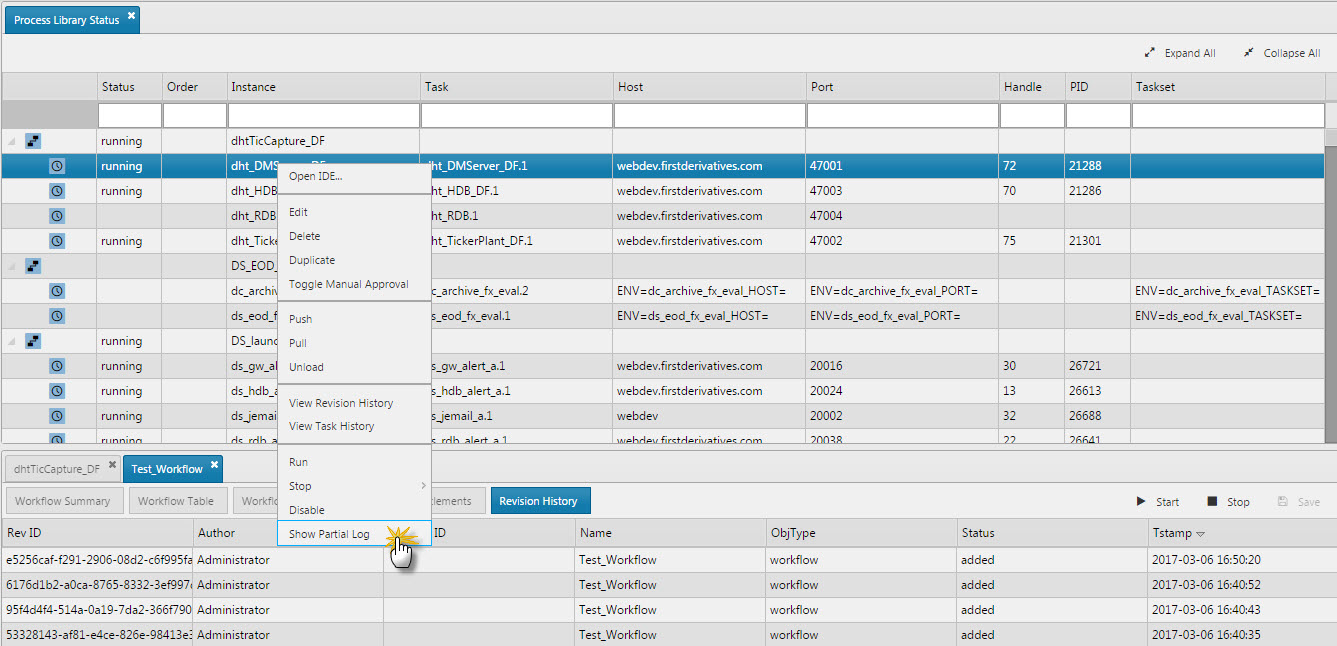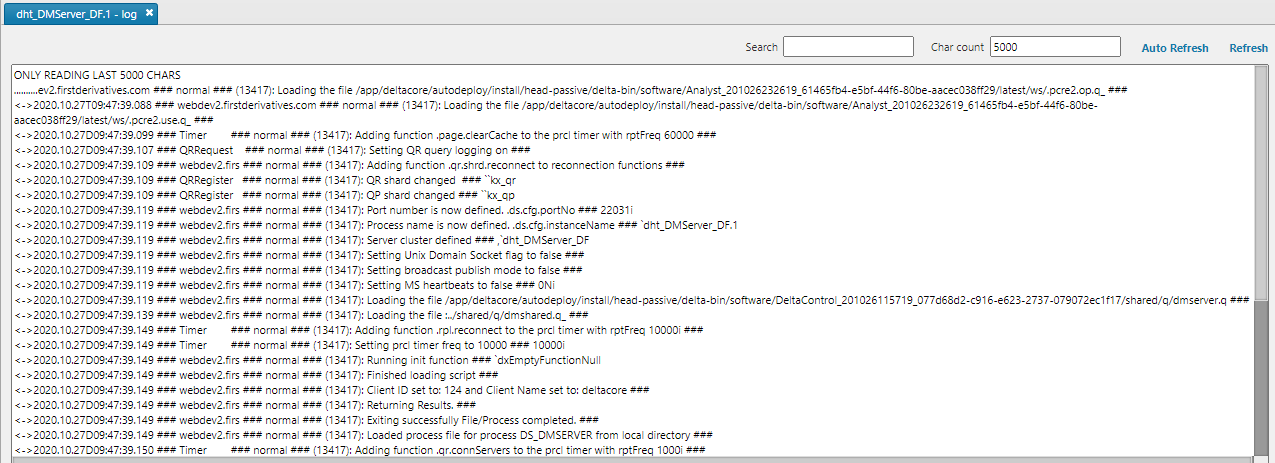Process instances
Process instances are derived from a process template. They can be configured by modifying a set of parameters.
The parameters are described below in the following diagram. (Click to expand.)
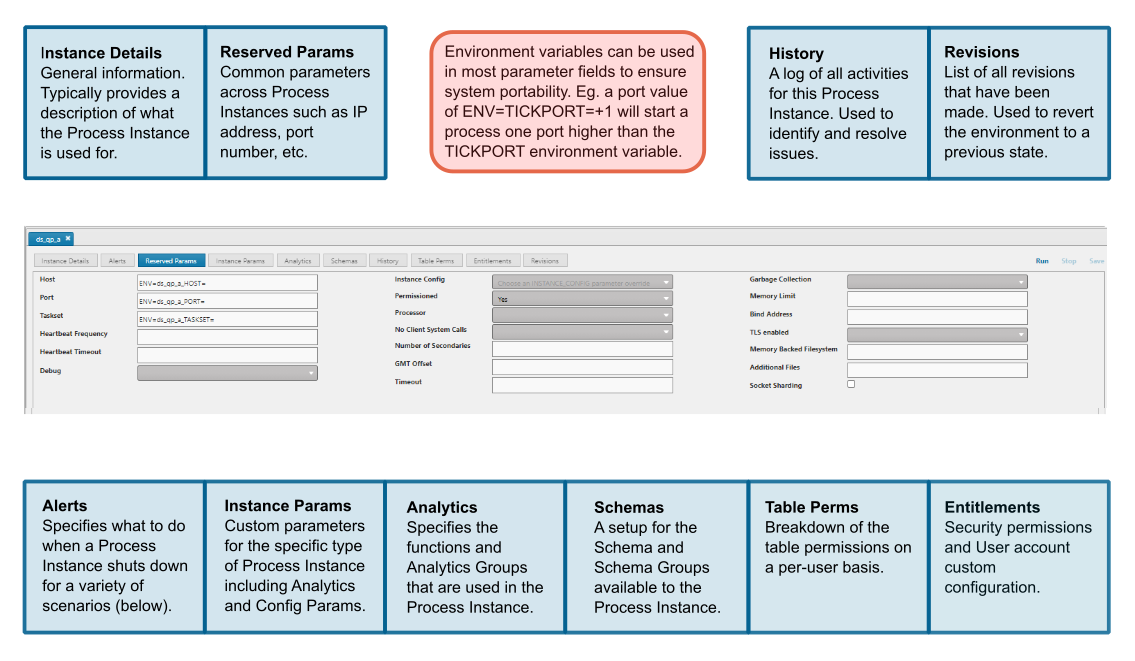
Create a process instance (archive process example)
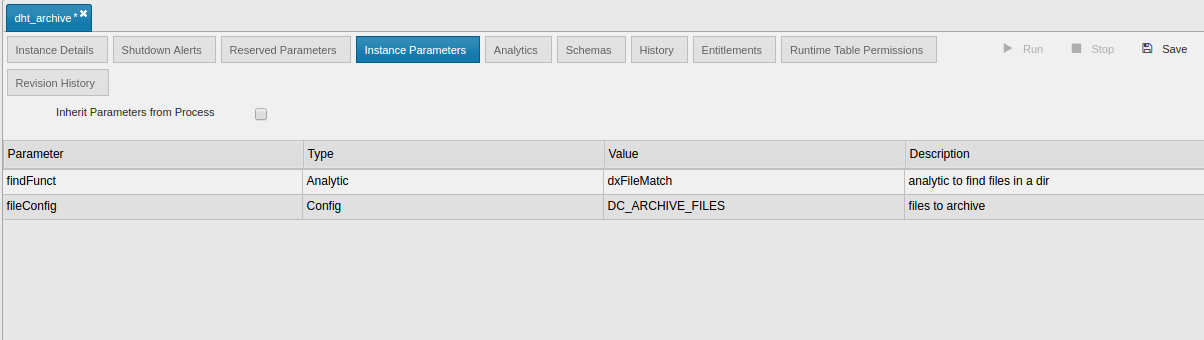
-
From the File menu, pick New Process Instance
-
Give the instance a name; e.g.
dht_Archive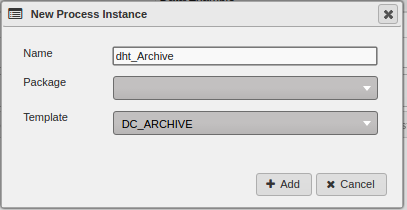
-
Associate it with a package
-
Select the
DC_ARCHIVEtemplate -

-
In the Reserved Parameters tab, assign a Host (e.g.
localhost) and a unique port (1-65,000)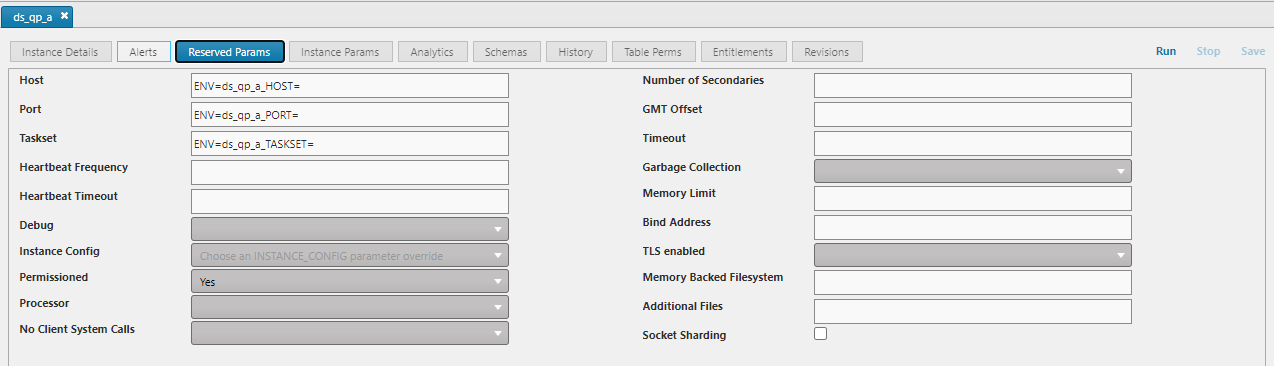
-
In the Instance Parameters tab, the Template default parameters will be defaulted to in the instance. Review parameters and update where necessary.
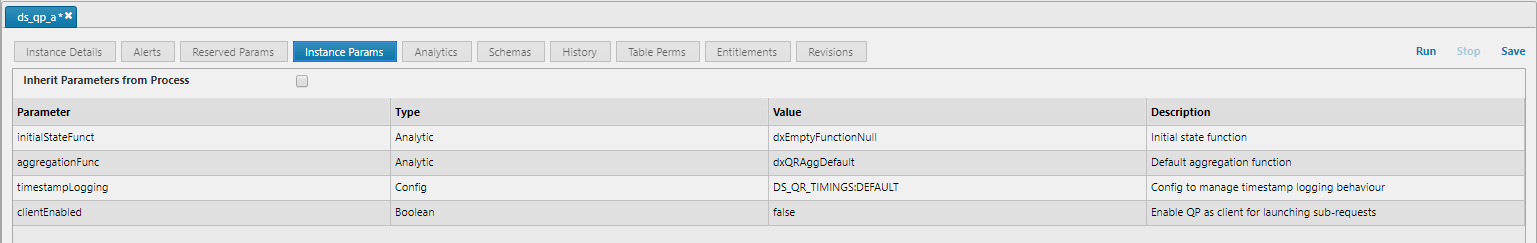
-
Start and stop the process to test it. Search Process Library Status for the status of the Process Instance
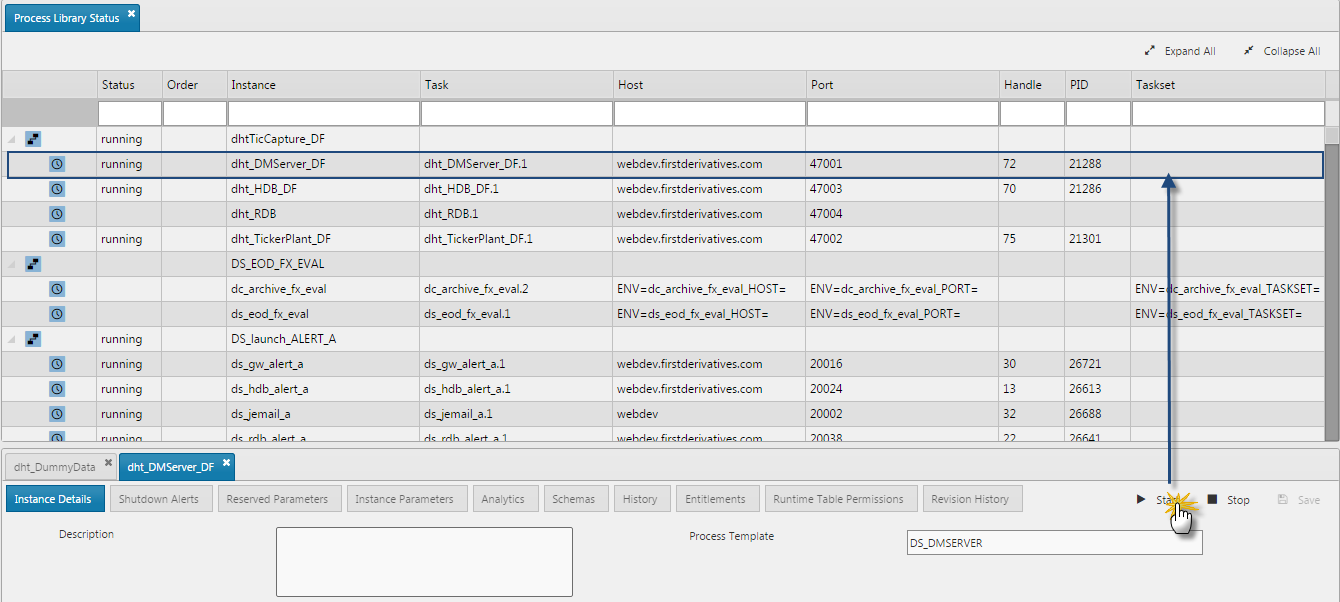
Additional configuration
Warning alerts can be configured from the Shutdown Alerts panel.
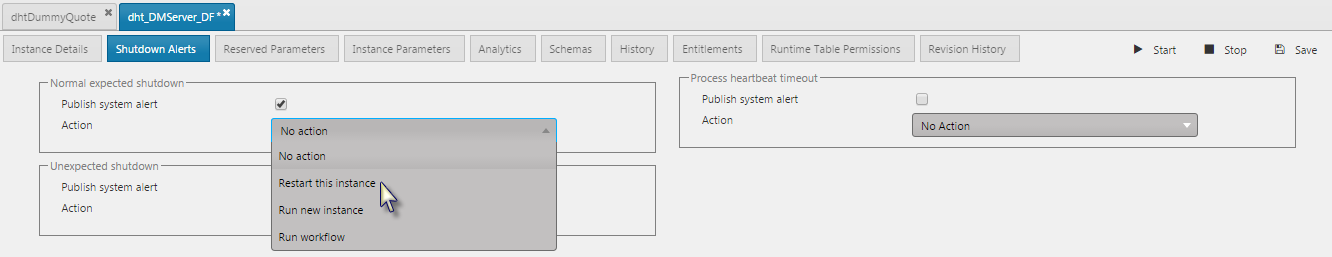
| alert | description |
|---|---|
| Expected shutdown | Normal shutdown via task finished or user request |
| Unexpected shutdown | Shutdown unexpected; server died; process crashed … |
| Heartbeat Timeout | Process stopped heart beating with Control |
Various actions can be configured depending on the alert.
| action | description |
|---|---|
| Restart Instance | Attempts to restart instances |
| Run new Instance | Attempts to start a different instance |
| Run Workflow | Runs a workflow |
| Close Connection | Closes the connection to the process |
| SIGINT Interrupt | Interrupts the process (*nix only) |
| Kill Process | Kills the process |
Process log on/off alert frequency
Process log on/off alerts are not published with each individual event, they are grouped and are published on a timer, by default this is every 3000ms.
This frequency can be configured using the environment variable in delta.profile
DELTACONTROL_LOGOFF_ALERT_PUBFREQ
View the instance log file
This can be summoned from the Process Library Status