Analytic groups
Where a group of analytics are to inherit the same properties, or will be loaded by a process instance, they are placed in an analytic group. The figure below shows the basic setup of how to assign analytics to groups.
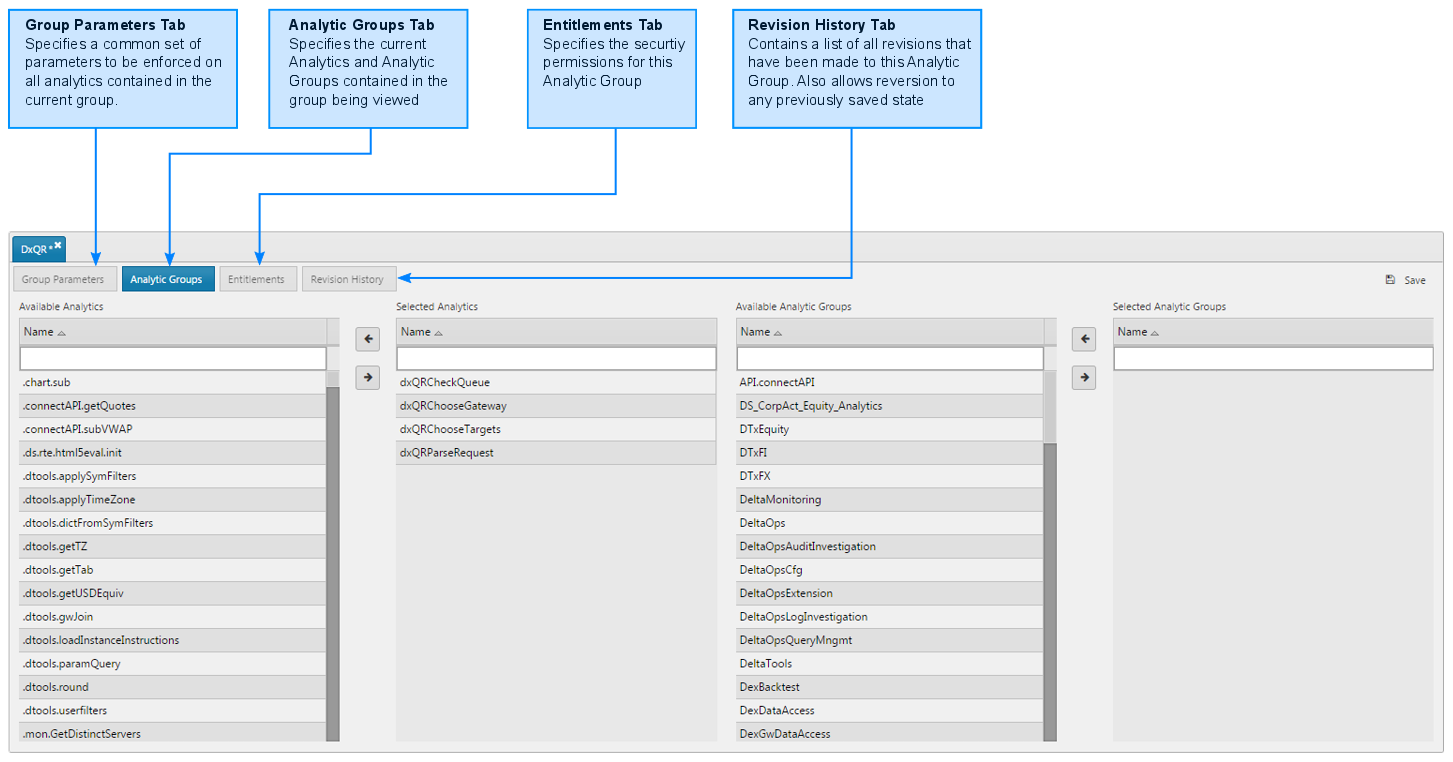
Configuring an analytic group
An analytic group can be created by picking New > Analytic Group from the File menu. When prompted, assign the new group a unique name and include in it any package needed.
| tab | description |
|---|---|
| Analytic Group Parameters | The visibility of the analytic group , which determines if the analytics are available as Connect API, along with any group parameters to be enforced are set here |
| Analytic Group Contents | Using the arrows as seen in the figure above analytics and analytic groups can be placed inside the selected group |
| Entitlements | Any security permissions to be applied, this applies to the group only |
| Revisions | All changes which have been made to the analytic group. Right-clicking will allow a group to be reverted to a previous state |
Context menu
Actions available to the user from the context menu are;
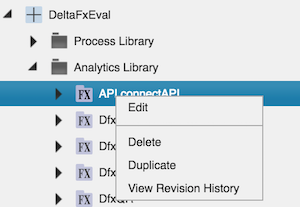
| action | description |
|---|---|
| Edit | Load the editor tab view for the group |
| Unload Analytic | Remove analytic group from any running instance |
| Delete | Delete analytic group (requires confirmation) |
| Duplicate | Duplicate the analytic group |
| View Revision History | View a list of revisions made to the selected entity |