Archiving files
Control can be configured to archive files using the DC_ARCHIVE process template. A process instance of this template can be created, for example:
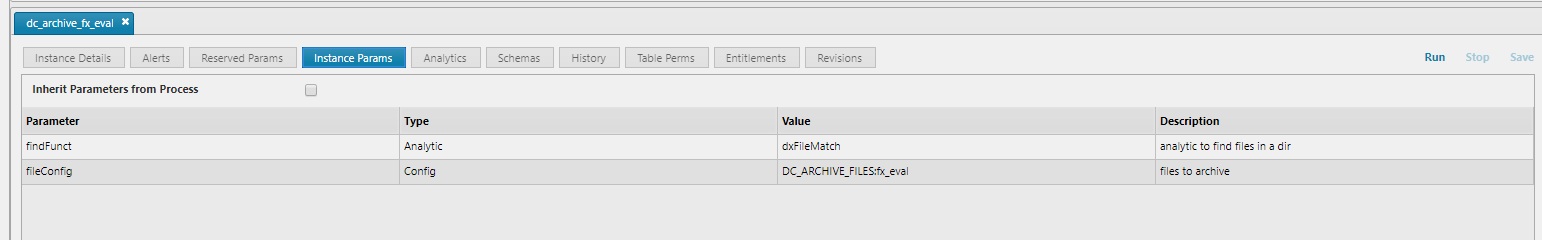
The findFunct parameter specifies the analytic which locates files to archive. The fileConfig parameter specifies the configuration to follow when archiving files. A task can be created to schedule archiving on a regular basis.
Configuration
An override of the DC_ARCHIVE_FILES configuration parameter should be created and set as the fileConfig parameter in the process instance, for example:
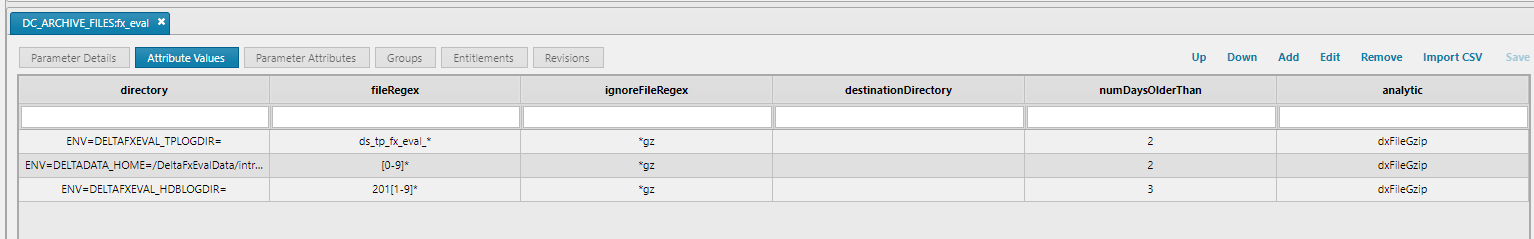
Each row of the configuration parameter outlines a different action to be taken and when to take the action.
| field | description |
|---|---|
| directory | The directory to search for files |
| fileRegex | The pattern for file names to match |
| ignoreFileRegex | File names matching this pattern will be ignored and not be archived |
| destinationDirectory | If this field is populated dxFileGzip moves the GZIP file to that directory |
| numDaysOlderThan | Files must be older than this to be archived, if this is -1 the row is ignored |
| analytic | The action to take when archiving files |
Use of environment variables are permitted with the directory and destinationDirectory columns.
Further customization can be carried out within a custom archive action.
Archive actions
Analytics can be created to perform any archive actions required. The two actions included in KX Control are
| analytic | action |
|---|---|
| dxFileDelete | Deletes files according to the conditions outlined in the configuration parameter |
| dxFileGzip | Zips files according to the conditions outlined in the configuration parameter |