Core affinity
Linux CPU affinity configuration
kdb+ is typically licensed to run on a number of CPU cores. By default the q binary will be run under taskset on Linux. On some Linux systems there is also the option of running kdb+ under numactl (if enabled).
Affinity command
CPU cores can be identified via an integer on Linux see below:
| CPU ID | Value |
|---|---|
| CPU0 | 0 |
| CPU1 | 1 |
| CPU2 | 2 |
| CPU3 | 3 |
| CPU4 | 4 |
| CPU5 | 5 |
| CPU6 | 6 |
| CPU7 | 7 |
Typically we use taskset to give a process a range of cores it can run on. For example on an 8 core box you can specify a taskset that uses 1/2 the available cores using the mask 0-3 or 4-7.
Another aim of task setting is to protect critical processes from being swapped out by other processes on the same box, this can be achieved by task setting the critical process to a given core and omitting that core in all other taskset ranges. Kdb+ is single threaded so when it is taskset to a range of cores the OS scheduler will assign it one core from that range. Java processes are typically multi threaded and can make use of multiple cores inside a taskset range.
KX Control
KX Control is a kdb+ process which is run under taskset. The taskset value it uses is defined by the KDB_CPU_AFFINITY environment variable in the delta.profile.
The value of KDB_CPU_AFFINITY can be configured at install time as follows:
- Bundle
The bundle installer will prompt for the number of licensed kdb+ cores, the value you give will result in a taskset range for the same number of cores. e.g. if you enter 10 below:
Number of [Licensed KDB+] [CPU cores] [Max: 12]: 10
This will result in KDB_CPU_AFFINITY being set to core 0 and the process instance taskset values being set to 1-9. This effectively gives KX Control its own core.
- Custom Install
The value of KDB_CPU_AFFINITY can be configured in and install.config which can be passed to the installKxPlatform.sh script (via -p) as follows:
kdb-cpu-affinity=0-9
The above setting will set KDB_CPU_AFFINITY to 0-9 in delta.profile
Daemon
The Daemon is a Java process which is used to start processes on remote boxes, i.e. on boxes which are not running KX Control. The taskset value is uses is defined by the DCD_CPU_AFFINITY environment variable in the delta.profile.
The value of DCD_CPU_AFFINITY can be configured at install time as follows:
- Bundle
The bundle installer will automatically set the taskset value to 0 meaning the Daemon will run on core 0 on the box.
- Custom Install
The value of DCD_CPU_AFFINITY can be configured in and install.config which can be passed to the installKxPlatform.sh script (via -p) as follows:
dcd-cpu-affinity=0-9
The above setting will set DCD_CPU_AFFINITY to 0-9 in delta.profile
Process instance
Platform process instances can be kicked off in a couple of ways in the KX Delta Platform.
If the instance is configured to run on the same node as the leader KX Control process then it will be started by KX Control.
No affinity defined
If no taskset value is configured for the instance it will inherit the value of KDB_CPU_AFFINITY see below:
KX Control is configured to run on cores 0-4.
$ grep KDB_CPU_AFFINITY delta.profile
export KDB_CPU_AFFINITY="0-4"
Start Control and check the taskset value using Control's PID as given by the start script.
$ ./startDeltaControl.sh
Sourcing [../delta.profile]
Sourcing [../delta_user.profile]
Sourcing [../delta.instance.profile]
KDB+ license valid
Setting CPU Affinity using [taskset -c 0-4]
Starting Control 4.4.1 on port 2001 using KDB+ 3.6.0
Control [PID:68643] started successfully
$ taskset -cp 68643
pid 68643's current affinity list: 0-4
The Messaging server process (ds_ms_a) has now taskset value configured see below:
$ grep ds_ms_a_TASKSET delta.instance.profile
export ds_ms_a_TASKSET=""
If we start the process via KX Control and check its taskset value it should match that of KDB_CPU_AFFINITY
$ ./startProcessInstance.sh -i ds_ms_a
$ ps -ef | grep ds_ms_a | grep -v grep | awk '{print $2}'
72847
$ taskset -cp 72847
pid 72847's current affinity list: 0-4
You can see the affinity list matches that of KDB_CPU_AFFINITY
Note: if the process was started via the Daemon on a remote box it would inherit the value of the DCD_CPU_AFFINITY environment variable.
Define process affinity
The affinity for a process instance can be configured through its TASKSET value in the delta.instance.profile.
Auto configuration
This can be configured automatically at deploy time using a custom config which specifies a taskset value to be used for *all instances.
auto-configure-instance-taskset=1-4
The setting above will mean that every process instance in the delta.instance.profile gets the taskset value 1-4 see below
export ds_ms_a_HOST="control-a.kx.com"
export ds_ms_a_PORT="3019"
export ds_ms_a_TASKSET=""
export ds_ms_b_HOST="NO_HOST_SET"
export ds_ms_b_PORT="3019"
export ds_ms_b_TASKSET="1-4"
export ds_qm_at_a_HOST="control-a.kx.com"
export ds_qm_at_a_PORT="3020"
export ds_qm_at_a_TASKSET="1-4"
export ds_qm_at_b_HOST="NO_HOST_SET"
export ds_qm_at_b_PORT="3020"
export ds_qm_at_b_TASKSET="1-4"
export ds_qm_ops_a_HOST="control-a.kx.com"
export ds_qm_ops_a_PORT="3021"
export ds_qm_ops_a_TASKSET="1-4"
export ds_qm_ops_b_HOST="NO_HOST_SET"
export ds_qm_ops_b_PORT="3021"
export ds_qm_ops_b_TASKSET="1-4"
CSV configuration
If you want to specify taskset values for specific instances this can be done using an instance.csv file which is used to configure the host/port/taskset values for a given set of process instances.
This file is passed into the install.sh or installKxPlatform.sh using the (-i instance.csv) flag.
Any instances not configured via the instance.csv will be configured using the auto-configure-instance-taskset above.
For example if we want our Messaging Server ds_ms_a process above to run on our KX Control host (control-a.kx.com) on port 5010 and using taskset 7-8 then we would have the following in our instance.csv.
ds_ms_a,control-a.kx.com,5010,7-8
If we then deploy using this file we will see that the ds_ms_a value in delta.instance.profile looks like this
$ grep ds_ms_a_TASKSET delta.instance.profile
export ds_ms_a_TASKSET="7-8"
Now if we start the process instance and check the taskset value:
$ ./startProcessInstance.sh -i ds_ms_a
$ ps -ef | grep ds_ms_a | grep -v grep | awk '{print $2}'
101456
$ taskset -cp 101456
pid 101456's current affinity list: 7,8
You can see the process instance taskset is different from the value of KDB_CPU_AFFINITY.
Numactl
If Numactl is available on your host you can use it in place of taskset by installing with a custom install.config file. The following options will configure the KX Delta Platform to use numactl
cpu-affinity-cmd=numactl --interleave=all --physcpubind=
The result is that the CPU_AFFINITY_CMD in delta.profile becomes "numactl --interleave=all --physcpubind="
The process for setting core affinity for Control, Daemon and instances is the same as that for taskset above.
There is one caveat however, when running with numactl any process instances kicked off by Control or the Daemon can only use all or a subset of the CPU cores defined by KDB_CPU_AFFINITY (KX Control) and DCD_CPU_AFFINITY (Daemon)
If the process instance is configured to use cores outside of this range you will see the following in the process instance log file (delta-data/DeltaControlData/logdir/<process.instance.log>)
libnuma: Warning: cpu argument X out of range
For this reason it is recommended that the auto-configure-instance-taskset values match those of dcd-cpu-affinity=0-9 and kdb-cpu-affinity=0-9 or use a subset e.g. auto-configure-instance-taskset=0-3
cpu-affinity-cmd=numactl --interleave=all --physcpubind=
dcd-cpu-affinity=0-9
kdb-cpu-affinity=0-9
auto-configure-instance-taskset=0-9
With the configuration above KX Control being started using numactl as follows:
numactl --interleave=all --physcpubind=0-9 q q/centralconfig.q_ …
The Daemon will also be run under numactl as follows:
numactl --interleave=all --physcpubind=0-9 ./run.sh
Bundle installation taskset
When installing the KX Delta Platform from a bundle (install.sh), you will be prompt to choose the amount of cores the application should use, this is generally the total amount of cores on the server, or the amount of cores you are licensed to use.
Number of [Licensed KDB+] [CPU cores] [Max: 12]: 12
The Bundle installer will automatically assign the Control and Daemon processes to core 0. This is to reduce the impact on process instances during spikes in Control CPU usage during housekeeping tasks.
export KDB_CPU_AFFINITY="0"
export DCD_CPU_AFFINITY="0"
The remaining Control processes will be spread across the remaining cores.
export ds_gw_ops_a_TASKSET="1-11"
Windows CPU affinity configuration
Kdb+ is typically licensed to run on a number of CPU cores. By default the q binary will be run under /affinity on Windows.
Affinity settings
Delta Control, daemons and process instances can all have their own affinity settings.
- KDB_CPU_AFFINITY (configured in delta.profile.bat) assigns the KX Control process to specific cores
- DCD_CPU_AFFINITY (configured in delta.profile.bat) assigns daemons to specific cores
On Windows the CPU affinity list is configured using a hexadecimal mask detailed in the table below:
| CPU ID | Associated Value | Affinity (Hexadecimal Value) |
|---|---|---|
| CPU0 | 1 | 1 |
| CPU1 | 2 | 3 |
| CPU2 | 4 | 7 |
| CPU3 | 8 | F |
| CPU4 | 16 | 1F |
| CPU5 | 32 | 3F |
| CPU6 | 64 | 7F |
| CPU7 | 128 | FF |
Available CPU cores
To check the number of available CPU cores on your machine open the Task Manager and select Performance and then select Open Resource Monitor at the bottom of the Task Manager.
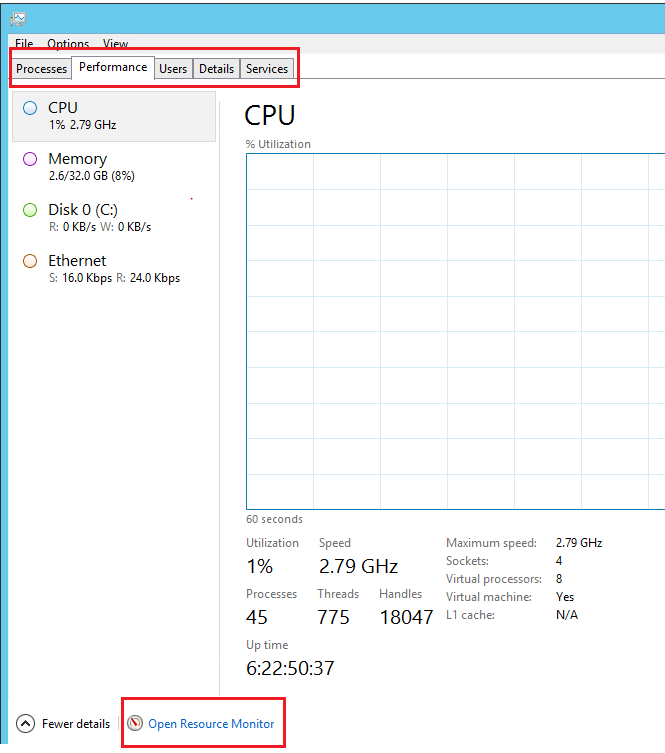
When we open the resource monitor we need to navigate to the CPU by selecting the CPU tab. On the right side of the screen we can see how many available CPU’s can be used. In this example we can see there are 8 (CPU 0 - CPU 7).
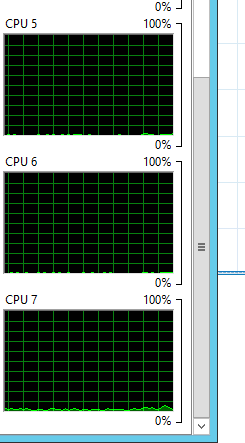
Default configuration
By default Windows deploys are configured to use a single core for KX Control and the Daemon. If you look at delta.profile.bat you will see:
set KDB_CPU_AFFINITY=1
set DCD_CPU_AFFINITY=1
If we run our deploy again using startup.bat the Java™ SE Binary and q.exe processes will be run as normal. If we click on Details at the top of the Task Manager and select any of the deploy processes, we can right click on the process and select Set Affinity, this will show that the process is running on only CPU 0.
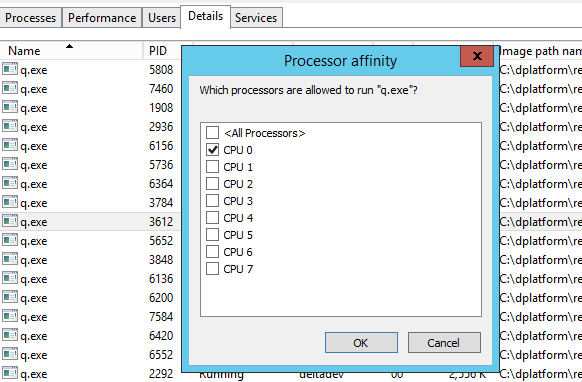
Multiple cores
To run on multiple cores we first of all need to shut the deploy see Windows Administration, we can then edit our delta.profile.bat to change the value of our KDB_CPU_AFFINITY and DCD_CPU_AFFINITY.
The table above shows the hexadecimal value that is associated with each CPU component e.g. to use 5 CPU’s the value is 1F.
Changing the KDB_CPU_AFFINITY
The KDB_CPU_AFFINITY assigns Control processes to specific cores using a hexadecimal mask; if we edit our delta.profile.bat and navigate to the KDB_CPU_AFFINITY (use the search function in Notepad to find it quickly) we can change the value from 1 to 1F as shown below:
set KDB_CPU_AFFINITY=1F
set DCD_CPU_AFFINITY=1
This means that all Control processes will now run on 5 CPU cores rather than just 1 as previous. If we start-up our deploy again we can go to the task manager to show this.
Select the q q/centralconfig.q process, right click and select set affinity we can now see that CPU 0 – CPU 4 are now selected showing that the Control processes are now running across 5 different CPU cores.
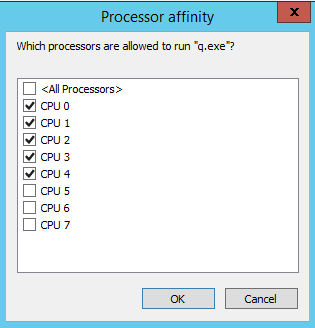
Changing the DCD_CPU_AFFINITY
The DCD_CPU_AFFINITY assigns daemons to cores using a hexadecimal mask; if we edit our delta.profile.bat and navigate back to our DCD_CPU_AFFINITY we can change the value from 1 to F. From the table above we can see that a value of F should mean that the daemons will be run across 4 cores instead of 1.
set KDB_CPU_AFFINITY=1
set DCD_CPU_AFFINITY=F
Now restart your environment (see here and select the ds_ms_a process in the task manager, right click and select set affinity we can now see that CPU 0 – CPU 3 are now selected showing that the Control processes are now running across 4 different CPU cores.
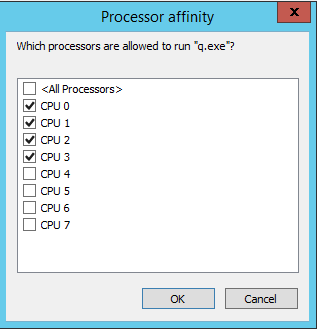
Process instances
Process instances (configured in the delta.instance.profile.bat) can be set to specific cores using TASKSET environment variables associated with each individual process (e.g. ds_qp_a_TASKSET). If a process doesn’t have a specific value set, they will inherit the daemons affinity settings
Process instance affinities use the Linux taskset style, for example for core 1 only "1" would be used, for Cores 1,2,3 and 4 taskset value would be "1-4" or "1,2,3,4". For cores 1, 2, 3 and 5 the taskset value would be "1-3, 5". These values can be changed manually or configured using the updateProcessInstances.bat script.