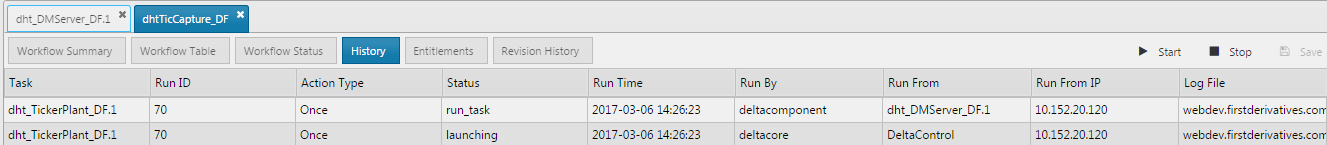Workflows
Workflows control the start order of process instances.
A workflow is a list of tasks and connections between tasks.
A task is a process instance scheduled to run. Each task starts only once all its parent tasks are running successfully.
Tasks can also be set to require manual approval before continuing.
When a process failure is detected, a workflow to take corrective action can be launched automatically.
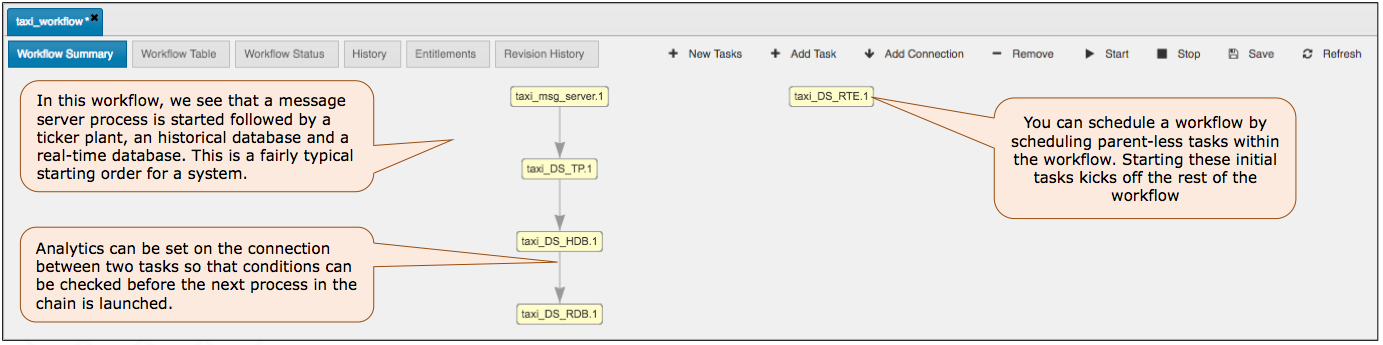
Create a workflow
-
From the File menu, create a new workflow and assign it to a package.
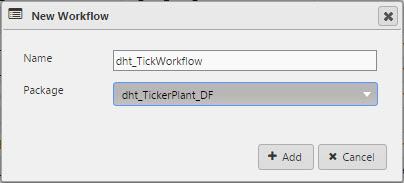
-
A workflow must have at least one task: click

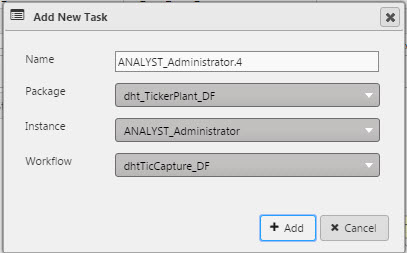
-
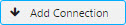 to link tasks.
to link tasks.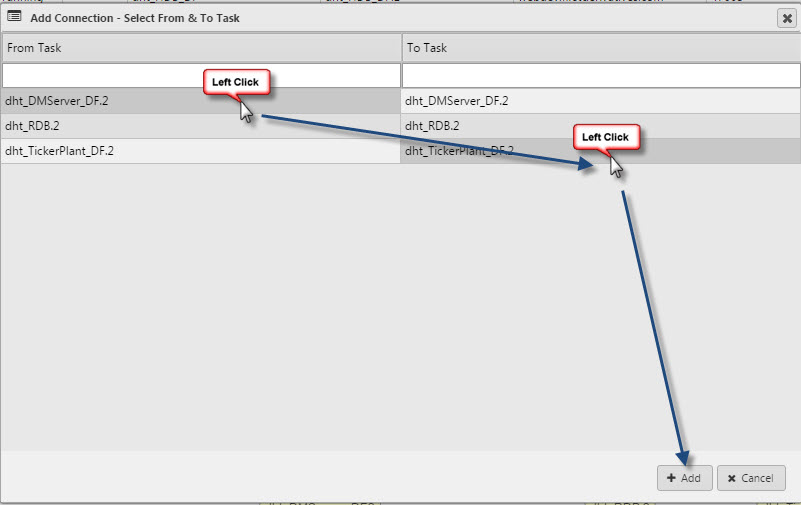
Which displays as:
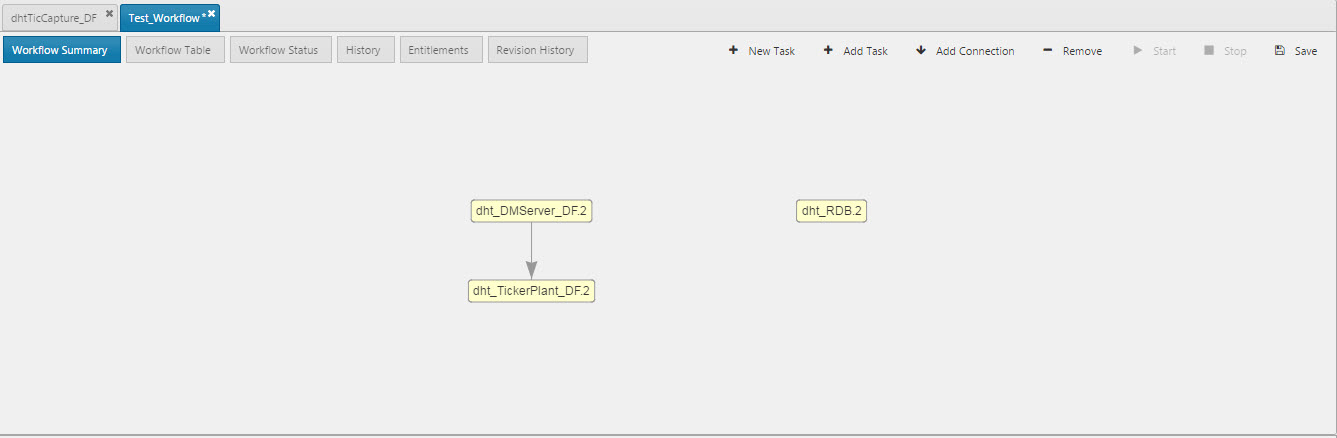
Existing tasks can also be added to the Workflow with the

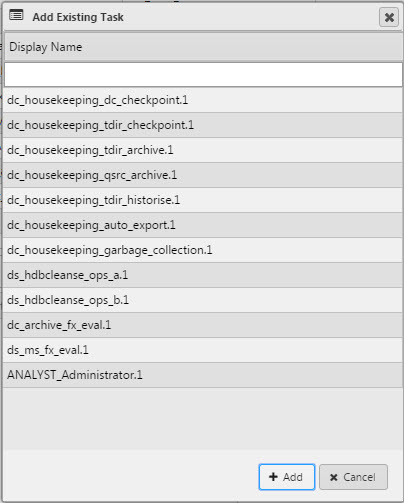
To remove a task, left-click so it is highlighted in yellow, then click the

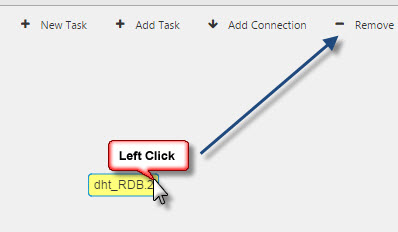
-
Save the workflow.
-
Once saved, the workflow can be started.
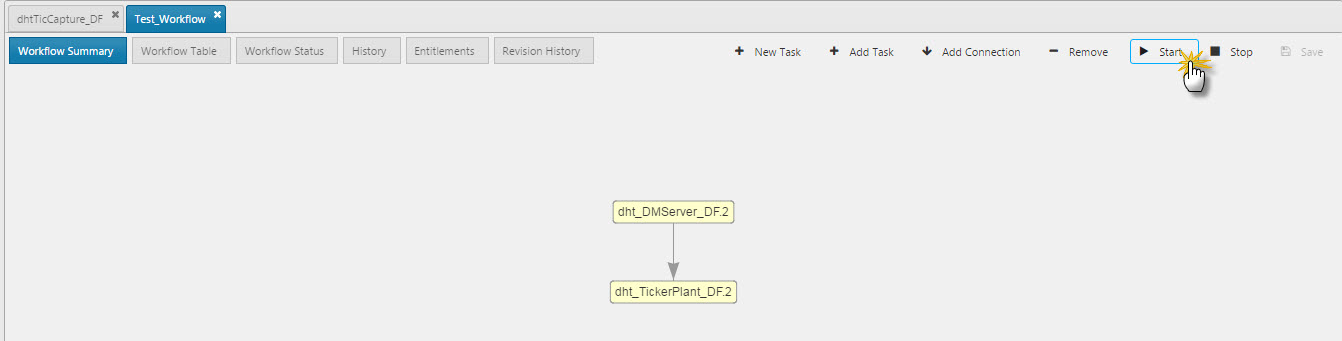
When starting a workflow, if there are existing tasks with the same port definitions these should be stopped to avoid port conflicts when running the workflow.
Stop the workflow and restart if required. The status can be checked from the Workflow Status tab:
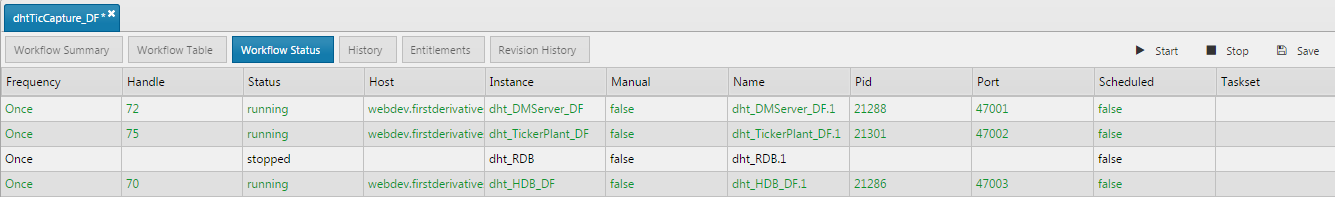
Context menus
Context menus (right click) help to manage your workflows.
| action | context |
|---|---|
| Add or create a task | workflow background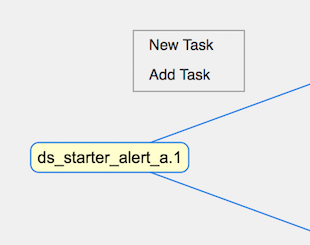 |
| Change a task | task in the workflow editor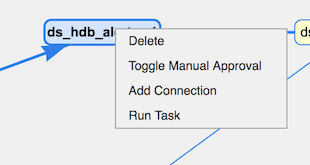 |
| Change a connection | connection in the workflow editor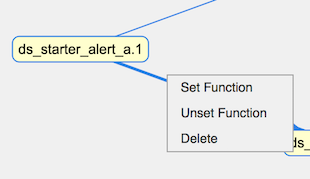 |
Workflow history
The History tab shows the tasks over time, whether they are running, finished, launching, etc.