Prepare deploy
Before you can deploy KX Delta Platform, you will need to copy the following files onto the Server which will host the application:
- KX Delta Platform bundle(s)
- Linux: GA
- Windows: Base + GA bundles
- License files
When the files have been copied to the server, the bundles will need to be unpacked.
If installing KX Delta Platform Assets or Custom Packages, these should be copied to the packages directory in the unpacked Bundle to be included in deployment.
Prepare Linux deploy
On Linux the bundles should be untarred, as follows:
$ tar -xvzf PlatformKx-4.10.0-Linux-GA.tgz
$ ls PlatformKx-4.10.0-Linux/
Deploy Upgrade
When upgrading to 4.6.0 KX Delta Platform, any existing deploys must also be updated to the new Inclusive Terminology See 4.6.0 Upgrade Process for more details.
Secure User, Directory, and Certificates Setup (Optional)
Certain features of KX Delta Platform allow access to file system and system commands. To ensure security is maintained during a deploy you can:
- Create a new Linux user/user group for the deployment. Run all installation scripts as this user.
- Create directories for the install, dependencies, packages, and data required for the application. The new user should only have access to these directories.
- Partition the file system
- For enabling HTTPS in UI, prepare certificates in a Java keystore Java https
- For enabling TLS communication in Control and kdb processes, prepare certificates in pem format kdb+ tls
The certificates should be made available in a location accesible by the application.
Prepare Windows deploy
On Windows, the base Bundle should be unpacked into a directory which will host the deployment. (Note: the installation path must not contain any spaces).
Note: Ensure 7-zip is installed on your Windows server, see Windows Prerequisites for details.
To unpack click on the zip file select 7-Zip and then Extract Here.
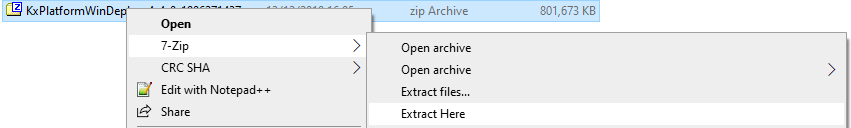
The unzip will now extract
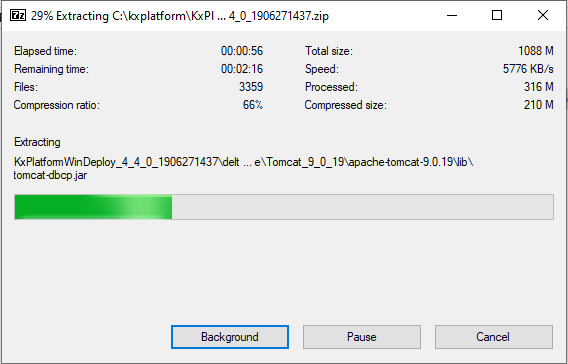
Copy licenses
The license files should be copied to a location which will be accessible by the application. If you are installing the application on a Linux server or running the deploy on a Windows server, you will be prompt to enter a directory which contains the license files, which during deployment will be copied into the ${DELTABIN_HOME}/config directory.