Revisions
KX Delta Control maintains a version for every change made to an entity. These revisions can either be the local revisions or a revision from the Git history of that entity.
Each entity when opened in an editor will have a Revisions tab listing the changes made to that entity.
Local revisions not pushed to a Git repository
If an instruction called new_package_instruction was created and the description modified and saved 3 times, there would be three entries in the Revisions tab.
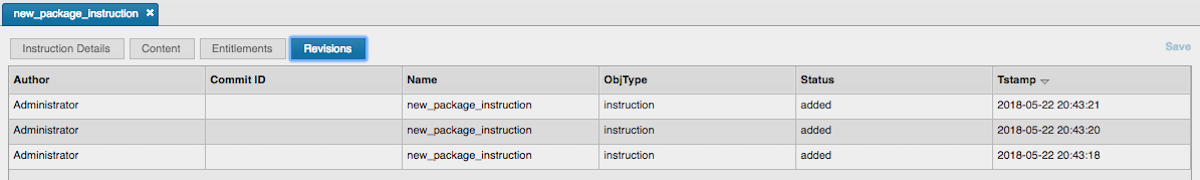
Compare revisions
You can choose any two of the revisions and compare them to see what has changed.
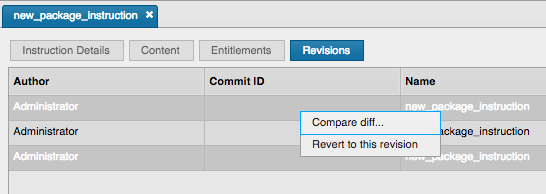
The resulting viewer will highlight the changes between the newest of the selected items on the left, and the oldest of the selected items on the right. The changes shown in this example are fairly simple and other entity changes might get fairly complex. Some fields like the revID are differences made by the underlying KX Delta Platform representation.
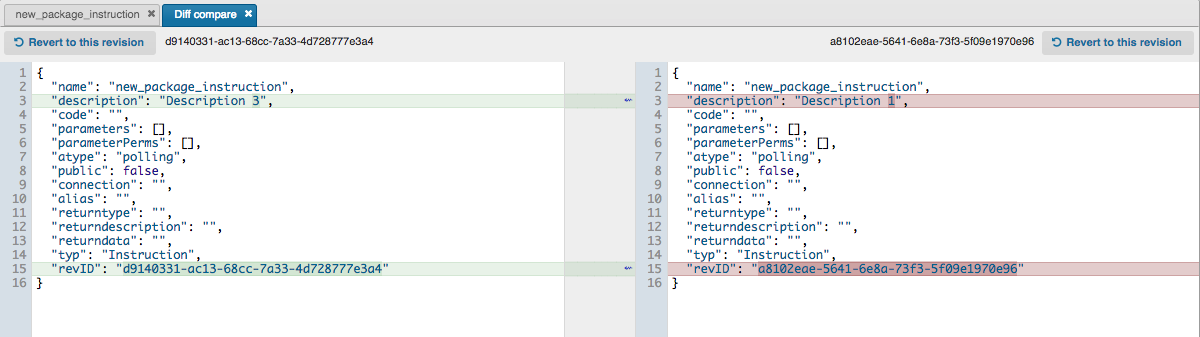
Reverting to a previous revision of an entity
If you want to revert to specific revision of one of the changes you can do so in the Differences viewer or from the list view shown in the second screenshot. (Revert to this revision from the context menu.)
Revisions indicating commits pushed to Git
Once a package has been pushed to a Git remote repository, or a package has been pulled from a repository, the Revisions tab will also contain a Status column indicating published revisions. These would match a change pushed to the Git repository. So it is common to have a mix of local changes and then a published revision when items are pushed.
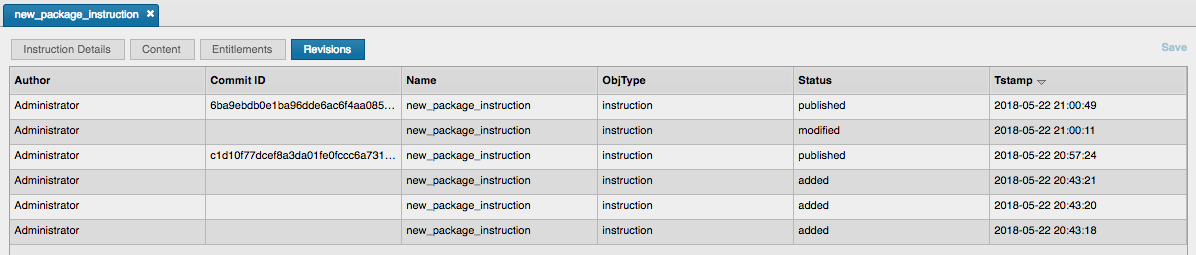
Release Management for more on pushing or pulling packages with Git