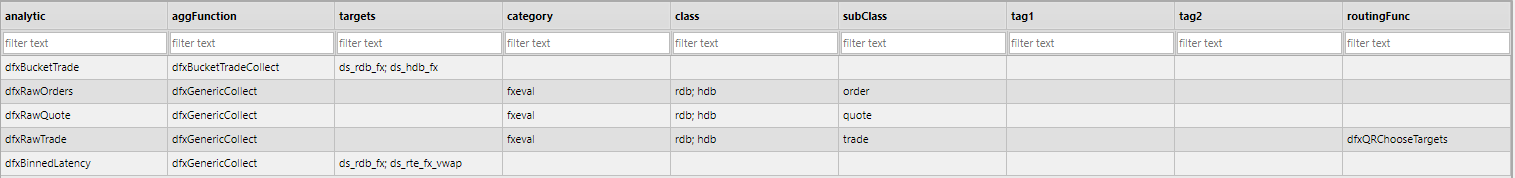Routed requests
A simple request through the QR targets a single database but often a request is required to join data from multiple sources. Many systems use a Gateway (GW) as the access point to query each underlying source and returning the joined results but having many GWs would jeopardize the QR’s goal of managing database availability. If two GWs receive a query at the same time, they may both target the same underlying database even if another copy exists and is idle.
Routed requests provide the ability for the framework to act as a GW by splitting the client request into multiple sub-requests for each database required. Each request is scheduled separately, subject to the same routing rules, but the individual results are joined on a QP and a single result is returned to the client.
Routed requests can be set up in the KX Control configuration against a function or analytic name. The solution should create an override of the DS_QR_ROUTINGS parameter and add a row for the function.
Warning
The DEFAULT override should not be used. Any functions configured there will be ignored.
There are a couple of modes of routing and these are described in the next sections.
Routing modes
Static
This mode configures a function with a static list of targets. In the previous screenshot, this corresponds to the dfxBucketTrade or dfxBinnedLatency examples. These have a list of semi-colon delimited values in the targets column. When a request is submitted for one of these functions, a sub-request is created for each of those targets.
Dynamic
In using this mode, the list of targets isn't pre-configured. The targets field of the configuration parameter is left blank for the function. The category to tag2 columns are populated with metadata about the function. When a request is received, this metadata is matched against coverage information registered by databases.
By default, the QR behavior will match coverage information against metadata. This logic lives in the dxQRChooseTargets analytic and is the defined in the ds_qr_[a|b] instances.
APIs to register coverage data with the QR are detailed in the QueryRouter.Registration module of the Template API guide.
Customizations
Info
The dynamic routing behavior can be customized using two parameters: the routingFunc field of the DS_QR_ROUTINGS configuration file (available since KX Control version 4.6.0) and the chooseTargets parameter of a QR instance. The function structure expected by routingFunc is the same as that of chooseTargets. If both parameters are set, the routingFunc takes precedence. When the QR receives an analytic query, it first checks the targets field of the corresponding entry in DS_QR_ROUTINGS. If the target is not explicitly specified, the routingFunc field's value is retrieved. If that is empty, the function defined in chooseTargets determines the targets for the analytic.
This hook allows solutions to define their own routing rules per analytic. The return value dictates where to route the requests and how many sub-requests are generated. It supports two return types; symbol list symbol[] or nested symbol list symbol[][].
The example below shows the two different return types. Both result in two sub-requests with the latter specifying a preference order for the targets, i.e. if all databases are available, prefer the B side processes.
// two sub-requests
`rdb_a`hdb_a
// two sub-requests with targets in preference order
(`rdb_b`rdb_a; `hdb_b`hdb_a)
If connection groups and service classes are included in the requested targets, the QR will automatically expand them to their underlying databases (while still obeying the group mode settings).
// expansion of `rdbs`hdbs target
(`rdb_a`rdb_b; `hdb_a`hdb_b)
Client override
This mode can be used by a client to override routings defined in the QR and explicitly hit a set of databases. To implement this the client should send a symbol list of targets (symbol[]) instead of a single symbol. If the client specifies three targets, three sub-requests will be created.
The following example uses the kdb+ client to illustrate how the client can specify the routings. It assumes that the getTrades API is setup as routed.
response:{ 0N!x }
// use QR routing
.qr.client.sendRequest[(`getTrades; `EURUSD); `; response; ()!()];
// override routing to hit RDB only
.qr.client.sendRequest[(`getTrades; `EURUSD); enlist `rdb; response; ()!()];
// override to hit RDB and HDB
.qr.client.sendRequest[(`getTrades; `EURUSD); `rdb`hdb; response; ()!()];
Aggregations
The QP has a default aggregation analytic defined by the aggregationFunc in the instances. This is used for all requests without an explicit one defined. The DS_QR_ROUTINGS parameter allows specific aggregation functions to be specified for each routed API.