Connections
A KX Control connection is a link to a running kdb+ server.
Managing connections with KX Control substitutes UI controls for use of the command line.
Connections
Find connections from the Navigation panel, or by opening the Connection Viewer:
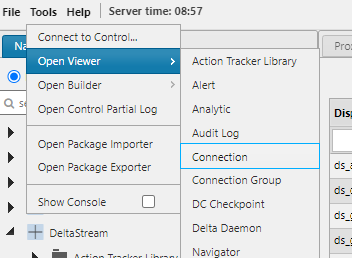
To view a connection either double-click on its name in the Navigation Panel, or in the Connection Viewer. Or summon the Connection Editor by picking Edit from its context menu.
Connection editor
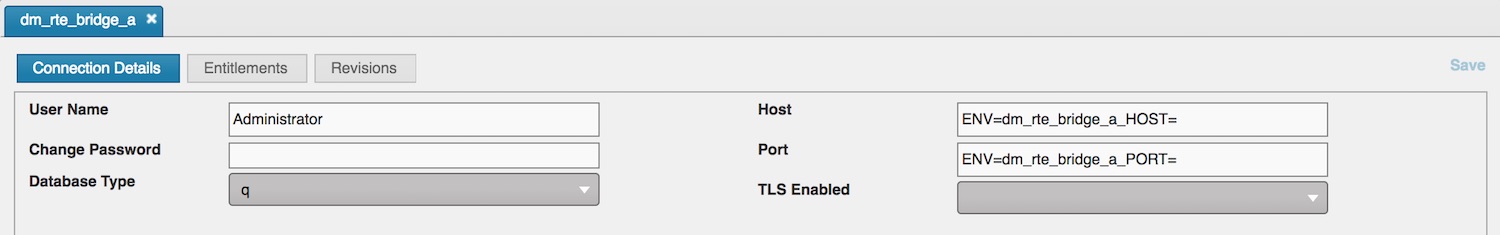
The editor has three tabs.
- Connection Details
- Specify user name, password, database type, host, port, TLS enabled; user name and password can be left blank unless the connection is subject to access controls
- Entitlements
- Assign users or user groups, and their access to the connection
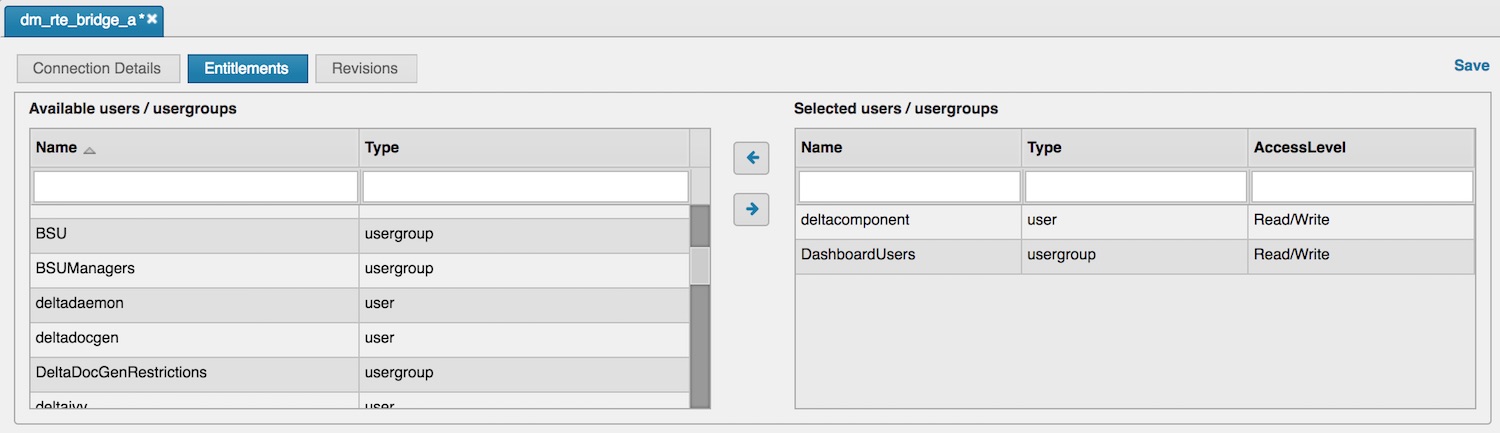
- Revision History
- Version details of the connection
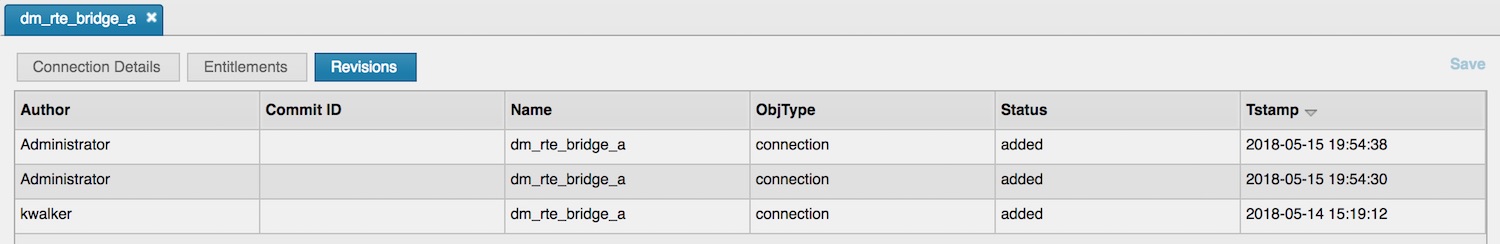
Connection menu
The Connection menu is available as a context menu for connections in the Connection Viewer, or in the Navigation panel.
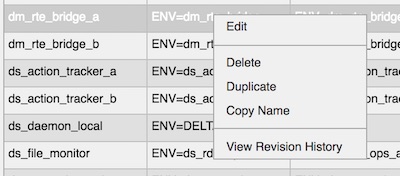
| item | action |
|---|---|
| Edit | Open the Connection Editor |
| Delete | Delete the connection |
| Duplicate | Create a duplicate of the connection |
| Copy Name | Copies the name of the connection to the Clipboard |
| View Revision History | List version details |
Connection groups
Connections can be grouped to specify their common settings for resilience, failover and load balancing. Using groups to manage connectivity helps prevent downtime.
Find connection groups from the Navigation panel, or by opening the Connection Group Viewer.
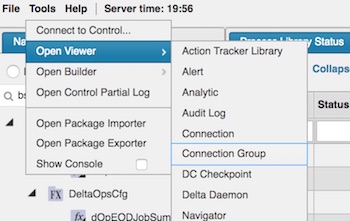
To view a connection group either double-click on its name in the Navigation Panel, or in the Connection Group Viewer. Or summon the Connection Group Editor by picking Edit from its context menu.
Connection group editor
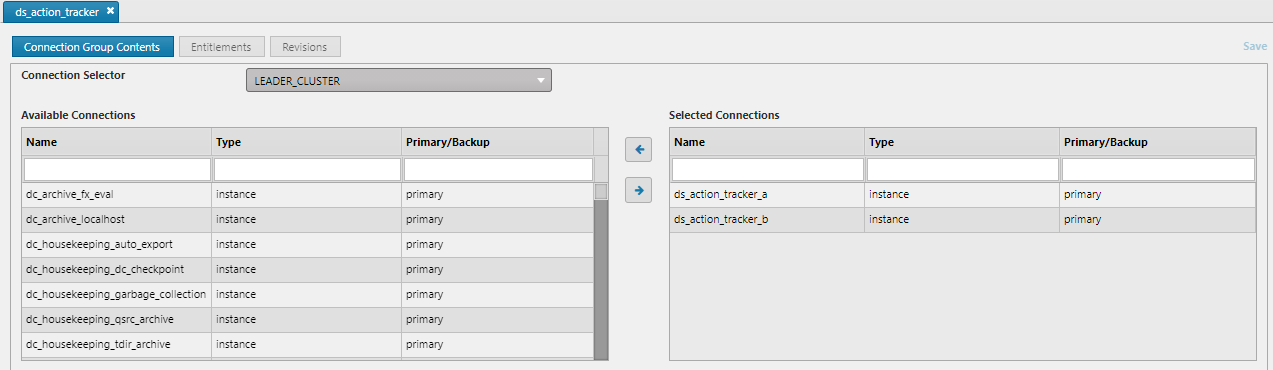
The editor has three tabs.
- Connection Group Contents
- Assign connections to the group
- Entitlements
- Assign users or user groups to the connection group, and grant their access to it
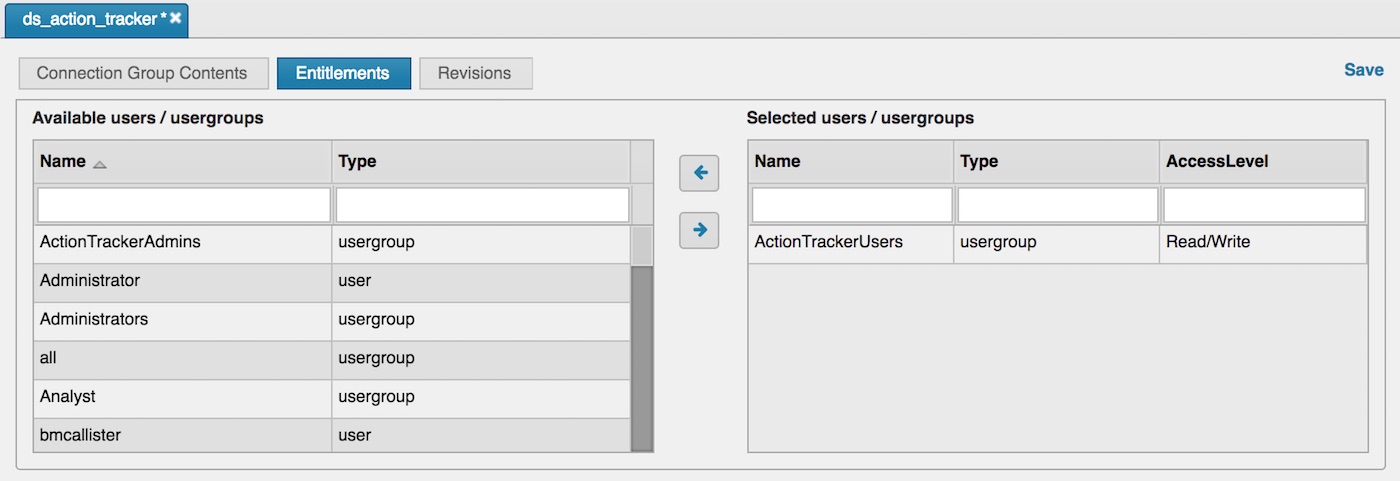 ]
]
- Revision History
- Version details of the group
Connection group menu
The Connection Group menu is available as a context menu for connection group in the Connection Group Viewer, or in the Navigation panel.
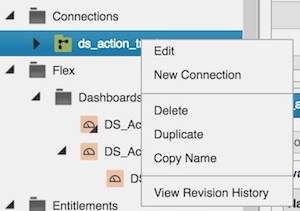
| item | action |
|---|---|
| Edit | Open the Connection Group Editor |
| New Connection | Create a new connection |
| Delete | Delete the group |
| Duplicate | Creates a duplicate of the group |
| Copy Name | Copy the name of the group to the Clipboard |
| View Revision History | List version details for the group |