Service class management
Create service class
-
From the File menu, pick New Service Class
-
Give the service class a name; e.g.
FileWatcher_ServiceClass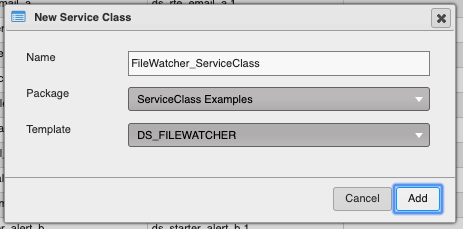
-
Associate it with a package
-
Select the
DS_FILEWATCHERtemplate -
Press the
Addbutton to create it -
In the Details tab, the description can be changed and the cluster mode set to
DEFAULT,LEADER_CLUSTER, orROUND_ROBIN. Save the new Service class.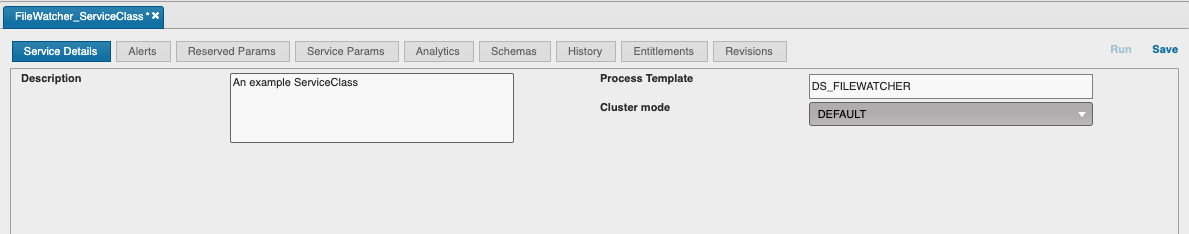
-
The Alerts tab can be used to set the expected actions to take for Normal and Unexpected shutdowns, or Heartbeat timeouts.
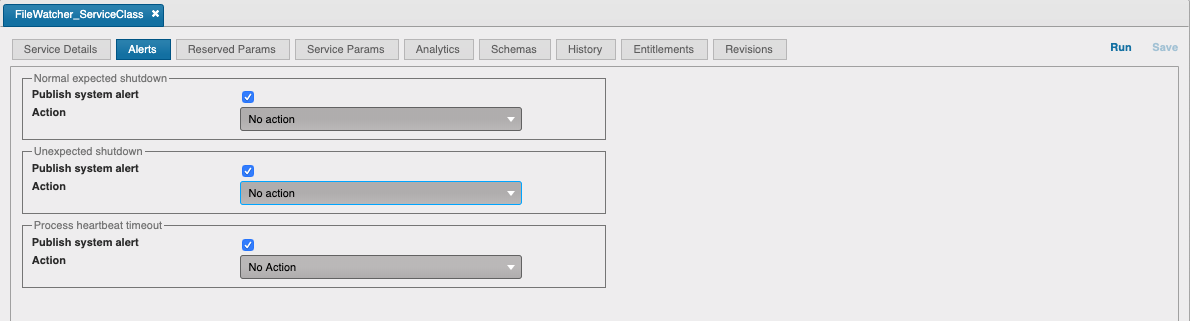
-
The Reserved Params tab can be used to set various reserved parameters. Unlike instances, the
host,port. andtasksetare not configured here. They can be assigned automatically or overridden when the service is run.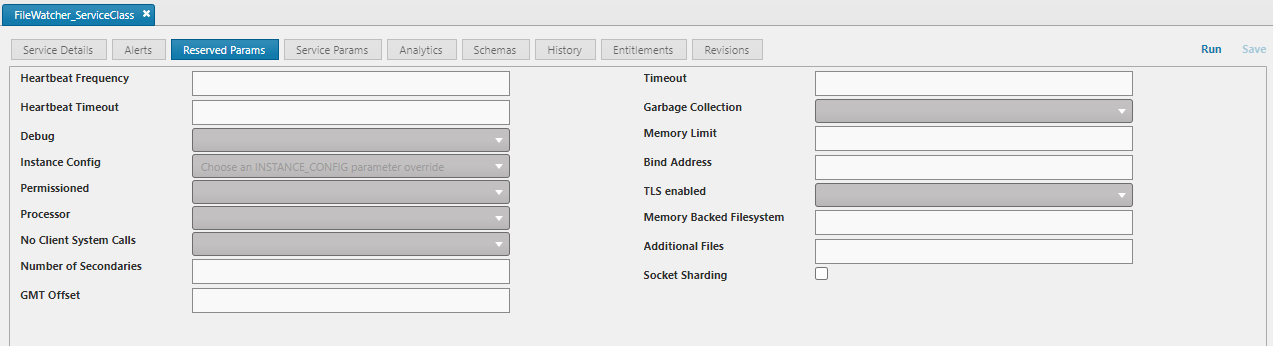
-
The Service Params tab shows the same parameters as seen for an instance.
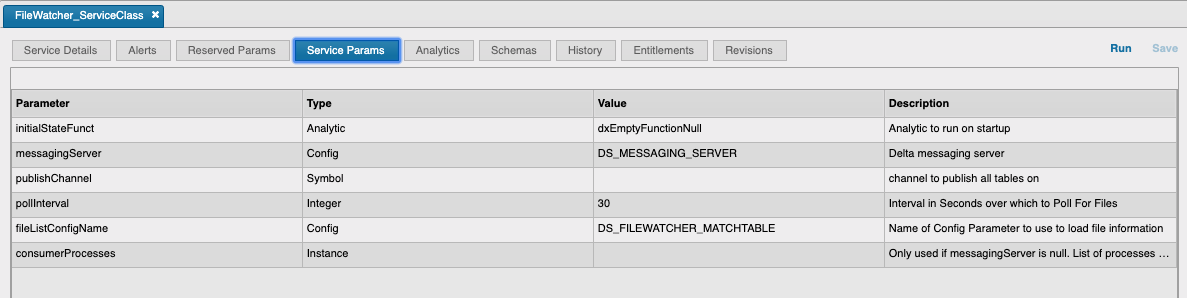
-
The History tab shows all the past and current running services for the class. The names may be the auto-generated ones or any name manually entered when running the Service class. There may be multiple instances running at one time.
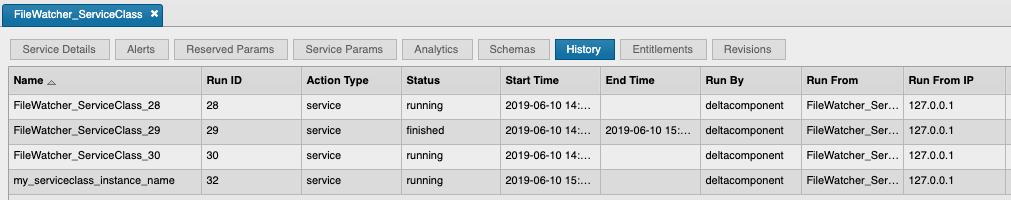
Uniqueness
Service class names must be unique with respect to instances and connection groups. A service class can't be created using the same name as an instance or connection group and vice versa.
Other considerations
Service classes are versioned, packaged, included in checkpoints, and are handled like any other entity type.
Non-admin users can interact with services and service classes by being given entitlements for the UxProcess, UxInterrogation and UxRuntime roles.