Decoders
Decode data formats into kdb.
- Click to edit node. When a node is clicked, the property panel to the right will be editable.
- Right-click to rename a node, remove (delete) or duplicate a node. A duplicated node will copy the details of the node, including any defined properties in the original node. The duplicated node will have a
-nnumeric tag in the name.
CSV
Parse CSV data to a table.
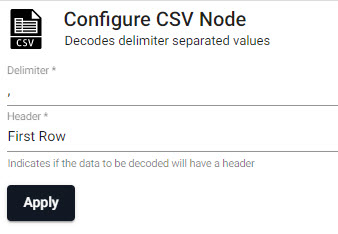
| item | description |
|---|---|
| Delimiter | Field separator for the records; default to ,. |
| Header | Defines whether source CSV file has a header row; default to Always, alternatives are First Row and Never. |
-
See Column Types for more information.
JSON
Decodes JSON Content.
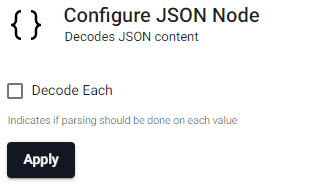
- Decode Each
- When enabled, parsing is done on each value of a message.
JSON schema
The JSON decoder expects to receive a JSON string that defines an array of objects that contain <column name>: <value> pairs, e.g. [{column1: 1, column2: 1}, {column1: 2, column2: 2 }]
Protocol Buffers
Decodes Protocol Buffer encoded data.
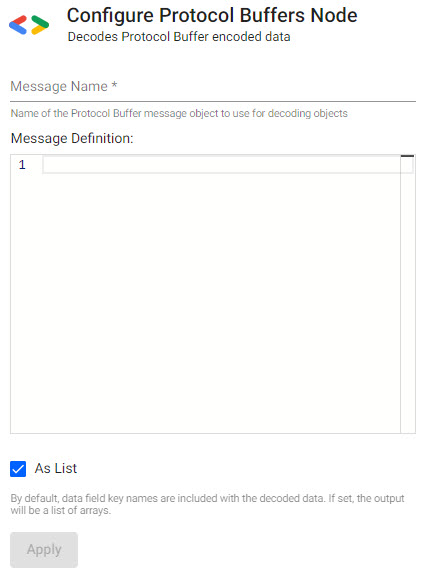
| item | description |
|---|---|
| Message Name | Name of the Protocol Buffer message object to use for decoding objects |
| Message Definition | The definition of the Protocol Buffer message format to decode. |
| As List | When enabled, the output will include field names and values |
Definition Example
json
Person {
string name = 1;
int32 id = 2;
string email = 3;
}