Creating assemblies in UI
Create the components of an assembly using a guided wizard.
Video Tutorial
Get started
1. Build a database
-
Select Build a database under Getting Started of the Overview page.
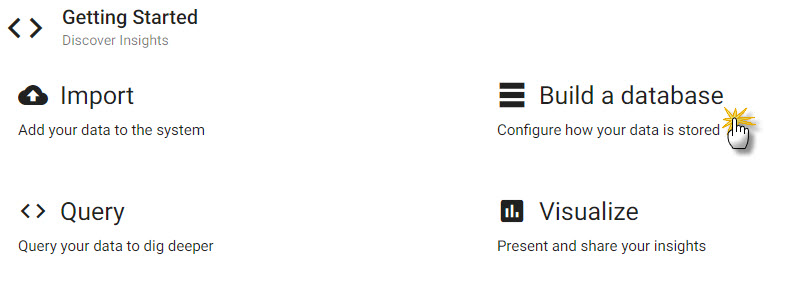
From the home page under "Getting Started", select Build a Database. -
Give your database a name, and optionally choose to setup an external stream for data publishing into Insights via SDKs. The initial database has preset resources for each component of the database.
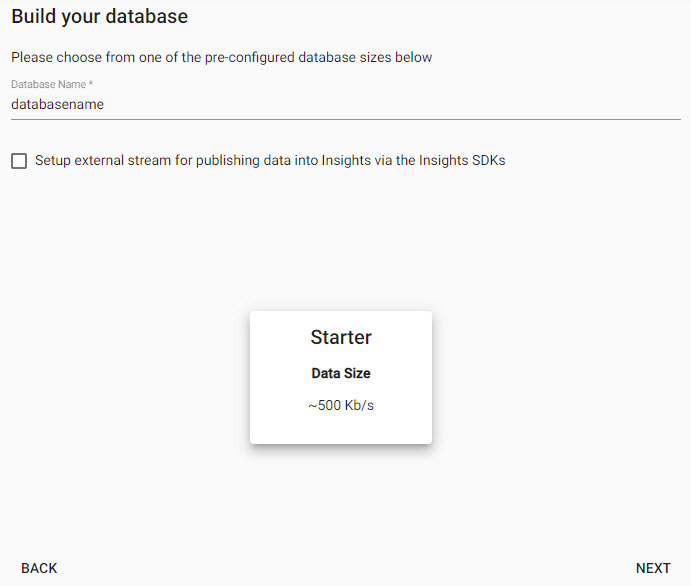
The first choice is to select an assembly which offers predetermined CPU, Memory, Size and Replica settings for databases, pipelines and streams; at this step, the name of the assembly is required.
2. Configure a schema
-
Configure your schema. Here the tables and columns that make up those tables can be added. Each table in your schema must include a timestamp column for partioning the data.
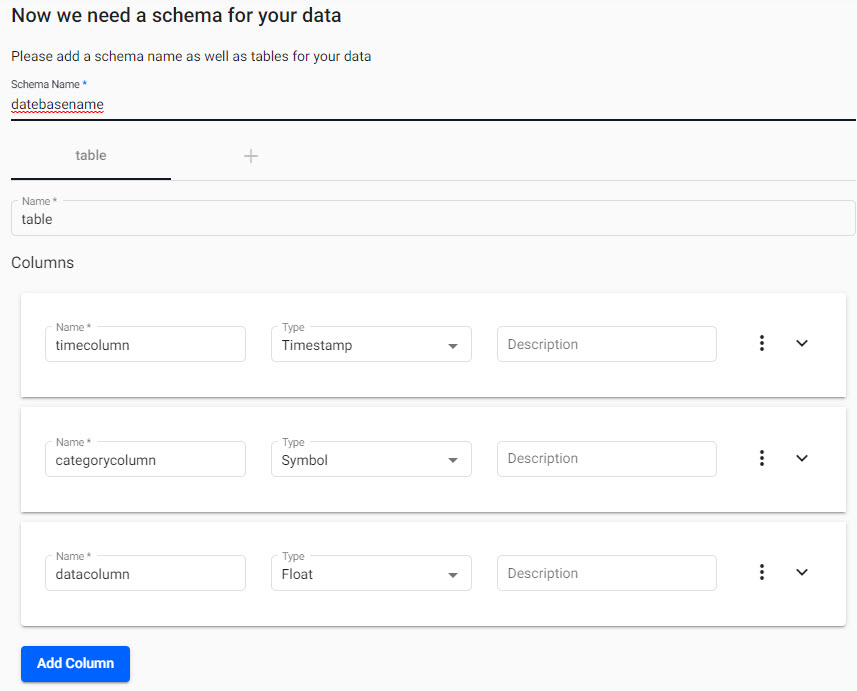
An assembly schema has a name and at least one table; a table has a set of properties and predefined kdb+ types. Each table schema must have a timestamp column assigned -
Define the Table Properties for the selected schema, chief of which is the Partition Column, which must be a timestamp data column. The data column to use for real-time, interval and historic sort can also be set; typically, this is the timestamp column too.
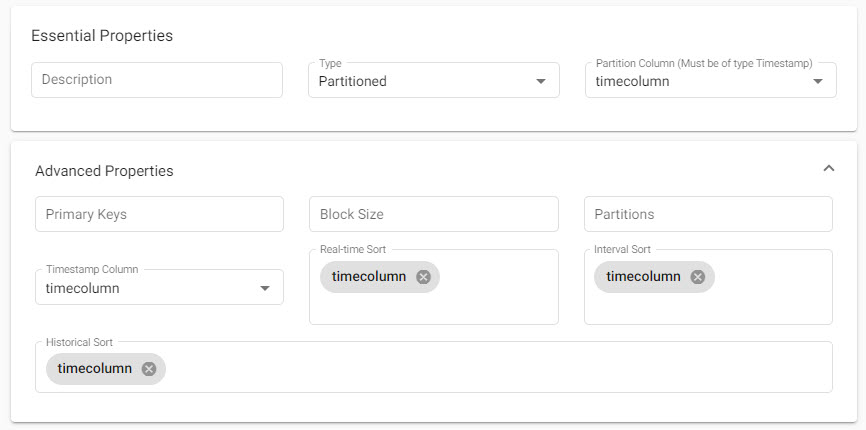
Ensure the schema has a defined Partition Column of typeTimestamp; this is a requirement for all schema tables. Additional sorts are listed under Advanced Properties; by default, these are set to aTimestampcolumn in the schema table, but are not required. -
When the database and schema have been configured, a summary of each wis displayed. If you are faimiliar with databases, you can customize the database, but this is not necessary for a starter assembly. An option to import data by creating a data pipeline is also available at this stage, but is not required.
3. Save and deploy the database assembly
Save and Deploythe assembly.
A completed assembly with pipeline details
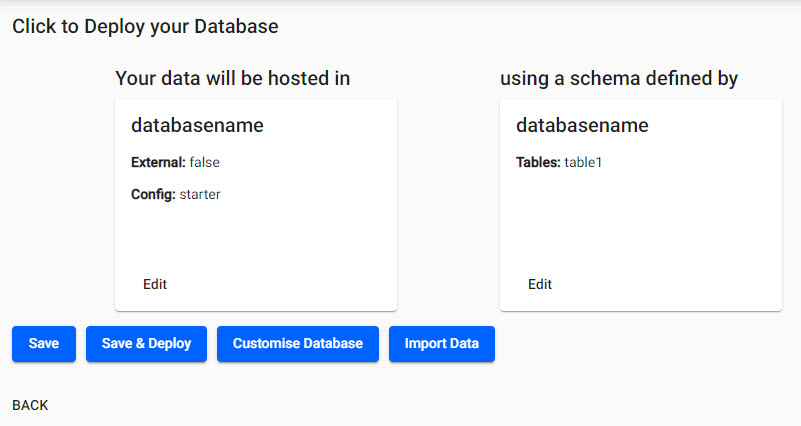 A summary view of a completed assembly ready to be saved and deployed.
A summary view of a completed assembly ready to be saved and deployed.
Once saved and deployed, an assembly will include a database, schema(s), stream(s) and may include pipeline(s), although the latter are not required for deploying an assembly.
Troubleshooting
Associated pipelines should have a timestamp data column, and a designated partition column in the schema. Failure to do so could result in a reported error or an empty data set when exploring the data.
Should the assembly fail to deploy, check diagnostics for any reported errors.