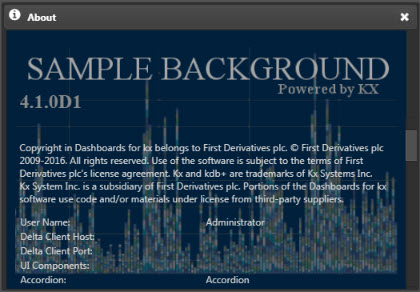Change logo
Replace the default KX Dashboards logo with a custom logo.
Set up
To set up a Dashboards environment with custom styling, create a style.css file SVN project repository. This file should follow from the trunk/branch path as follows:
dashboard-theme/theme/***/style.css
Package is installed alongside native HTML5 Dashboards Install
On every Dashboards release, re-install the logo package.
Header logo
Style the logo using the following CSS selector:
div#appdiv .quick-base.login-dialog .logo
Background
The CSS background property can be used to replace the logo with a loginTitle.svg image, assuming the image file is a sibling of style.css
background: transparent url("login_logo.svg") no-repeat 1px 10px;
url("../images/login_logo.svg")
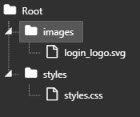
thus
div#appdiv .quick-base.login-dialog .logo {
background: transparent url("login_logo.svg") no-repeat 1px 10px;
}
Transparent logo
Ensure the replacement logo uses a transparent background and has dimensions which fit within the login dialog; e.g. 250 x 50px
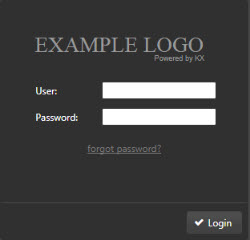
Login background and font color
Changes can also be made using CSS to logo and color; for example:
div#appdiv .quick-base.login-dialog.ui-front
background-color: #00203c;
div#appdiv .quick-base.login-dialog.ui-front {
background-color:#00203c;
}
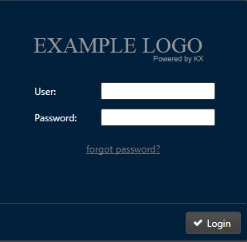
Change User and Password to a gray matching the logo
div#appdiv .quick-base.login-dialog.ui-front {
background-color:#00203c;
color:#a2a2a2;
}
Login button
To change the login button style to match font and image use:
div#appdiv .quick-base.login-dialog.ui-front button.ui-button {
background: #012e56;
color:#a2a2a2;
}
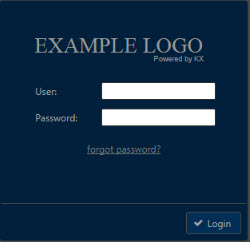
Top-right logo
To change the default logo next to the Administrator dropdown menu top-right, use:
div#appdiv .main-toolbar .logo,
div#appdiv .toolbar .logo {
background: transparent url("top_logo.svg") no-repeat 3px 2px;
}
div#appdiv .main-toolbar .logo
div#appdiv .toolbar .logo
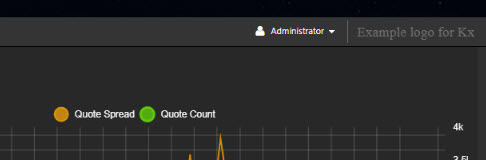
In the above example, the “Example logo for KX” image uses a transparent background with a dimension of 195 × 22 px.
The About dialog
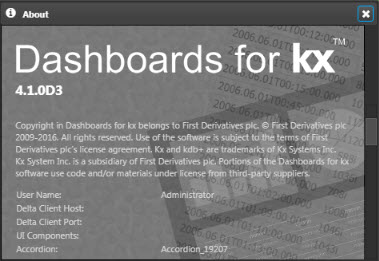
Changes to the About dialog (available from the Administrator dropdown) can be made using:
div#appdiv .quick-base.dashboard-name-prompt > .splash{
background: transparent url("about_alt.png") no-repeat 3px 2px;
}
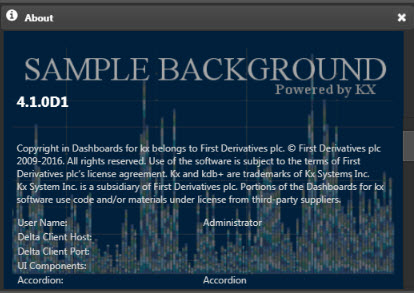
The text 4.1.0D1 describes the Dashboards version and is not part of the background image.
Changes to the style of this text can be made using:
div#appdiv .quick-base.dashboard-name-prompt > .splash > .version{
color: #8a8a8a; /* text color */
font-family: 'Times New Roman', Times, serif; /* font name used */
font-size: 2em; /* text size */
}