Getting started with the interfaces to kdb Insights
The kdb Insights interfaces are libraries created in different languages for developers to integrate with kdb Insights Enterprise or the kdb Insights Reliable Transport from outside your cluster via load balancers or from inside your cluster without the need for load balancers.
The interfaces handle the following aspects of the integration:
- Authentication
- Connectivity
- Data transfer
- Data validation
This section provides details on how to get started using the SDKs.
Using the SDKs
The following interfaces, including sample programs, can be downloaded from the kdb Insights Nexus registry:
This section provides details on how to get started using the interfaces.
Authentication and Connectivity
The interfaces can be used to publish, subscribe and query data. They rely on configuration details to determine information about the kdb Insights deployment to connect to, this includes SSL certificates and the endpoints to connect to. For the kdb Insights Enterprise you can provide this configuration via a file or alternatively it can be obtained via another kdb Insights Enterprise service, the Information Service. For kdb Insights Reliable Transport you must provide this configuration via a file.
From outside the cluster
Before you can integrate with a kdb Insights Enterprise deployment from outside the cluster, you must be authenticated. If your publisher is outside the kdb Insights Enterprise cluster the Information Service can be called upon to gain the details on the SSL certificates and endpoints. To allow a publisher to use this service, you must follow the authentication steps in this section.
To successfully authenticate, you must have a service account. Create a service account if you do not have one.
Service account role requirements
If you want to publish data to a RT stream, then the insights.client.create role must be included in your service account.
Variables
You will need the following variables to generate an authenticated kdb Insights Enterprise client URL (KXI_CONFIG_URL) that allows you to communicate with kdb Insights Enterprise.
| variable | example | further details |
|---|---|---|
INSIGHTS_HOSTNAME |
kxi-insights.domain.com | DNS Hostname setup |
REALM_NAME |
kdbinsights | Keycloak realms |
KC_CLIENT_ID |
test-publisher | Keycloak Client ID for your service account |
KC_CLIENT_SECRET |
1R8qtToJNPpt9EuU0qA6MeXZwIXb5RQ5 | Keycloak Client secret for your service account |
INSIGHTS_TOKEN |
188830f2-4d55-02c3-71db-70a4bd90f1df.. | Insights Access Token from your service account |
Authentication steps
Follow these steps, using the variables above, to generate an authenticated kdb Insights Enterprise client URL (KXI_CONFIG_URL) that provides the interfaces with a TLS key and certificate and the endpoints that they use to connect to the kdb Insights Enterprise and publish or query data.
-
Identify the stream id from the
External Referencefield in the External Data Sources section of the Stream tab of your kdb Insights Database.If you are ingesting data directly into the database without any transformations the
External Referencewill be under the Stream Process section, if you are transforming the data using a pipeline before it is ingested into the database theExternal Referencewill be under the Additional Stream Process section.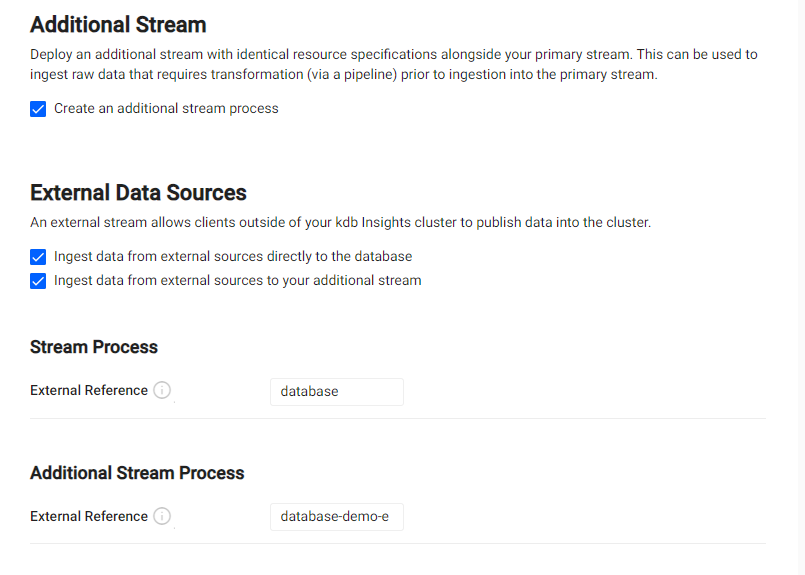
Streams
The screenshot above has both streams set to ingest data from external sources to show the
External Referencefield in both sections. You might only have one stream that is ingesting data for an external source and therefore only one of these sections will be visible. -
Use this access token to retrieve an
SDK_CLIENT_UIDas follows:export SDK_CLIENT_UID=$(curl https://${INSIGHTS_HOSTNAME}/clientcontroller/enrol -H "Authorization: Bearer $INSIGHTS_TOKEN" -d '{ "name": "client-1", "topics": { "insert": "<stream id>", "query": "requests" }}' | jq -r '.url'){"message":"success","detail":"Client enrolled","url":"${SDK_CLIENT_UID}"} -
Create the
KXI_CONFIG_URLvariable:export KXI_CONFIG_URL=https://${INSIGHTS_HOSTNAME}/informationservice/details/${SDK_CLIENT_UID}
Removing a client
Once all external publishers or subscribers using a particular KXI_CONFIG_URL are no longer required, it is recommended that you remove access to this URL.
This can be done using a REST request as follows:
curl https://${INSIGHTS_HOSTNAME}/clientcontroller/leave \
-H "Authorization: Bearer <access token>" \
-d '{ "name": "client-1" }'
{ "message": "success", "detail": "Client removed" }
An access token is required
Removing a client requires an access token that can be retrieved as described in the authentication steps above.
From inside the cluster
If you wish to use the interfaces in the same cluster as kdb Insights there is no need for the Information Service and a configuration file is used to provide the endpoints and certificates.
The configuration file has the same format as the information passed back from kdb Insights Information Service, but with some important differences:
- The "useSslRt" top level key needs to be set to false
- The "ca", "key" and "cert" are no longer needed and will be ignored if provided.
- You will need to provide the internal hostnames and non-ssl RT port numbers (typically 5002) under the "insert" key
Note
The RT port number (5000 or 5002) refers to the default ports that the internal and external replicators push servers are launched on.
The config file to access an assembly in a kdb Insights Enterprise deployment:
{
"useSslRt":false,
"name":"test",
"topics":{
"insert":"<streamid>",
"query":"requests" },
"insert": {
"insert":[":<host1:portnum>",":<host2:portnum>",":<host3:portnum>"],
"query":[]},
"query":[":<servicegatewayhost:portnum>"]
}
| variable | example | details |
|---|---|---|
| streamid | mystream | Set in the UI from the Stream External Reference field |
| hostn:portnum | :kxi-mystream-2:5000 | |
| servicegatewayhost:portnum | :kx-insights:6050 |
The config file to access a kdb Insights Reliable Transport deployment:
{
"useSslRt":false,
"name":"test",
"topics":{
"insert":"<streamid>",
"query":"requests" },
"insert": {
"insert":[":<host1:portnum>",":<host2:portnum>",":<host3:portnum>"],
"query":[]},
"query":[""]
}
| variable | example | details |
|---|---|---|
| streamid | mystream | |
| hostn:portnum | :kxi-mystream-2:5002 |
Publishing data
To publish data using an interface the following are required:
- A publisher (click on the links below for getting started guides). A publisher can either be:
- An application that uses one of the following interfaces:
- An application that sends data to the RT Bridge.
- A publisher and subscriber that agree on:
stream idand parameter usage- Message format
- Sufficient storage: A client publisher can continue running when the RT endpoints are unavailable.
If the endpoints are unavailable at any time
The publisher needs to be aware of the following:
-
Disk space: While the endpoints are unavailable, the data will continue to be written to a local log file on the publisher machine. Therefore there MUST be adequate disk provisioned to handle this build up.
-
Timeout: The interfaces will stop if the endpoints have been offline for an hour.
See details on publishers and subscribers.
Querying data
Querying data from a kdb Insights Enterprise over IPC is currently only available in the Java interface.
See here for details on the API calls.
Subscribing to data
Subscribing to data from kdb Insights Enterprise is only available in the C interface, and currently can be done only from inside the cluster. The subscriber connects to the pull_server replicators of RT which by default listens on port 5001.
A json config file like below can be used to specify the kdb Insights Enterprise end-points to the subscriber:
{
"useSslRt":false,
"name":"test-subscribe",
"topics":{"subscribe":"<streamid>"},
"insert": {"subscribe":[":<host1:portnum>",":<host2:portnum>",":<host3:portnum>"]}
}