Navigation Menu
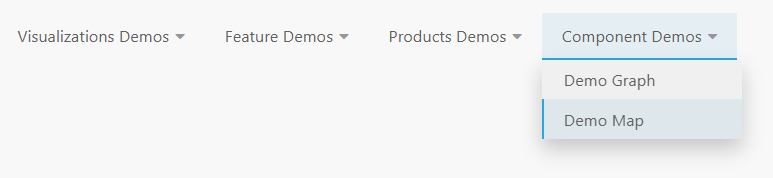
Set up
- Select a Data Source, containing 4 columns: Node, Parent, URL, and ID. When a node has a parent defined, it will be displayed in a dropdown on hover of the parent node. Example query:
([]
node: ("Menu1";"Menu2";"Menu3";"Menu4");
parent: ("";"";"";"Menu1");
url:("xxx";"xxx";"xxx";"xxx");
id: (1001;1002;1003;1004)
)
Basics
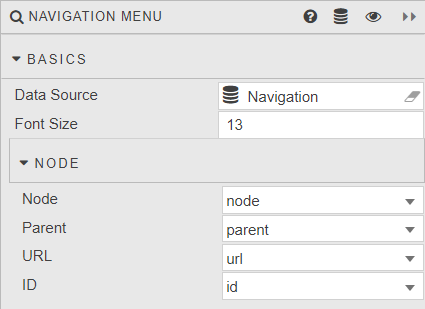
- Data Source
- Data sources
- Font Size
- Define the font size.
Node
- Node
- Dropdown menu to select a column defining the node's name.
- Parent
- Dropdown menu to select a column defining the node's parent.
- URL
- Dropdown menu to select a column defining the node's URL.
- ID
- Dropdown menu to select a column defining the node's ID.
Style, Margins, Format
Style for common settings