Streams
This section describes the configuration options available under the Stream Settings tab in the kdb Insights Enterprise UI.
A stream is the kdb Insights Enterprise deployment of a Reliable Transport (or RT) cluster, and provides highly available, high performance messaging. In kdb Insights Enterprise, Streams come in two forms, internal streams, which are required to process data between kdb Insights components within a deployment, and external streams, which connect an external data source to the database.
In kdb Insights Enterprise, all data written to the database goes through the primary stream. External streams can be connected to a Stream Processor and transformed, or they can be directly connected to the database.
Configuration in YAML
Streams can also be configured using YAML configuration file. YAML configured streams can be deployed using the kdb Insights CLI
Managing streams
A single internal primary stream is created automatically when creating a new database. Simply create a new database via the component tree and navigate to the Stream Settings tab.
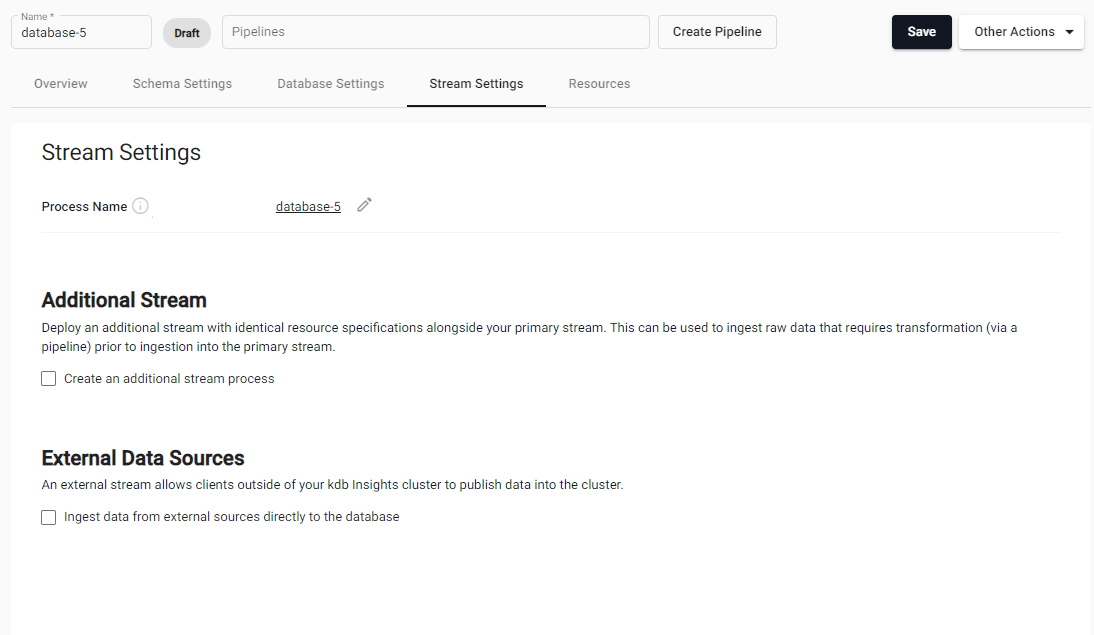
Through the Stream Settings tab you can:
Process Name
By default, the primary stream is given the same name as the database within which it resides.
- Change the Process Name by clicking the edit icon and entering a new name.
- Enter a name that is globally unique across all streams in all databases.
- Use alpha numeric characters and dashes for name based data routing.
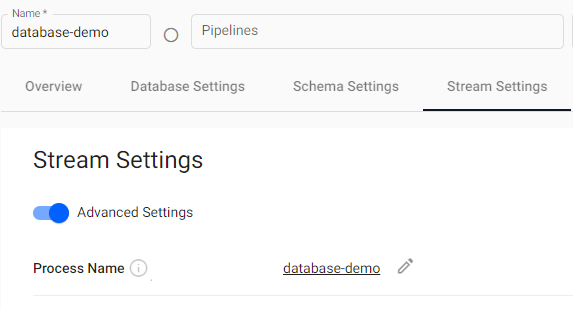
Once the stream has been configured, click Save button to save the settings.
Additional stream
If you require an additional stream to ingest raw data that requires transformation (via a pipeline) prior to ingestion into the database you can deploy an additional stream with identical resource specifications as the primary stream.
For example, a publishing client, such as a feedhandler, might send data in CSV or JSON format which needs to be decoded and have a schema applied before ingestion into the database.
To deploy an additional stream, enable Create an additional stream process in the Additional Stream section.
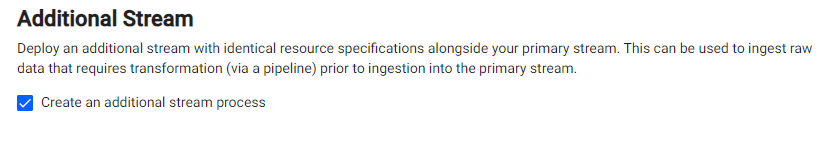
When checked there is an additional checkbox in the External Data Sources section, described below allowing this stream to be used by external sources.
Managing external streams
You can choose to allow externally-facing ingress to a stream. This may be required if you have data to be ingested into one of your streams (primary or additional) from outside the kdb Insights cluster using an external publishing client such as a feedhandler.
Primary Stream
To allow ingestion of data from external sources to the primary stream process:
- Enable Ingest data from external sources directly to the database in the External Data Sources section.
-
Once checked, an additional configuration section for the stream is displayed where you can specify the External Reference for the additional stream process. By default, the external reference is initialized as database name. See note on external reference below.**
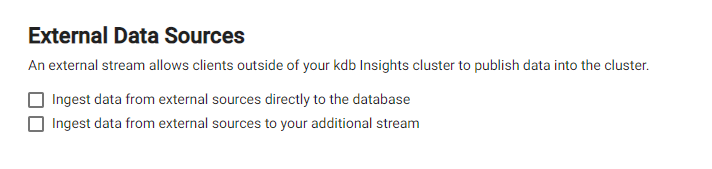
With this configured data sent from external sources to the primary stream is read by the database without any transformations being applied, therefore the data must be in a format the database can digest.
Additional Stream
To allow ingestion of data from external sources to an additional stream process:
- Enable Create an additional stream process in Additional Stream settings.
- Enable Ingest data from external sources directly to your additional stream in the External Data Sources section.
-
Once checked, an additional configuration section for the stream is displayed where you can specify the External Reference for the additional stream process. By default, the external reference is initialized as database name with a
-esuffix.. See note on external reference below.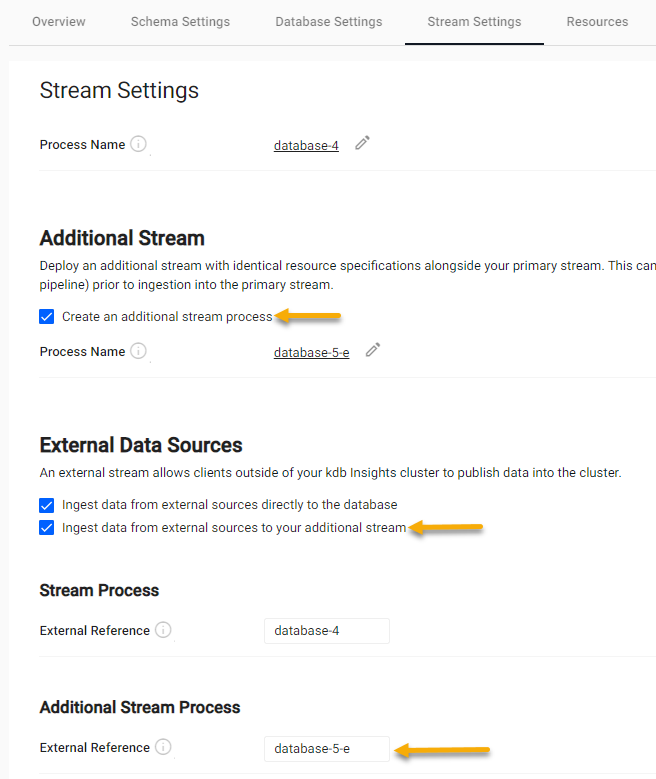
With this configured data sent from external sources to the additional stream can be transformed (using a pipeline) prior to ingestion into the database.
External reference
The External Reference set here and here is used as the SDK_CLIENT_UID configuration value by external clients to reference the stream for publishing from outside of the kdb Insights cluster.
The external reference may only contain lower case alphanumeric characters, "-" or ".", and must start and end with an alphanumeric character.