Transform
Applies a schema to the data.
- Click to edit
- Right-click to remove
Apply Schema
Create a schema; add/remove columns or assign a pre-configured schema.
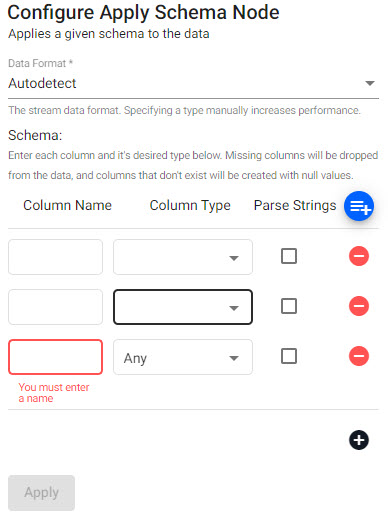
| item | description |
|---|---|
| Data Format | The stream data format; specify a type to increase performance. |
| Schema | Enter a column name and column type for each column in the data. Missing columns will be dropped, and non-existent columns will be created with null values. |
| item | description |
|---|---|
| Column Name | Give the assigned column a name. |
| Column Type | Define the kdb+ type for the assigned column. |
| Parse Strings | Indicates if parsing of data type is required. Parsing of input data should be done for all time, timestamp, and string fields unless your input is IPC or RT |
Schemas Require a Timestamp Partition Column
Schemas require a timestamp data column. In addition, the table should be partitioned and sorted (interval, historic and/or real-time) by this timestamp column. This can be configured as part of the set up wizard, or with the essential and advanced properties of a schema.
Load Schema
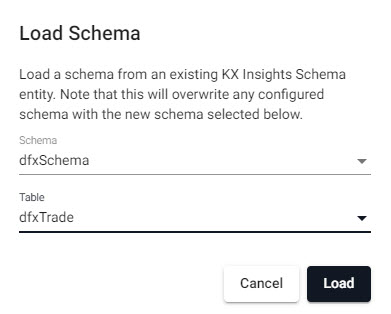
Load a schema from an existing Insights Schema. This will overwrite the configured schema of the node with the schema selected from the dropdown menu.