Video

A container for video content.
Set up
-
Define the location of the .mp4 file in Video Source.
-
If the video is to play on dashboard load, set Playing to
0.
Settings
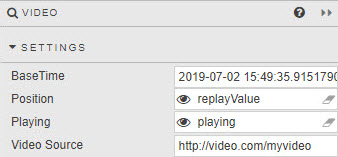
- BaseTime
- Date and time of first video frame.
- Position
- A
timestampof the current video frame mapped to a view state parameter. - Playing
- Define for playback:
0is static,1plays forward,-1plays backwards. Multiples, e.g.4will play at x4 speed. - Video Source
- URL for video .mp4 file.
Style, Margins, Format
Style for common settings