Breadcrumbs
A screen control for Pivot/OLAP navigation
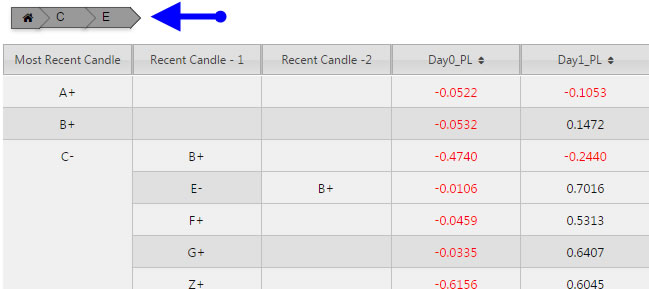
Set up
-
Assign a view state to Path, used by the Focus property of pivot grid.
-
Map to the Breakdown the view state set for Breakdown Cols in the pivot data source query.
Settings
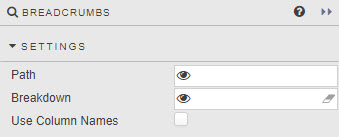
- Path
-
A View State Parameter: shared with the Focus setting of components supporting Pivot/OLAP interactions; e.g. charts and Pivot Grid.
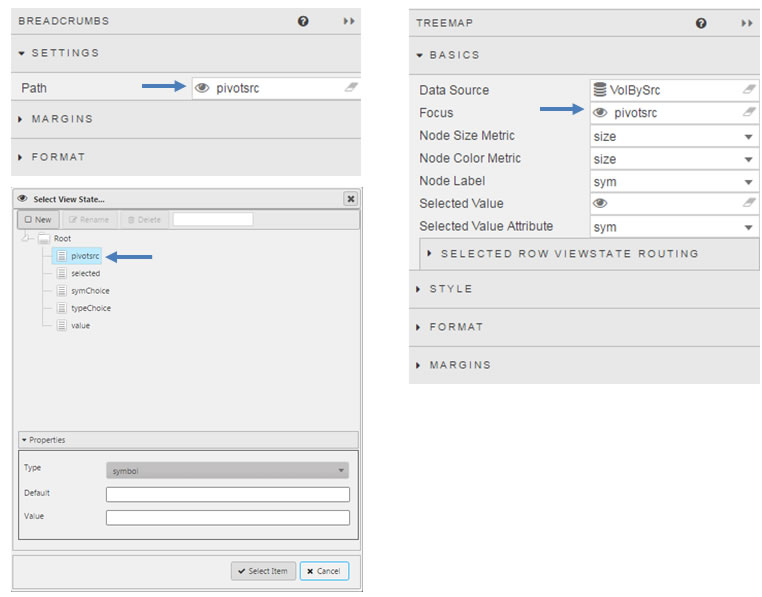
- Breakdown
-
A View State Parameter: shared with the Breakdown property of the Pivot/OLAP query; e.g. charts and Pivot Grid.
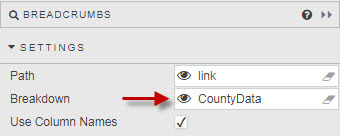
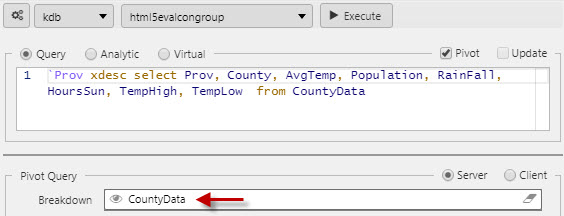
-
Use the List Type for Breakdown viewstate.
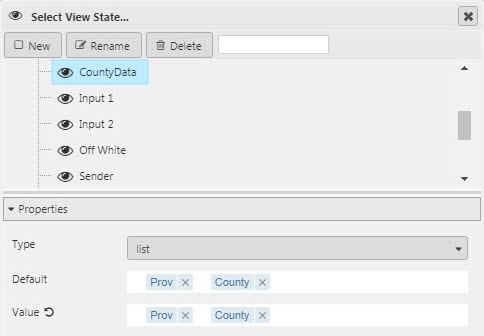
- Use Column Names
-
Use the data source display names for breadcrumb labels
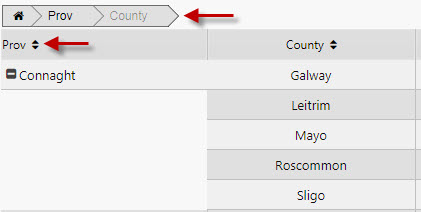
Style
Style for common settings