Flex Panel
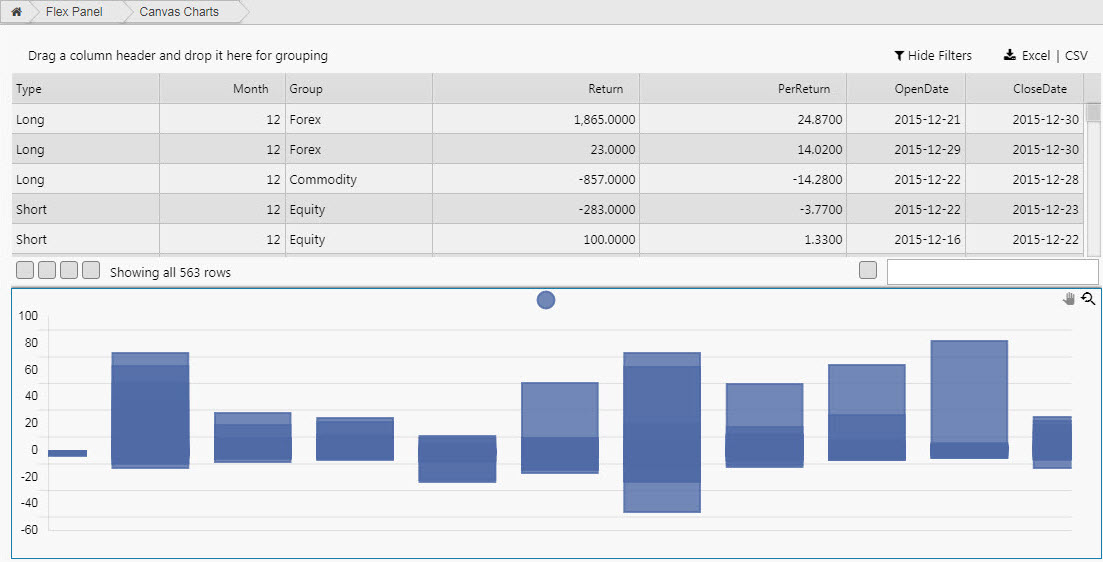
Configures two components (A & B); one to fill a panel between min and max size of the Flex panel, the second fills the remaining space of the Flex panel.
There are four alignment options:
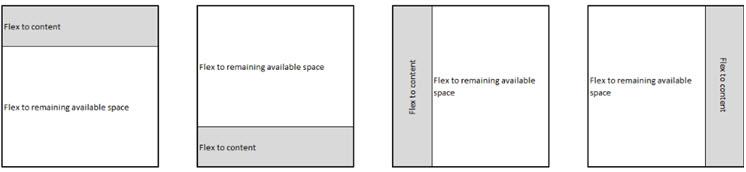
Set up
-
Define orientation of flex panel with Layout and set min and/or max size for the non-flex part of the panel.
-
Add individual components or Layout Panel to each section of the flex panel.
Basics
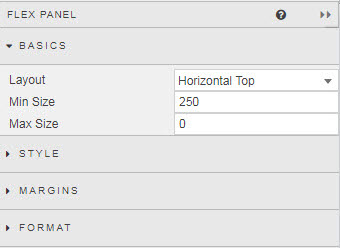
- Layout
- Select default from
horizontal top,vertical left,vertical right,horizontal bottom - Min Size
- Defines the size of component A in pixels. Component B fills the remaining space inside the panel
- Max Size
- Default is
0. Defines the maximum size component A will occupy in the panel.
Max Size less than Min Size
When maximum size is less than minimum size, only minimum size will be used.
Style
Style for common style settings