Schema
Schemas can be created independently or as part of the data assembly wizard builder. A schema transforms data to the correct datatype of the destination database.
Additional information on Table configuration can be found here.
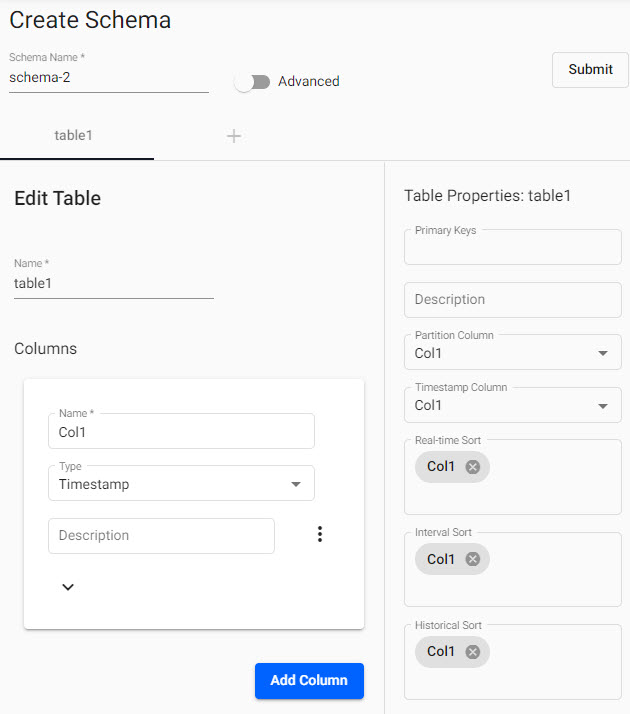
Set up
-
Name the schema
-
Starting with the default
table1or with a new table (+), add data columns corresponding to the data ingested; define the name and kdb type for each column of data; columm description is optional. Sample kdb types for ingested data include:item column type time column Date, Datetime, Time, Timestamp category (independent data) Symbol, String numeric (dependent data) Float, Integer -
Define Table properties. Required is a definition for the Timestamp Column, which will be the time column of the data. The Partition column can also be defined. Define the data sort for interval, real-time and historical data; typically a sort is done using the aforementioned time column.
-
Submit
Create
| item | description |
|---|---|
| Schema Name | Name the schema to be created |
| Advanced | Toggle additional properties for the schema |
| Submit | Submit a completed schema |
Properties
Every schema has a set of properties. Every schema requires a Timestamp Column definition and typically a Partition Column too.
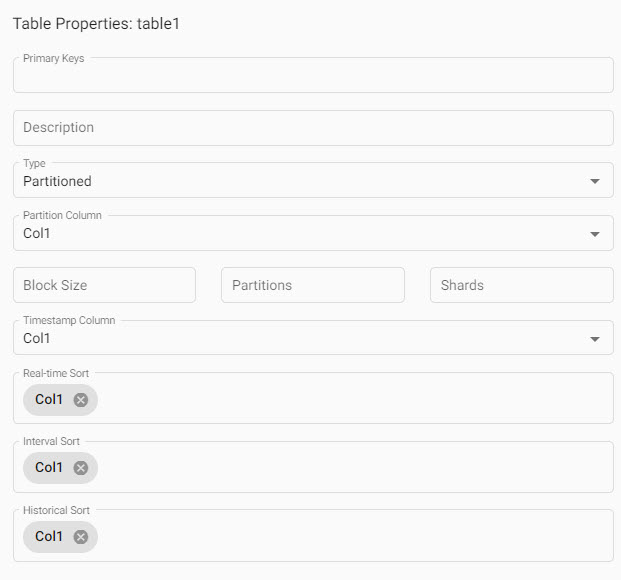
| item | description |
|---|---|
| Primary Keys | A list of primary key column names. |
| Description | Description of the table purpose. |
| Type (Advanced) | Select between splayed or partitioned. |
| Partition Column | Select from dropdown options; defaults to none. |
| Shards (Advanced) | Set number of shards. |
| Partitions (Advanced) | Set number of partitions. |
| Block Size (Advanced) | Set block size. |
| Timestamp Column (required) | Select from dropdown options; defaults to none. |
| Real-time Sort | Real-time (rdb) data sort column |
| Interval Sort | Interval (idb) data sort column |
| Historical Sort | Historical (hdb) data sort column |
Columns
Click [+] to add a column, delete from the  menu to remove one. Columns can be repositioned on click-and-drag. Select the expander for additional properties:
menu to remove one. Columns can be repositioned on click-and-drag. Select the expander for additional properties: Primary Key, On-Disk Attributes and Foreign.
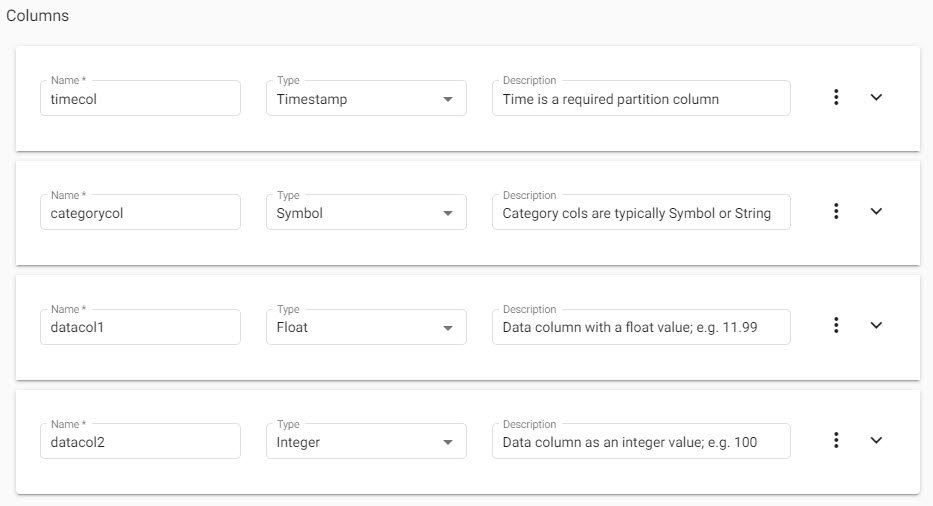
| item | description |
|---|---|
| Name | Assign a name to the column in the table. |
| Type | Select the data type for the column; boolean, guid, byte, short, int, long, real, float, char, symbol, timestamp, month, date, datetime, timespan, minute, second or time. |
| Description | Optional description of the column purpose. |
| Primary Key | Check if a Primary Key column. |
| On-Disk Attribute (Temporal Partitioning) | Column attribute when stored on disk. Select from None, Sorted, Grouped, Parted and Unique. |
| In-Memory Attribute | Column attribute when stored in memory. Select from None, Sorted, Grouped, Parted and Unique. |
| On-Disk Attribute (Ordinal Partitioning) | Column attribute when stored on disk with an ordinal partition scheme. Select from None, Sorted, Grouped, Parted and Unique. |
| Foreign | A foreign key into another table in this Assembly of the form table.column. |
Schemas Require a Timestamp Partition Column
Schemas require have a time data column. In addition, the table is typically partitioned and sorted (interval, historic and/or real-time) by this time column. This can be configured as part of the set up wizard, or with the essential and advanced properties of a schema.