Assembly routing configuration
Query routing is managed by two primary components, the Service Gateway and the Resource Coordinator. When a query is executed, partial results across tiers are merged in the Aggregator. These components are installed globally as part of a standard deployment in your kdb Insights Enterprise base install. In addition to having the global routing processes, additional Resource Coordinator(s) and Aggregator(s) can be installed within an assembly. This gives the capacity to handle increased query load because these are scalable. Having these as additional and separate also enables you to have custom aggregations that can be applied within individual assemblies.
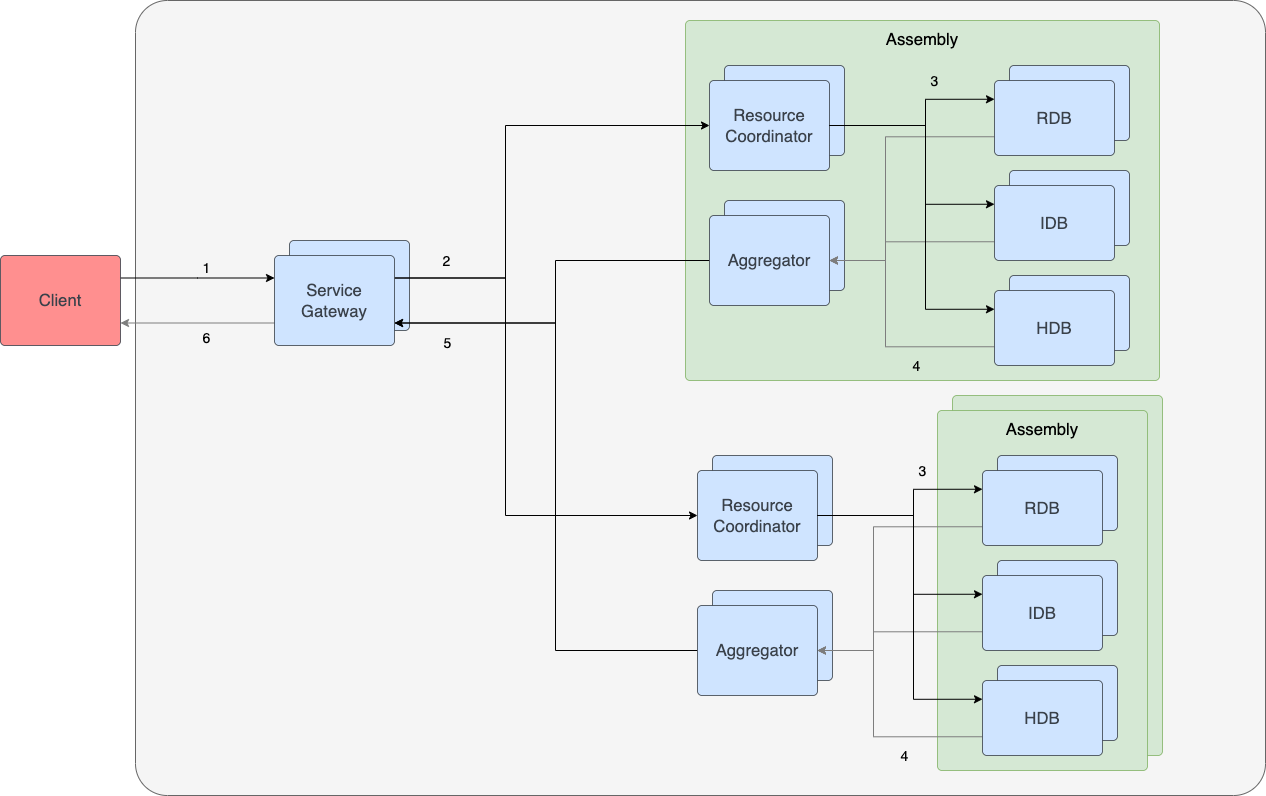
Unless otherwise specified, the arrows in the diagram represent asynchronous q IPC communication between processes. Query flow is as follows:
| arrow | description |
|---|---|
1 |
Client makes API request to a Service Gateway replica. This can be synchronous or asynchronous. |
2 |
The Service Gateway forwards the request to the Resource Coordinator. |
3 |
The Resource Coordinator sends partial requests to each DAP relevant to the query based on purview. |
4 |
DAPs forward their responses to a single Aggregator for aggregation. |
5 |
The Aggregator sends the response to the same Service Gateway the client connected to. |
6 |
The Service Gateway sends response back to client. |
Global router
See the Resource Coordinator and Aggregator configuration page for details on tuning the global routing components.
Configuration
To add a Resource Coordinator and Aggregator to an assembly, an rc and agg key can be added under the elements within the assembly file.
spec:
elements:
rc:
size: 2
agg:
size: 2
Resource Coordinator
Configuration for the Resource Coordinator is nested under an elements.rc key within an assembly file.
| name | type | required | description |
|---|---|---|---|
args |
string[] | No | Optional command line arguments to pass to the running container. |
env |
object[] | No | Additional environment variables can be added to tune and customize the configuration for this instance. See Resource Coordinator environment variables for details. |
image |
object | No | A custom image can be provided to override the version included with this install. This object must include a repo, container and tag argument pointing to the desired Resource Coordinator image. |
k8sPolicy |
object | No | Allows you to specify additional Kubernetes configuration for this instance. This configuration can be used to modify process availability and resource limits. See Kubernetes configuration for more details. |
size |
string | No | This is the total number of instance replicas to deploy for a given Resource Coordinator. Increasing this value provides higher query availability and can increase the number of concurrent queries the database can service. Each instance will require its own resources for memory and CPU. The default number of instances is 3. |
volumeMounts |
string[] | No | Extra volumes to mount on this instance. These volumes must be listed in spec.volumes of the assembly file. This can be used to mount additional data to the Resource Coordinator for mounting custom code. |
Aggregator
Configuration for the Aggregator is nested under an elements.agg key within an assembly file.
| name | type | required | description |
|---|---|---|---|
args |
string[] | No | Optional command line arguments to pass to the running container. |
env |
object[] | No | Additional environment variables can be added to tune and customize the configuration for this instance. See Aggregator environment variables for details. |
image |
object | No | A custom image can be provided to override the version included with this install. This object must include a repo, container and tag argument pointing to the desired Aggregator image. |
k8sPolicy |
object | No | Allows you to specify additional Kubernetes configuration for this instance. This configuration can be used to modify process availability and resource limits. See Kubernetes configuration for more details. |
size |
string | No | This is the total number of instance replicas to deploy for a given Aggregator. Increasing this value provides higher query availability and can increase the number of concurrent queries the database can service. Each instance will require its own resources for memory and CPU. The default number of instances is 3. |
volumeMounts |
string[] | No | Extra volumes to mount on this Aggregator. These volumes must be listed in spec.volumes of the assembly file. This can be used to mount additional data to the Aggregator or for mounting custom code. |