Troubleshooting
Azure Deployment Troubleshooting
Failed Deployments
If a deployment fails for any reason, once the root cause analysis is complete, we recommend deleting the whole resource group to free up any resources that may be left in the deployment, before starting a fresh install. If you keep the resources and start a fresh install, remember to create a new resource group name. The deployment will fail if you try to select an existing resource group name.
Missing Resource Providers
The required Resource Providers are listed below in the image in the final step and within the prerequisites section.
If your deployment fails with an error message 'Missing Subscription Registration error'; this is an indication that you need to register the Microsoft.OperationsManagement resource provider in your Azure Subscription:
{
"status": "Failed",
"error": {
"code": "AddContainerInsightsSolutionError",
"message": "Code=\"MissingSubscriptionRegistration\" Message=\"The subscription is not registered to use namespace 'Microsoft.OperationsManagement'. See https://aka.ms/rps-not-found for how to register subscriptions.\" Details=[{\"code\":\"MissingSubscriptionRegistration\",\"message\":\"The subscription is not registered to use namespace 'Microsoft.OperationsManagement'. See https://aka.ms/rps-not-found for how to register subscriptions.\",\"target\":\"Microsoft.OperationsManagement\"}]"
}
}
To resolve this issue:
-
Go to the subscription.
-
Select
Resource Providerson the left menu. -
Search for the
Microsoft.OperationsManagementprovider.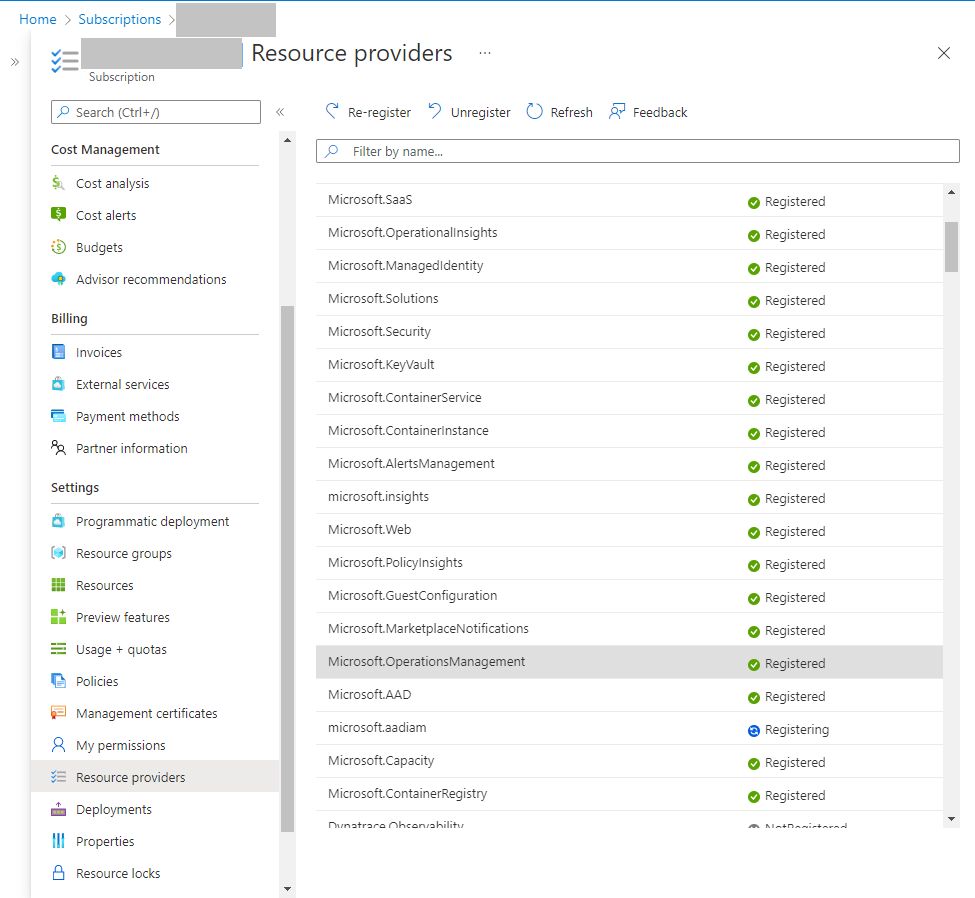
-
Register it.
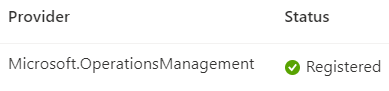
Please refer to the prerequisites section for the full list of required resource providers.
Azure Redeploy button
Warning
Do not use the 'Redeploy' button if there are any failures in the initial deployment. This does not function as expected and cannot be removed from the Marketplace. Contact KX Support for assistance by following the Support section of the documentation.
Sizing the node pool
Please do not select a smaller node pool size than the default options. If you are unsure what size you need for your workload, please contact Support.