Query Window
This section introduces you to the Query window which is used to query and analyze data in your kdb Insights Enterprise deployment.
Open the Query window
The Query window is used for data query and analysis, providing an isolated location where you can explore available data, write/debug pipelines, and prototype analytics without impacting production workloads.
Use one of the following methods to open the Query window:
-
Click + on the ribbon menu and select Query
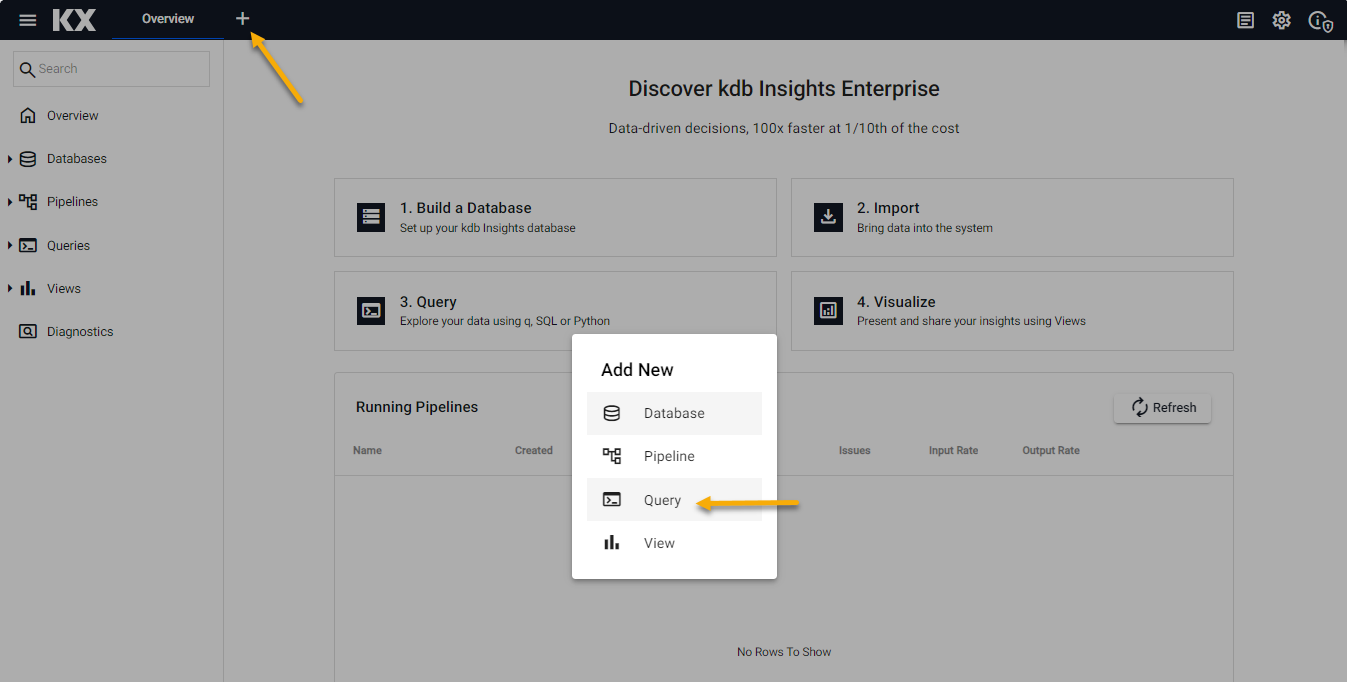
-
Click + beside Queries on the left-hand menu
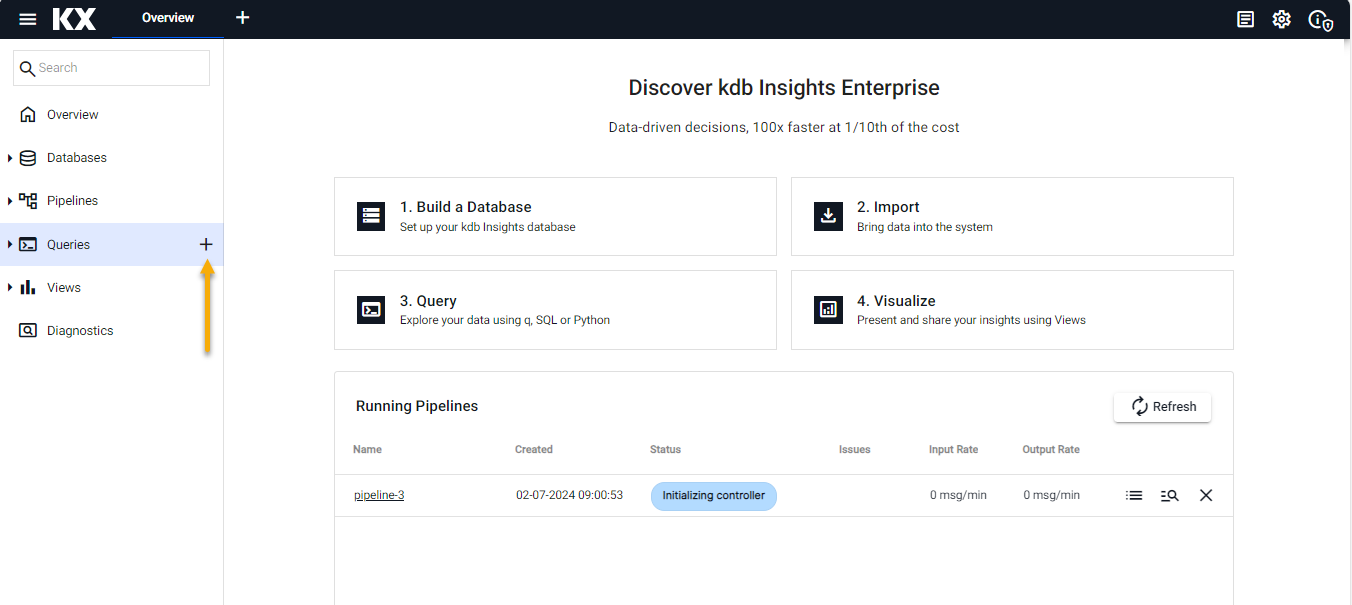
-
Click 3. Query on the Overview page
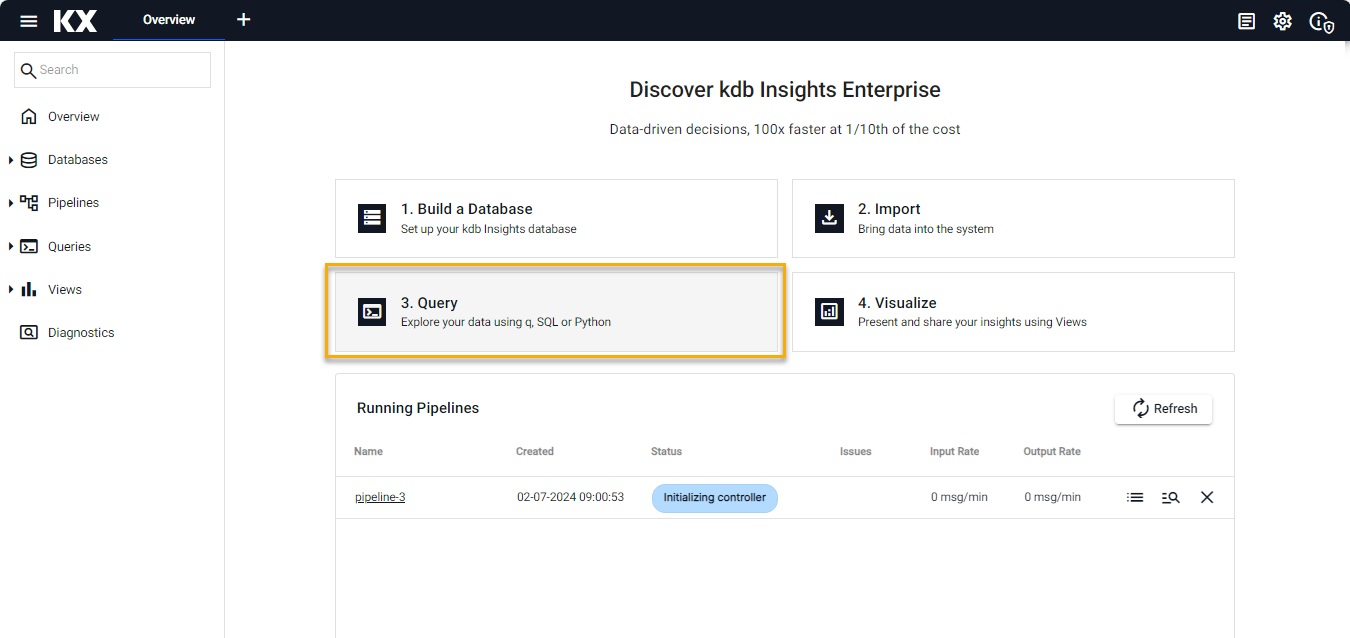
Each of these options opens the Query window whose layout is described in the next section.
Query window layout
The Query window is divided into three sections:
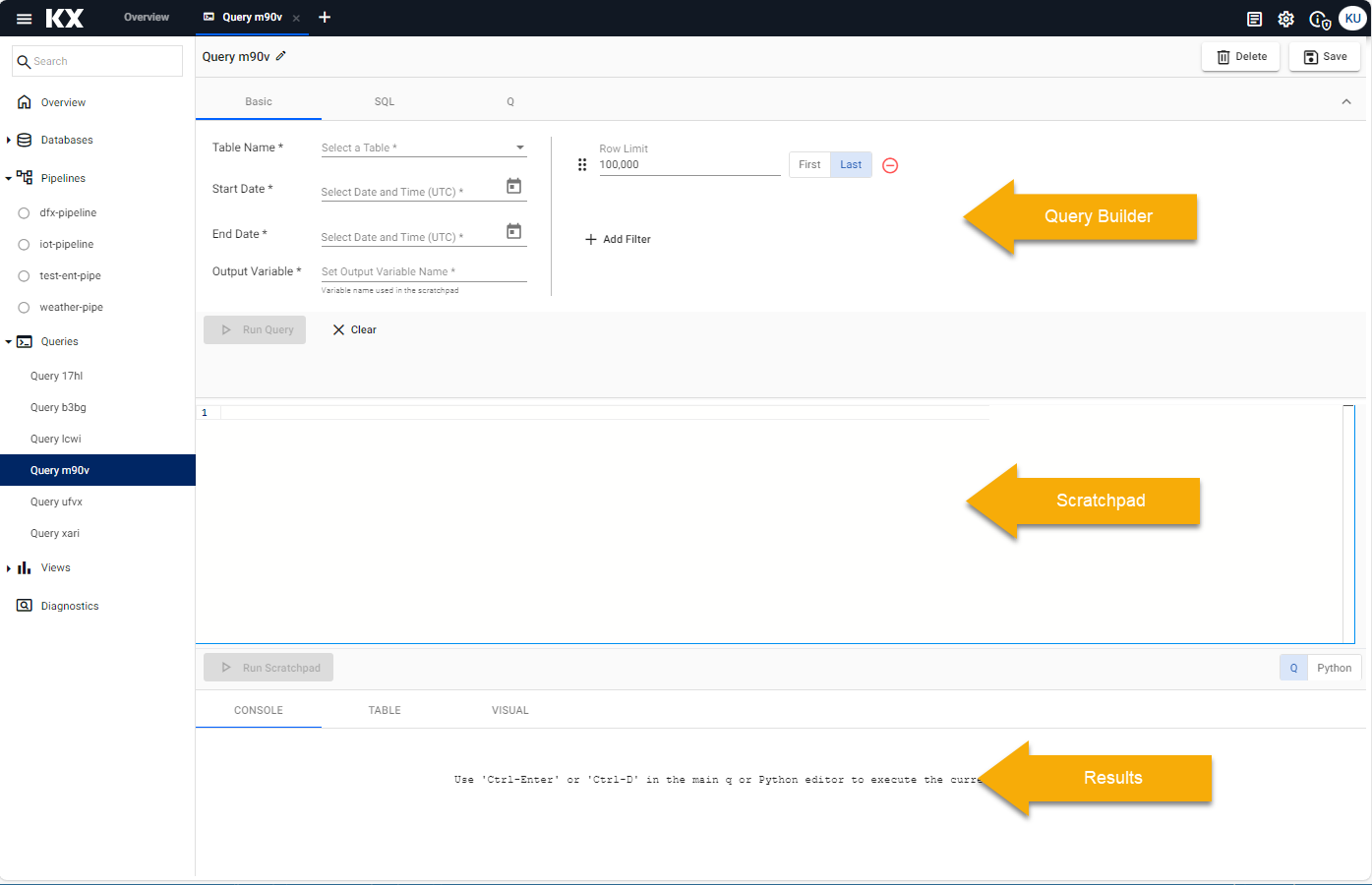
- The Query builder lets you query the database using either a basic query, SQL, or q, allowing you flexibility in choosing how you access your data.
- The Scratchpad is where you can perform ad hoc queries on data you have queried from the database. Further analysis and development can be completed in Python or q allowing you to create functions for use throughout kdb Insights Enterprise.
- The Results tabs provide areas where you can view your results as either raw data in the Console, a formatted Table, or a chart in the Visual tab.
Next Steps
- Use the Query builder to query the database
- Use the Scratchpad to perform ad-hoc queries
- Develop Python code within the scratchpad
- Develop q code within the scratchpad
- Visualise results in the console and graphically