kdb Insights Enterprise Guided Walkthrough
Welcome to kdb Insights Enterprise. This section gives you all the steps for getting started with kdb Insights Enterprise; activate a database, get and query your data, then visualize.
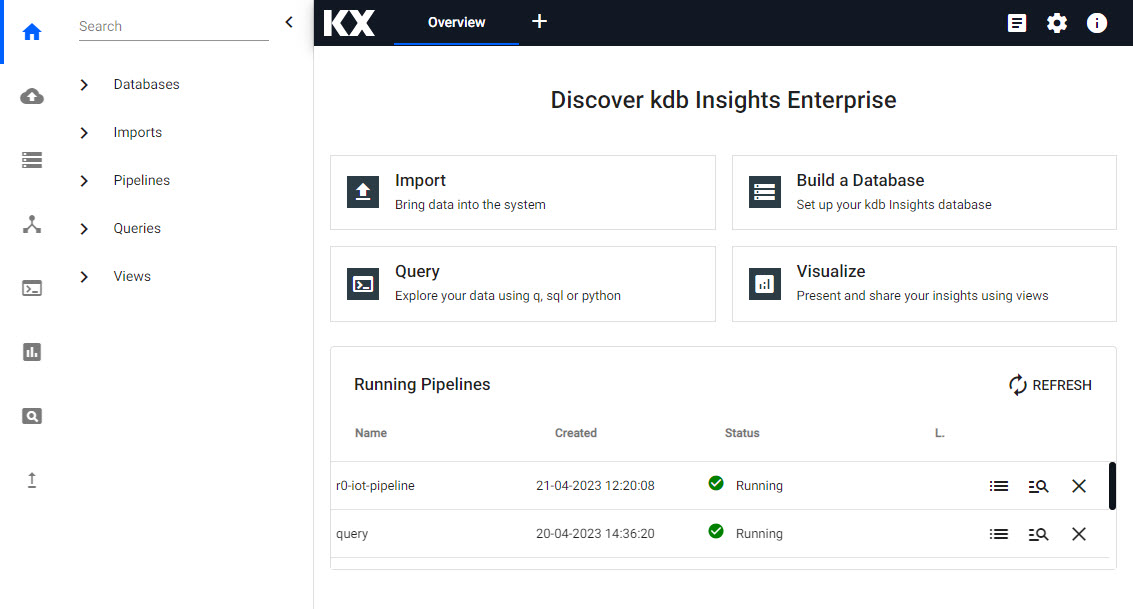
Welcome to guided walkthrough.
1. Build a database
Create a database, insights-demo, to store data.
2. Activate a database
Activate the database to receive data.
3. Get data
4. Query your data
Query the data.
5. Visualize
Visualize your data.