Windows
Collect data into windows for performing aggregations over temporal or logical groups
Windows allow data to be grouped into buckets so they the data can be aggregated. Windows are typically created using temporal characteristics within the data, but they can also use processing time or record count to group data.
See APIs for more details
A q interface can be used to build pipelines programatically. See the q API for API details.
A Python interface is included along side the q interface and can be used if PyKX is enabled. See the Python API for API details.
The pipeline builder uses a drag-and-drop interface to link together operations within a pipeline. For details on how to wire together a transformation, see the building a pipeline guide.
Count Window
Split the stream into equally sized windows
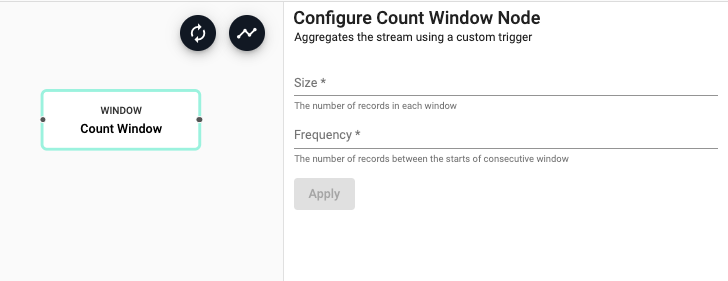
See APIs for more details
q API: .qsp.window.count •
Python API: kxi.sp.window.count
Required Parameters:
| name | description | default |
|---|---|---|
| Size | The number of records to include in each window. |
Optional Parameters:
| name | description | default |
|---|---|---|
| Frequency | The number of records between the starts of consecutive windows. If the size of the window is larger than the frequency, windows will overlap. If they are the same size, windows will have no overlap. If the frequency is larger than the size, there will be gaps in the output. | Defaults to the size of the window. |
Global Window
Aggregate the stream using a custom trigger
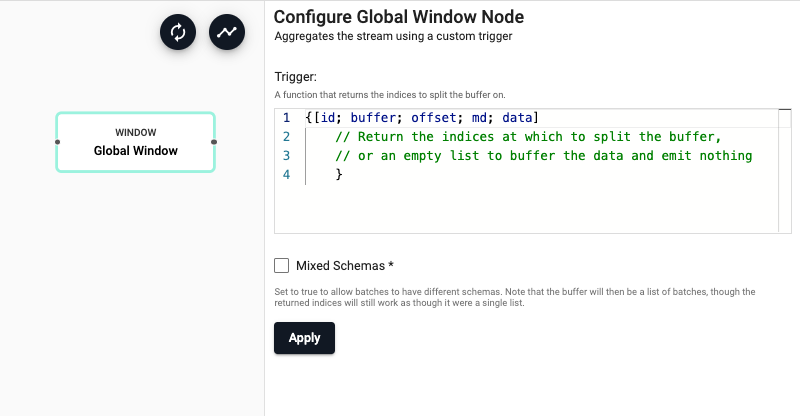
See APIs for more details
q API: .qsp.window.global •
Python API: kxi.sp.window.global
Required Parameters:
| name | description | default |
|---|---|---|
| Trigger | A function that returns the indices to split the stream into. Indices that are returned will be emitted, other records will be buffered. See below for details on the trigger function. |
Optional Parameters:
| name | description | default |
|---|---|---|
| Mixed Schema | Set to true if batches are tables with different schemas. Buffering tables with different schemas may significantly impact performance. | No |
Trigger Function:
The trigger function is passed the following parameters
id- The operator id.buffer- Any buffered records from previous batches.offset- An offset in the stream where the current batch starts.md- The current batch's metadatadata- The current batches' data.
As batches are ingested, the trigger function will be applied to each batch, and data will be buffered. However, the buffering behavior will depend on the output of the trigger function:
- If the trigger function returns an empty list or generic null, the incoming batch will be buffered and nothing will be emitted.
- If the trigger function returns numbers, the buffer will be split on those indices, with each index being the start of a new window.
Last data batch
The last list will remain in the buffer. This last list can be emitted by returning the count of the buffer as the last index. To map indices in the current batch to indices in the buffer, add the offset parameter to the indices.
The buffered records cannot be modified from the trigger function.
Batches with mixed schemas are only supported when using the mixed schemas option.
Caveat when using mixed schemas
When this is set, the buffer passed to the trigger will be a list of batches, rather than a single table. The indices returned by the trigger function will still work as though the buffer were a single list.
On teardown, any records left in the buffer will be emitted as a single batch.
This pipeline emits a window whenever the high water mark is exceeded.
Sliding Window
Aggregate the stream into potentially overlapping windows based on event time
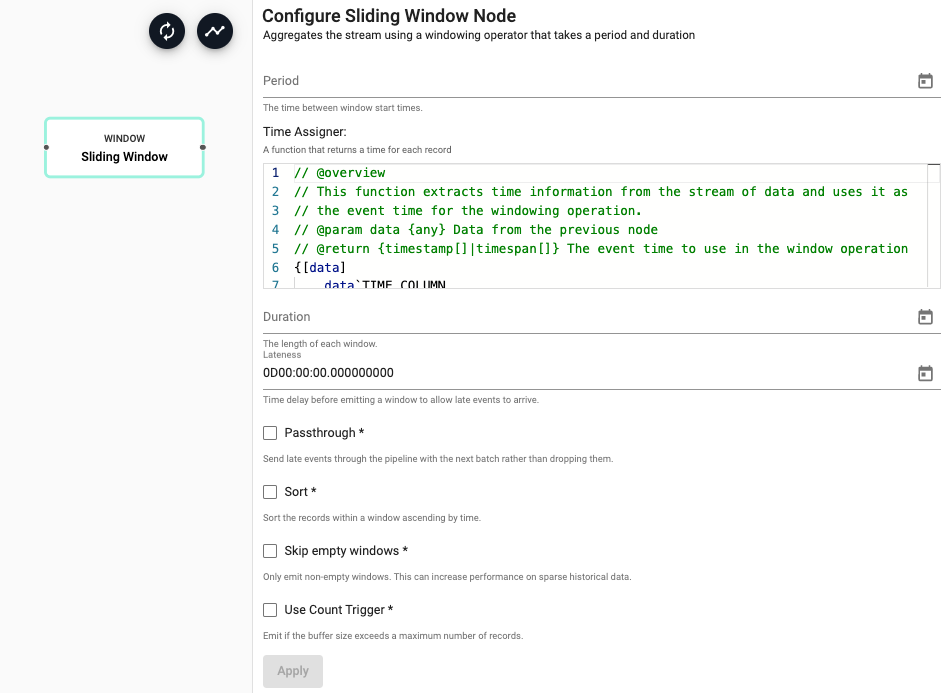
See APIs for more details
q API: .qsp.window.sliding •
Python API: kxi.sp.window.sliding
Required Parameters:
| name | description | default |
|---|---|---|
| Period | How frequently the window should emit data. | |
| Time Assigner | A function that extracts temporal data from the batch of data being processed. | |
| Duration | The size of each window |
Optional Parameters:
| name | description | default |
|---|---|---|
| Lateness | Data that is destined for a particular window may arrive after the window is set to emit. To allow for data to still be collecting in the desired window, add a lateness value. Windows will wait this additional bit of time before emitting for any data that was intended for the current window | 0 |
| Passthrough | By default, any late data that is received after a window has been emitted is dropped. Check this box to keep late data and pass it through the window immediately | No |
| Sort | If checked, sorts the window in ascending temporal order | No |
| Skip Empty Windows | Check to ignore windows that have no data for the specified time boundaries | No |
| Use Count Trigger | Check this value to set a maximum number of records for a window before emitting | No |
| Count Trigger | When "Use Count Trigger" is selected, this field is the maximum number of records to buffer before emitting automatically | Infinity |
Timer Window
Aggregate the stream by processing time
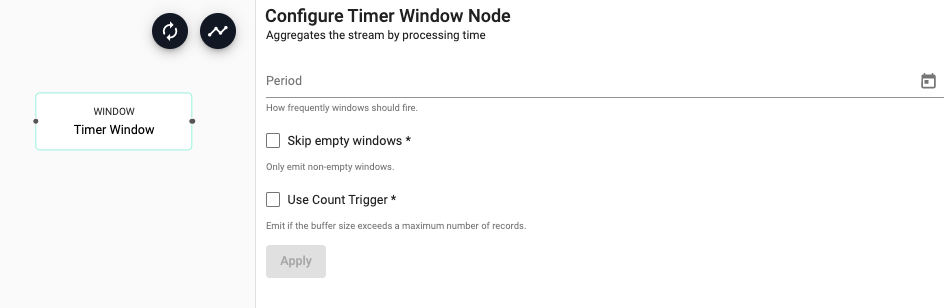
See APIs for more details
q API: .qsp.window.timer •
Python API: kxi.sp.window.timer
Required Parameters:
| name | description | default |
|---|---|---|
| Period | How frequently the window should emit data. |
Optional Parameters:
| name | description | default |
|---|---|---|
| Skip Empty Windows | Check to ignore windows that have no data for the specified time boundaries | No |
| Use Count Trigger | Check this value to set a maximum number of records for a window before emitting | No |
| Count Trigger | When "Use Count Trigger" is selected, this field is the maximum number of records to buffer before emitting automatically | Infinity |
Tumbling Window
Aggregate the stream into non=overlapping windows based on event time
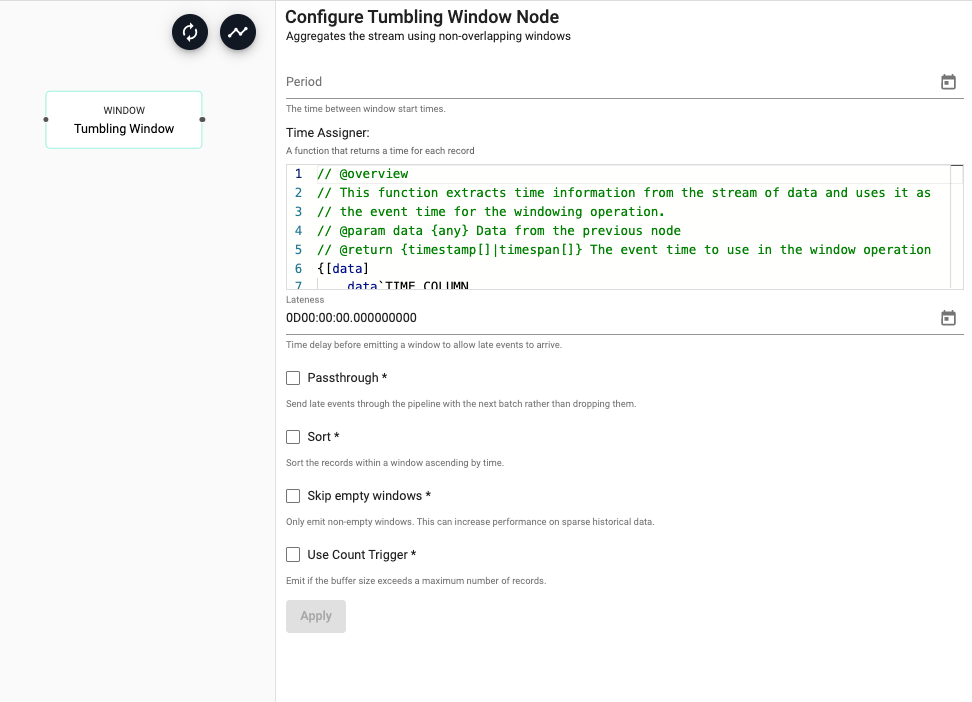
See APIs for more details
q API: .qsp.window.tumbling •
Python API: kxi.sp.window.tumbling
Required Parameters:
| name | description | default |
|---|---|---|
| Period | How frequently the window should emit data. | |
| Time Assigner | A function that extracts temporal data from the batch of data being processed. |
Optional Parameters:
| name | description | default |
|---|---|---|
| Lateness | Data that is destined for a particular window may arrive after the window is set to emit. To allow for data to still be collecting in the desired window, add a lateness value. Windows will wait this additional bit of time before emitting for any data that was intended for the current window | 0 |
| Passthrough | By default, any late data that is received after a window has been emitted is dropped. Check this box to keep late data and pass it through the window immediately | No |
| Sort | If checked, sorts the window in ascending temporal order | No |
| Skip Empty Windows | Check to ignore windows that have no data for the specified time boundaries | No |
| Use Count Trigger | Check this value to set a maximum number of records for a window before emitting | No |
| Count Trigger | When "Use Count Trigger" is selected, this field is the maximum number of records to buffer before emitting automatically | Infinity |