Visualization
Build visualizations with kdb Insights Enterprise views.
1. Get data
Build a pipeline or use the pipeline-wizard to import data. Save and deploy the pipeline to activate the data feed.
2. Deploy database
Deploy to activate the database storing pipeline data.
3. Open a view
Create a view; click ![]() from the [+] in the ribbon, left-hand icon menu, or the visualize tab of "Discover kdb Insights Enterprise" of Overview.
from the [+] in the ribbon, left-hand icon menu, or the visualize tab of "Discover kdb Insights Enterprise" of Overview.
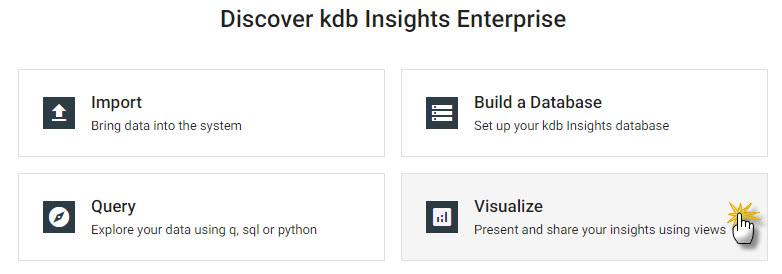
Discover visualizations with kdb Insights Enterprise.