Deployment
Components must be hosted on a web server accessible to your users and can be added to your Dashboards installation as follows:
1. Use "+" to add a component
Add Component can be accessed by sliding out the component panel.
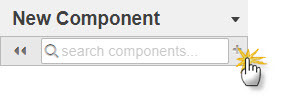
2. Define component details
Add the details for the component listing and define where the component is hosted.
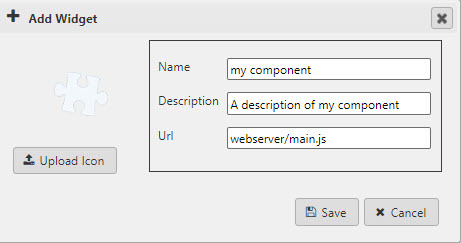
| parameters | definition |
|---|---|
| name | component name |
| description | A short description of the component; limit to 33 characters |
| url | the webserver address hosting the component |
| upload icon | upload an image file to use for the component in the listing. |
The deployed component will be featured at the end of the listing for use in your dashboards.