Getting started#
Download#
KX Dashboards Windows Linux Mac
Prerequisites#
KX Dashboards is a minimal portable install only requiring kdb+ 3.4+ to run.
Install and run#
- Extract Dashboards zip file...
- Run KX Dashboards and a sample data process.
Windows : clickdash.batto launch from the Dashboards folder
Linux and MacOS : manually open a terminal and launch the processes.
$ q sample/demo.q -u 1 &
$ q dash.q -p 10001 -u 1
Options
-secure restricts dash.q to access only functions defined on the .api namespace
-p listening port to serve KX Dashboards
-u 1 disables system commands and no access above start directory
-u usr-pwd sets a password file for basic authentication
-E TLS server mode
See the full command-line reference for more detailed explanation
Upgrade#
Follow the steps to upgrade your existing installation to the latest version of dashboards.
Open Dashboards#
- Dashboard starts with a Demo page in Viewer mode by default. To enable the dashboard editor, insert
/edit/between the URL and#dashboardreference. This will enable menu options to create your own dashboard. -
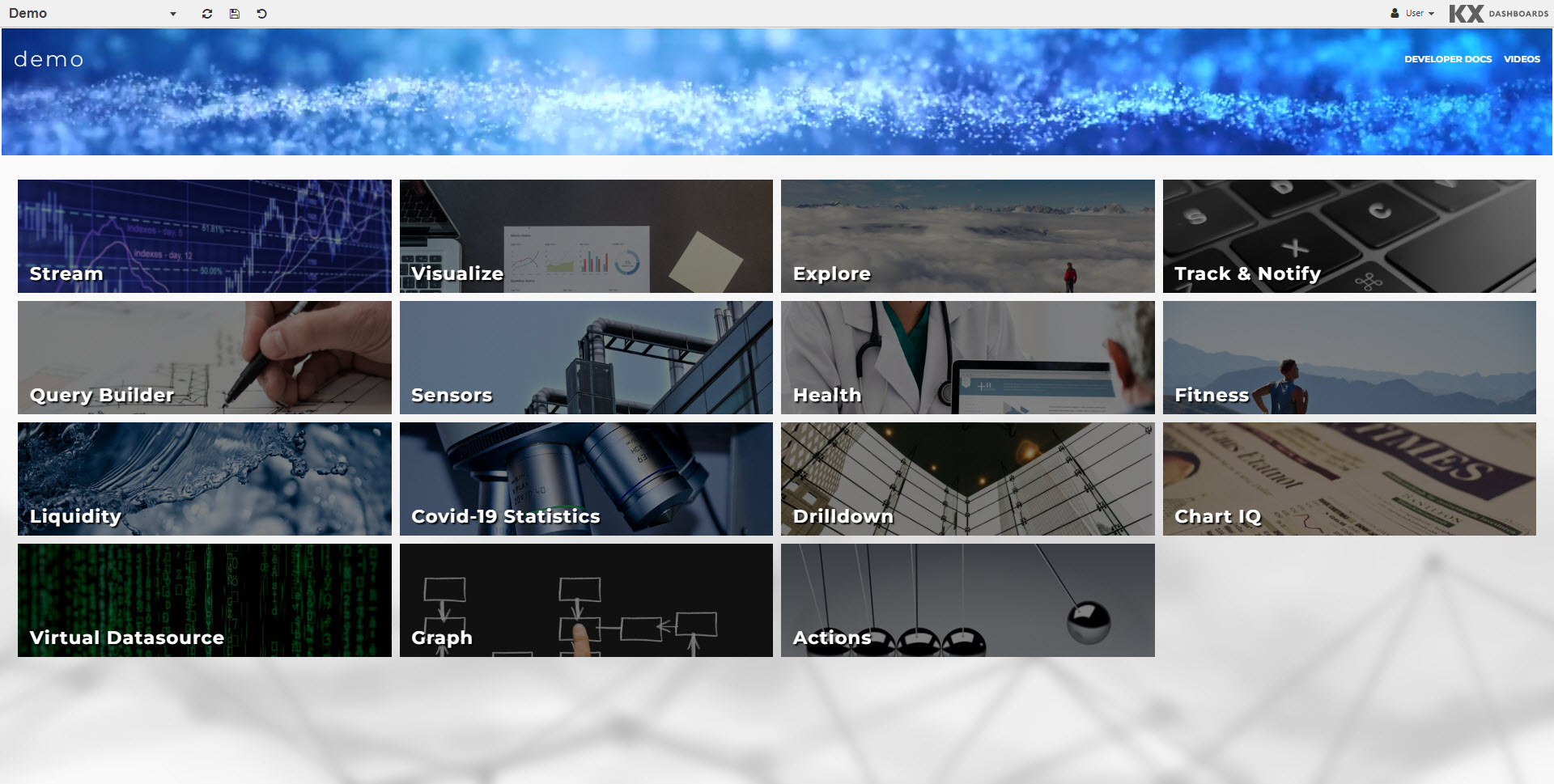
- Drag a component from the left and arrange on the central canvas, e.g. Data Grid
- Configure properties on the right, e.g. set a new Data Source to view data
- Add a form component and link it using View States
Continue adding components and setting properties to build, style and share interactive visualisations