Developing using Python
When analyzing your data retrieved from the kdb Insights Enterprise database you have two options for the language which can be used for this analysis, q or Python. This page outlines the functionality available when using Python specifically, if you are developing principally in q see here.
The Python environment provided by the scratchpads provides you with a self-contained location unique to you which allows you to assign variables and produce analyses that are visible only to you.
It is important to note that use of the q language version of the scratchpad will be indicated by the highlighting of the Python language within the scratchpad dialog as seen in the bottom right of the image below.
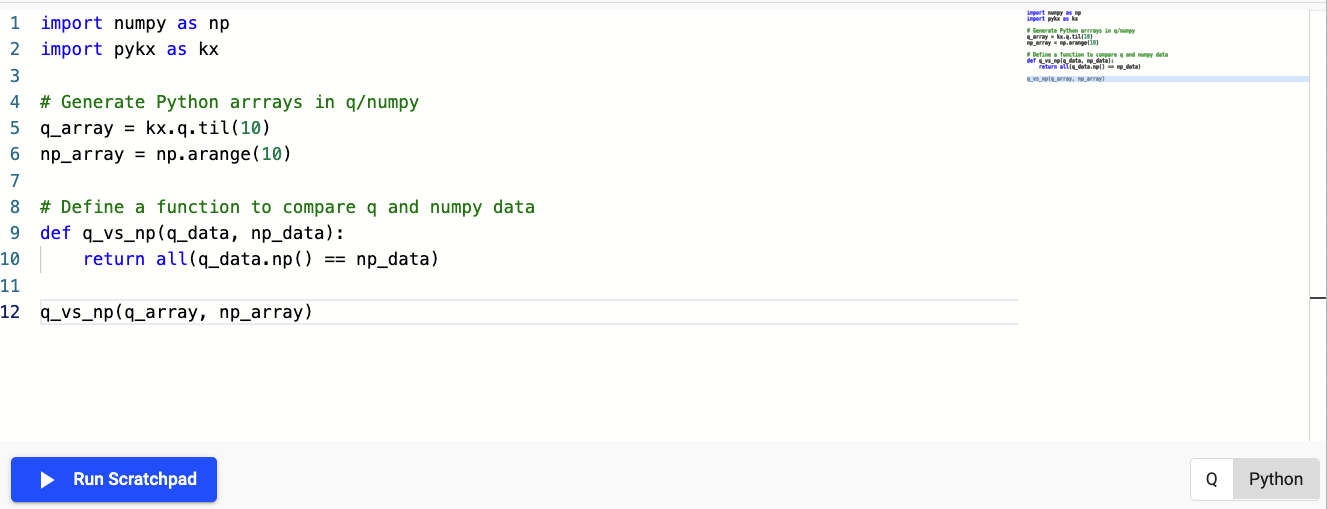
This page will guide you through the execution of code and the APIs which are provided with the scratchpad by default. These can help you accelerate the development of your enterprise workflows, these include the following at present.
For information relating to the visualization of data and console output within the scratchpad see here.
Executing code
When executing code within the scratchpad there are a number of important points you should be aware of:
- Use of the "Run Scratchpad" button will result in all code in the scratchpad code window being executed
- Use of
Cmd + Enterorctrl + Enter, depending on OS, allows you to execute single lines of code or multi-line highlighted code blocks
Available Python Libraries
The scratchpad does not support bringing your own Python library functionality at this time, as a result you are limited to using only the libraries currently installed within the scratchpad image, the full list of requirements can be downloaded here, the following is a selection of the most important data-science libraries included:
| library | version |
|---|---|
| beautifulsoup4 | 4.11.1 |
| h5py | 3.7.0 |
| keras | 2.9.0 |
| kxi | 1.4.0 |
| kxi.ml | 1.4.0 |
| kxi.packages | 1.4.0 |
| numpy | 1.22.4 |
| pandas | 1.4.1 |
| pykx | 1.3.1 |
| pytz | 2022.6 |
| scikit-learn | 1.0.2 |
| scipy | 1.7.3 |
| spacy | 3.4.1 |
| statsmodels | 0.13.1 |
| tensorflow-cpu | 2.9.1 |
| xgboost | 1.6.2 |
Interacting with custom code
Through the use of Packages it is possible for you to add custom code to kdb Insights Enterprise for use within the Stream Processor when adding custom streaming analytics or the Database for adding custom queries. The scratchpad also has access to these APIs allowing you to load custom code and access user defined functions when prototyping workflows for the Stream Processor or development of analytics for custom query APIs.
The following shows an example of a scratchpad workflow which utilizes both the packages and UDF APIs available within the scratchpad.
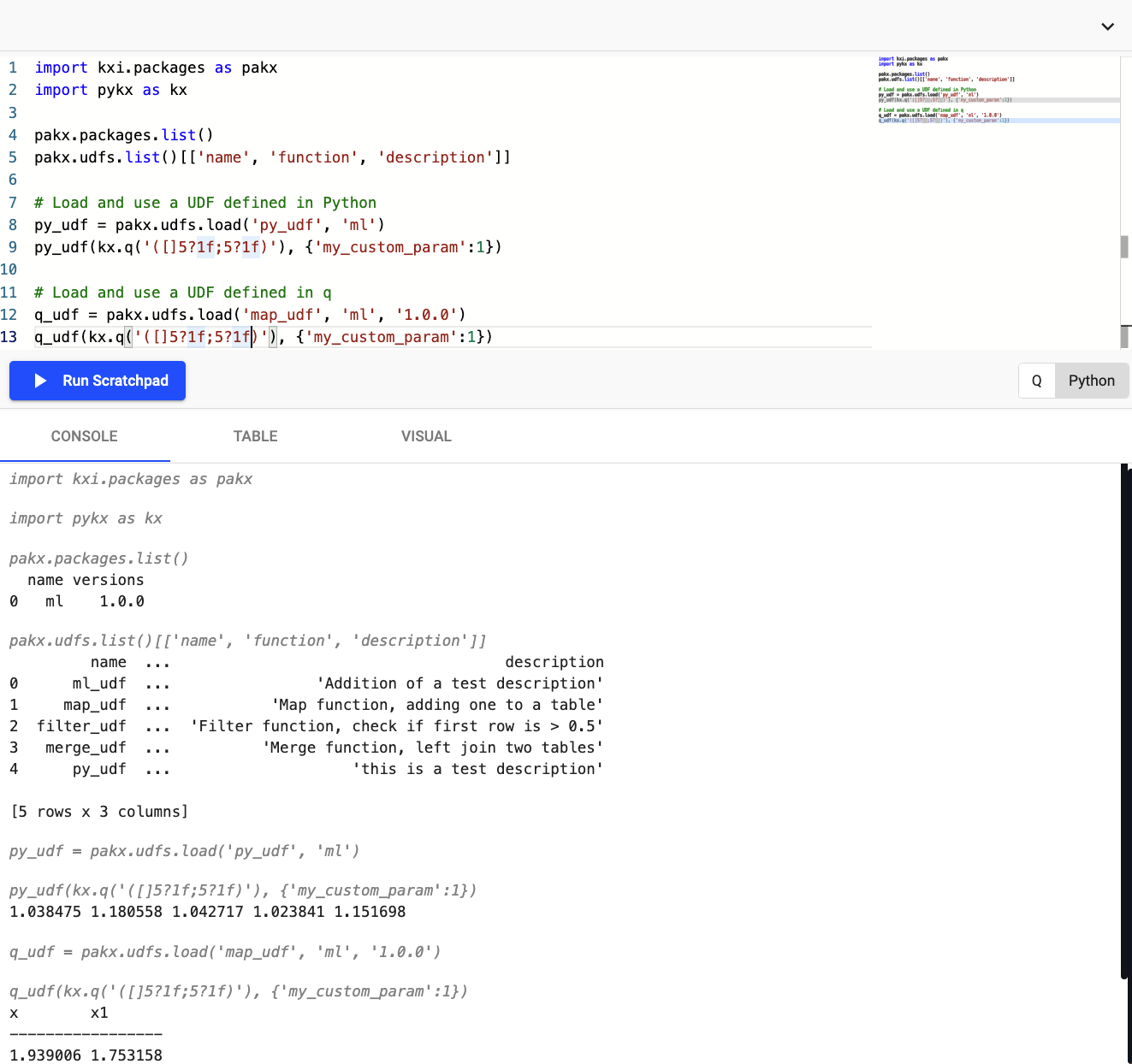
Developing machine learning workflows
The scratchpad has access to a variety of machine learning libraries developed by the Python community and by KX over the last number of years. In particular you have access to the KX ML Python library to access it's Model Registry functionality as well as access to some of the most commonly used machine learning and NLP Python libraries:
| library | version |
|---|---|
| beautifulsoup4 | 4.11.1 |
| keras | 2.9.0 |
| numpy | 1.22.4 |
| pandas | 1.4.1 |
| scikit-learn | 1.0.2 |
| scipy | 1.7.3 |
| spacy | 3.4.1 |
| statsmodels | 0.13.1 |
| tensorflow-cpu | 2.9.1 |
| xgboost | 1.6.2 |
The following example shows how you can use some of this functionality to preprocess data, fit a machine learning model and store this ephemerally within your scratchpad session. (Note that the storage of models in this way will result in the models being lost at restart of the scratchpad pod.)
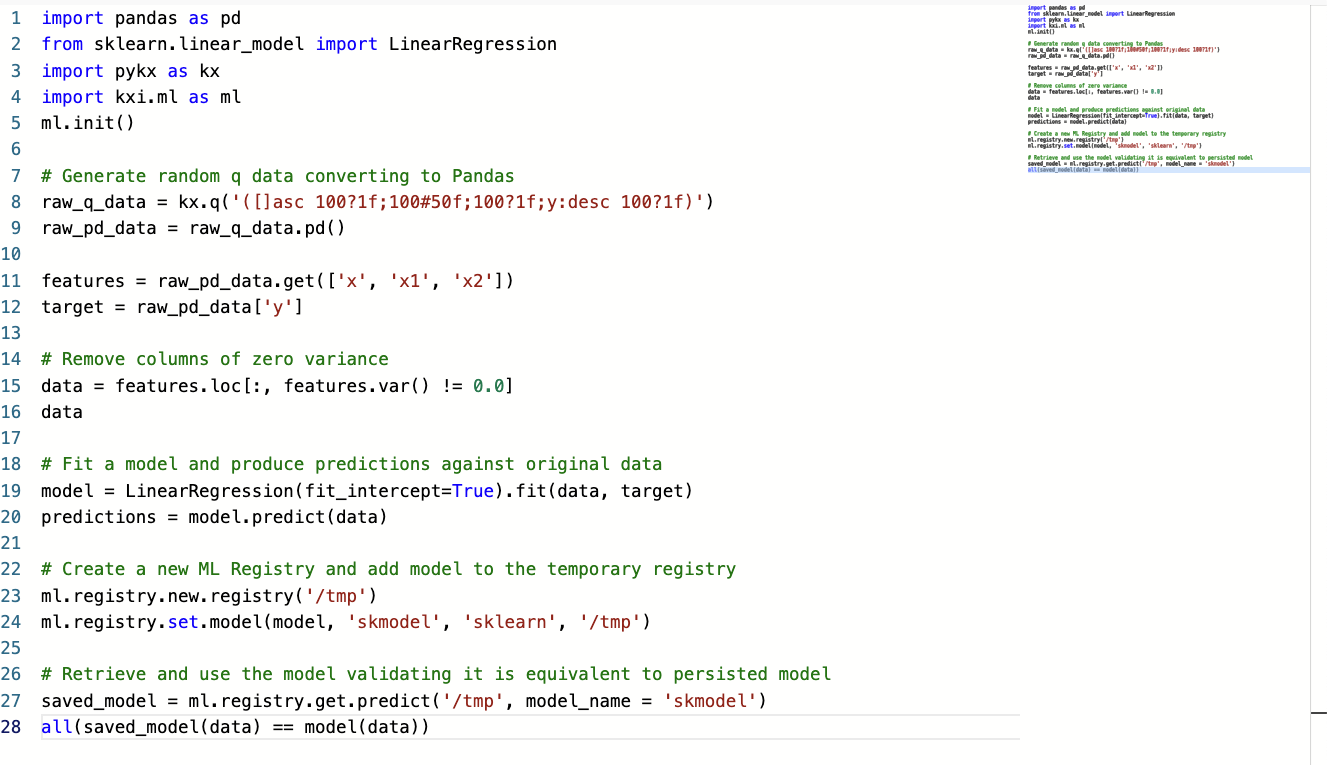
Code snippet for ML scratchpad example
The following provides the equivalent code snippet the screenshot above allowing you to replicate it's behavior yourself:
import pandas as pd
from sklearn.linear_model import LinearRegression
import pykx as kx
import kxi.ml as ml
ml.init()
# Generate random q data converting to Pandas
raw_q_data = kx.q('([]asc 100?1f;100#50f;100?1f;y:desc 100?1f)')
raw_pd_data = raw_q_data.pd()
features = raw_pd_data.get(['x', 'x1', 'x2'])
target = raw_pd_data['y']
# Remove columns of zero variance
data = features.loc[:, features.var() != 0.0]
data
# Fit a model and produce predictions against original data
model = LinearRegression(fit_intercept=True).fit(data, target)
predictions = model.predict(data)
# Create a new ML Registry and add model to the temporary registry
ml.registry.new.registry('/tmp')
ml.registry.set.model(model, 'skmodel', 'sklearn', '/tmp')
# Retrieve and use the model validating it is equivalent to persisted model
saved_model = ml.registry.get.predict('/tmp', model_name = 'skmodel')
all(saved_model(data) == model(data))
Including q code in Python development
Should your workflow require it, it is possible to tightly integrate q code and analytics within your Python code through the use of PyKX. This library is included as part of the scratchpad by default and provides you with the ability to develop analytics in q to operate on your Python or q data.
By default the returned data from database queries following the querying databases guide will be a PyKX object rather than a Pandas DataFrame, as such you may find it more efficient to complete data transformations and analysis using q via PyKX before converting to Pandas/Numpy for further development.
The following basic example shows usage of the PyKX interface to interrogate data prior to conversion to Pandas:
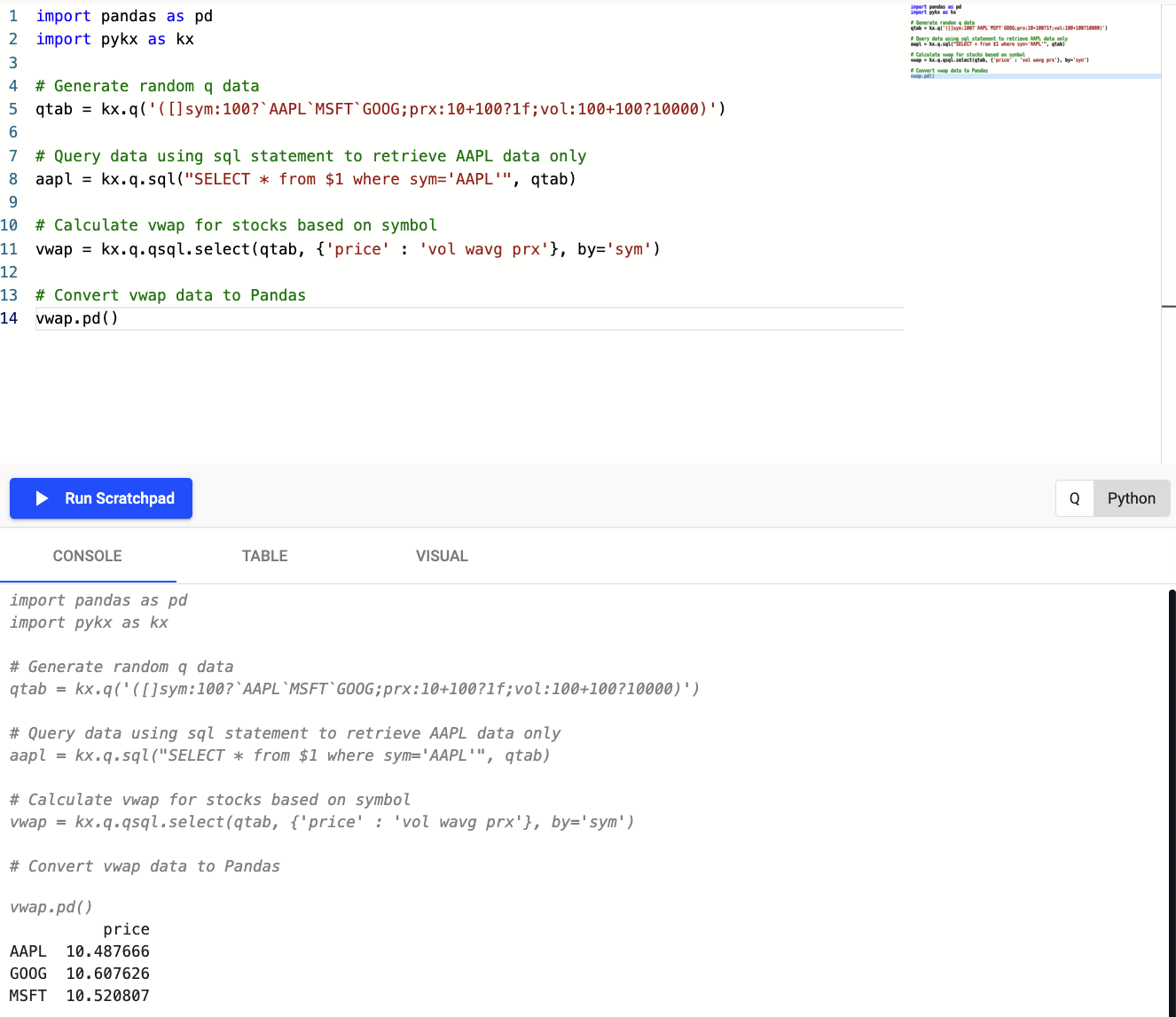
Code snippet for PyKX usage within Python scratchpad
The following provides the equivalent code snippet the screenshot above allowing you to replicate it's behavior yourself:
import pandas as pd
import pykx as kx
# Generate random q data
qtab = kx.q('([]sym:100?`AAPL`MSFT`GOOG;prx:10+100?1f;vol:100+100?10000)')
# Query data using sql statement to retrieve AAPL data only
aapl = kx.q.sql("SELECT * from $1 where sym='AAPL'", qtab)
# Calculate vwap for stocks based on symbol
vwap = kx.q.qsql.select(qtab, {'price' : 'vol wavg prx'}, by='sym')
# Convert vwap data to Pandas
vwap.pd()