Introduction
Dashboard components are defined as AMD modules that return a constructor function. This function is invoked with the initialization parameters including a DOM element.
Download Dashboards Direct for free to use as an SDK to develop components. Once complete, see Deployment for instructions on adding a component to your Dashboards installation.
Hello World
1. Five lines of Javascript
Create a HelloWorld folder in www/modules/ including a main.js file with the code below.
define(function () {
return function (options) {
options.el.textContent = "Hello World";
}
});2. Add component definition
Add a component definition to components.json inside the www folder.
{
"id": 10001,
"componentName": "Hello",
"componentDescription": "Simple component",
"size": [400,600],
"appKey": "HelloWorld/main",
"listViewThumb": "<i class=\"fa fa-fw fa-smile-o\" />"
},3. Refresh and drag
- Refresh Dashboards in
Designmode and drag your new component to the canvas. -
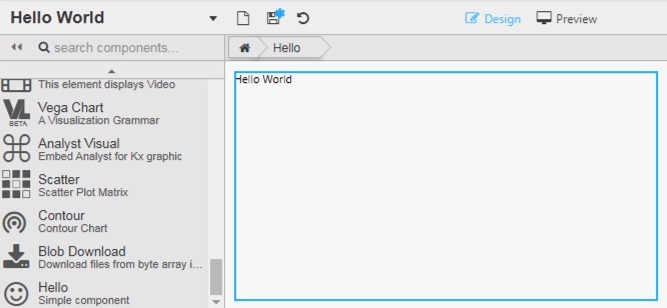
Sample Download
A number of sample projects are available to downloads and try. Please read more about these samples in the following tutorials.