Actions
Action is a common property set used to configure a view state, run a query or open an URL. Configuration can differ depending on the component; see configuration for component specifics.
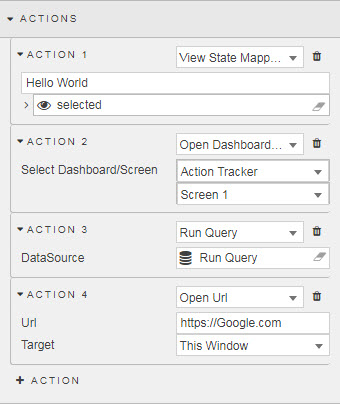
To add an action, click 
Canvas Chart, Data Grid, Button, Pivot Grid, Graph
Actions
Open dashboard/screen
A dashboard and screen to open on button click
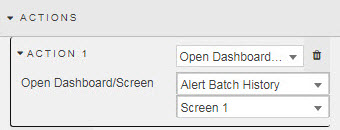
Dashboard names can be assigned to a viewstate. If assigned to a text variable, e.g. of type String, then it will navigate to the dashboard with that name.
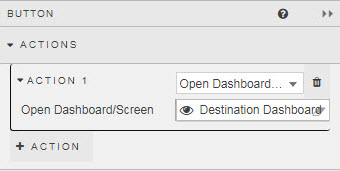
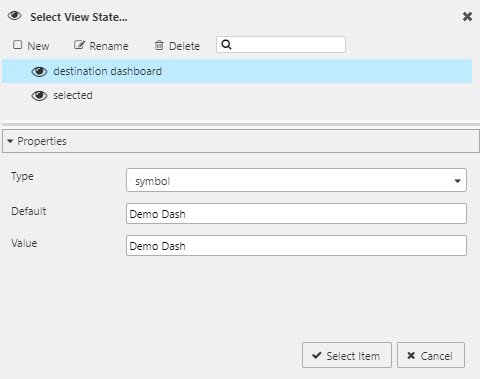
Dashboard and screen reference can also be set using viewstates
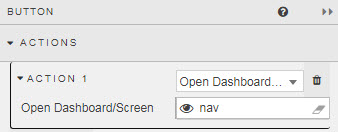
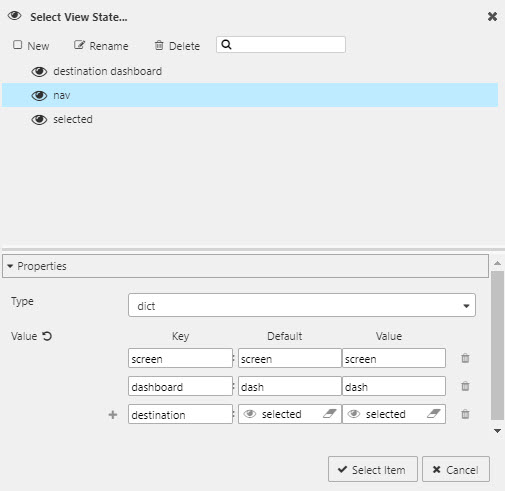
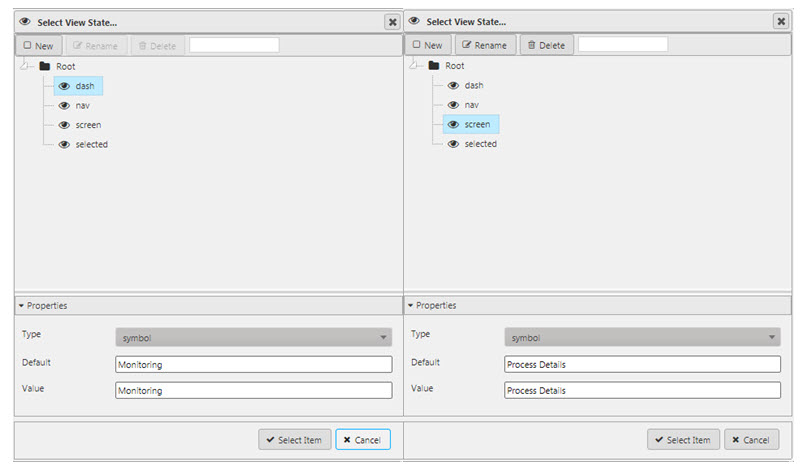
Viewstate Mapping
Maps values of View State Parameters from the source dashboard to View State Parameters in the destination Dashboard.
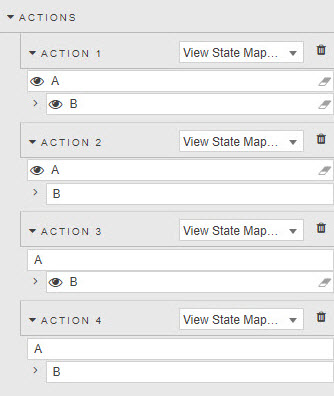
Supported viewstate mapping actions include:
| action | description |
|---|---|
| 1 | map value of viewstate A to viewstate B in the current dashboard |
| 2 | map value of viewstate A to viewstate B in the target dashboard, where "B" is the name of the viewstate in the destination dashboard (case sensitive) |
| 3 | map the literal string 'A' to viewstate B in the current dashboard |
| 4 | map the literal string 'A' to viewstate B in the target dashboard, where "B" is the name of the viewstate in the destination dashboard (case sensitive) |
Prepare targets
Before mapping View State Parameters across dashboards, create the target View State Parameter in the destination dashboard first. Viewstate Mapping can map only to existing View State Parameters; mapping actions will not create them.
Run query
On Click, executes the linked query.
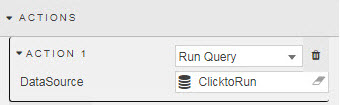
- Data Source
- Select data source to run on action click.
Open URL
On click, redirects to a new web page using This Window or New Window of the browser
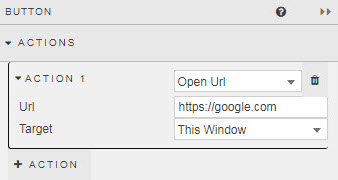
- Url
- Destination site
- Target
- Open in current tab,
This Windowor new tab,New Window
Component configuration
Canvas Chart
Canvas chart actions include Trigger Action and Source Column
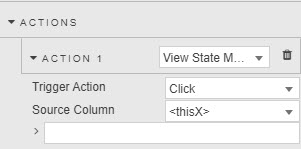
- Trigger Action
- Define event to trigger action; select between
clickorhover - Source Column
- For view state mapping, determine which value is mapped; either
<thisX>,<thisY>,<thisName>or from the data source
Data Grid & Pivot Grid
Actions for data grid include Trigger Column and Trigger Action
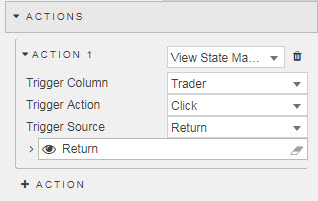
- Trigger Column
- Column on which Trigger Action executes the action
- Trigger Action
- Define event to trigger action; select from
mouse in,mouse out,click,double clickorhover
Navigation
Only viewstate mapping is tied to Actions; opening dashboards and URLs is done by buttons.
Pie Chart
- Source
- For view state mapping, determine which value is mapped from the data source
Upload
Action behaviors are determined by Trigger Action.
- Trigger Action
- Define event to trigger action; select from
click,double clickorhover
Action execution
Actions are run in listed order with the exception of navigation actions which are executed last irrespective of their position in the sequence. If there is more than one navigation action, then only the last of those navigation actions will be executed.
While actions are run in order, each action does not require the prior one to finish before starting the next action.