Streams
Create or edit a streaming data service in the KX Insights Platform UI.
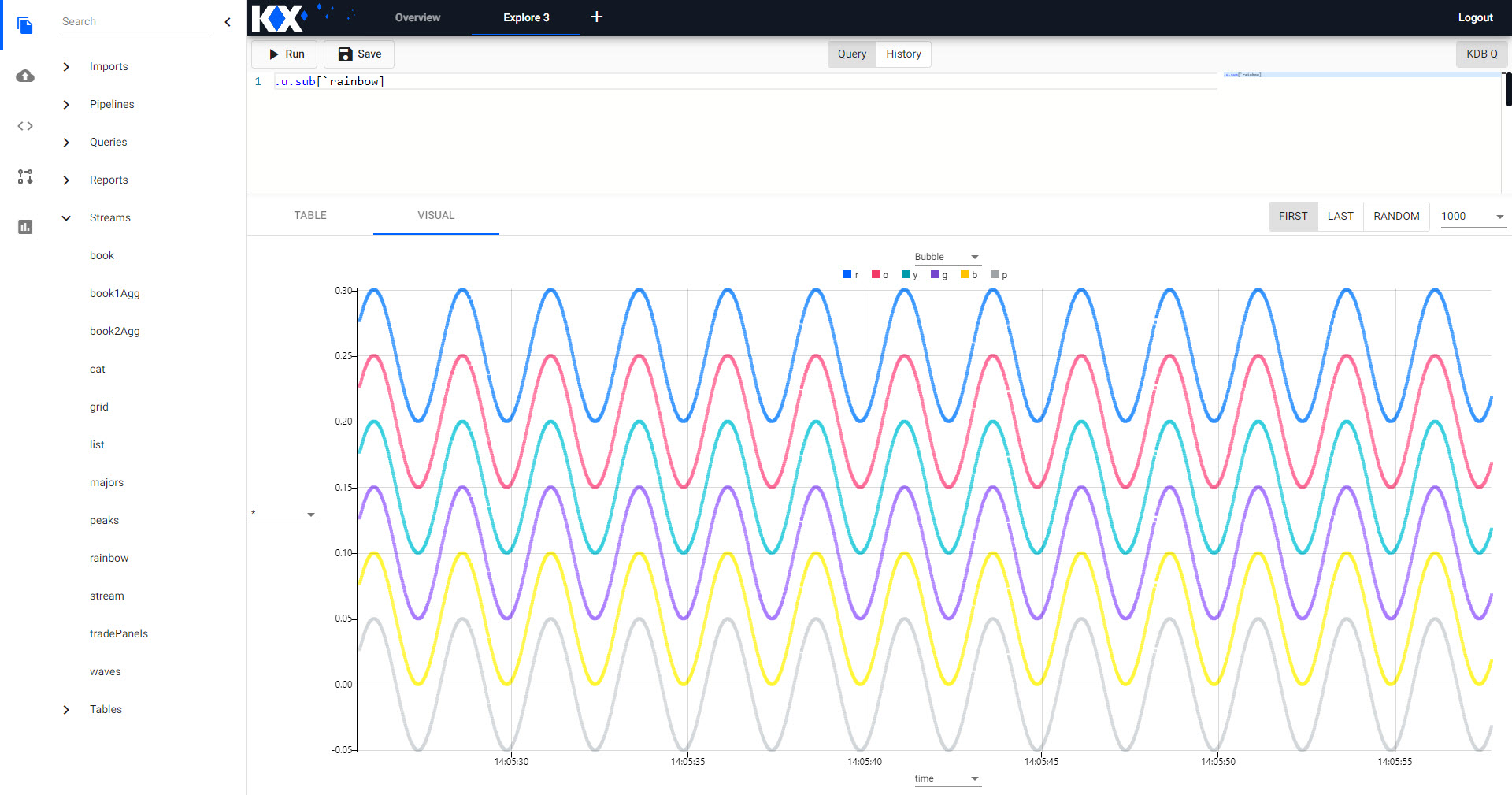
Set up
-
Select a streaming service from the entity tree or create a new one
-
Configure the
topicparameters. Submit changes. -
In Explore, search for the streaming data process (by Stream Name) in the editor.
-
Switch between Table and Visual views to investigate the data.
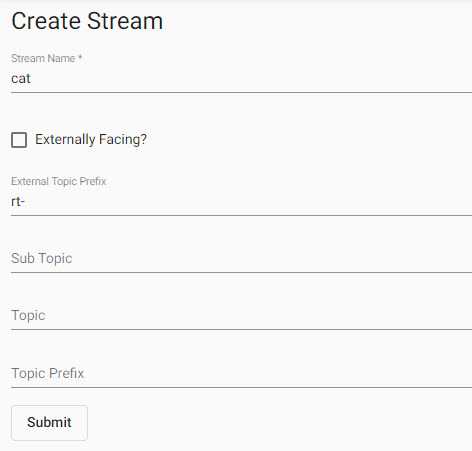
| item | description |
|---|---|
| Stream Name | Populated by existing stream or create a new stream. |
| Externally Facing | Check to enable if streaming data is to accessible to the KX Insights Platform components through RT. |
| External Topic Prefix | If enabled, define External Topic Prefix environment variable for connecting to the KX Insights Platform components; must be followed by a required "-". |
| Sub Topic | Topic for sequencer to subscribe to. |
| Topic | Topic generated by sequencer. |
| Topic Prefix | Set topic variable names; must be followed by a required "-" |