Deploy
Deploying a database is done by deploying an assembly that references the specific database. Deploying a database allocates compute and storage for data in a database. Once a database has been deployed, the database will now exist in your install. Tearing down the database will not delete any of the data that is stored within the database. To delete the data backing a database, you must clean up the database.
Deploying YAML
This guide walks through deploying a database using the kdb Insights Enterprise UI. If you are using a YAML configuration, see the kdb Insights CLI deployment guide.
Deploying a database
To deploy a database, open the assembly document and click the "Deploy" button.
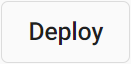
To see the status of a deployment, hover over the status icon in on the assembly.
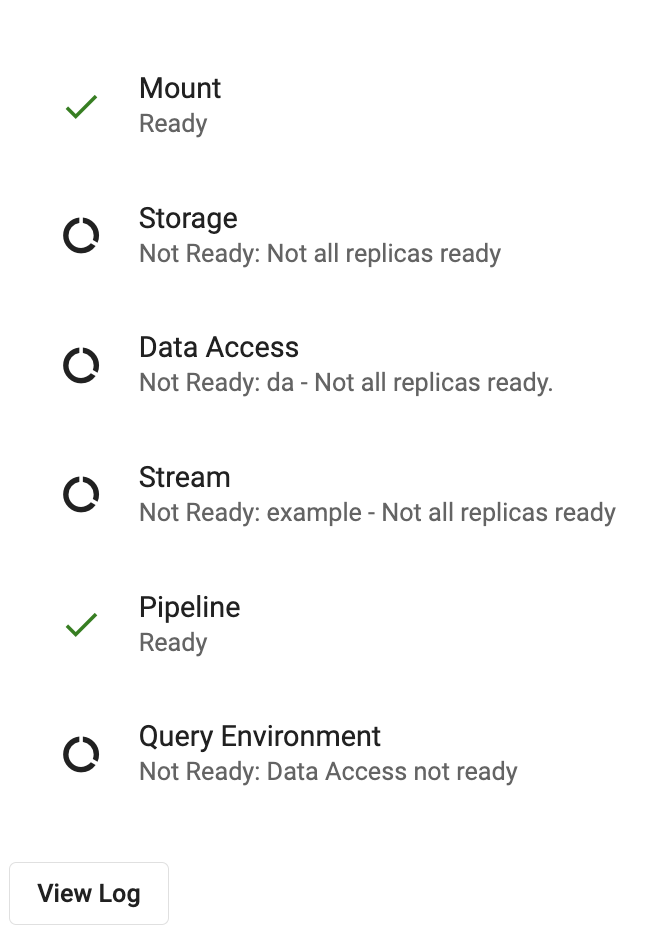
Once the database has been deployed and is ready for data and queries, the status icon will be a green checkbox. Hovering over the icon will show that the state of each component has also been deployed.
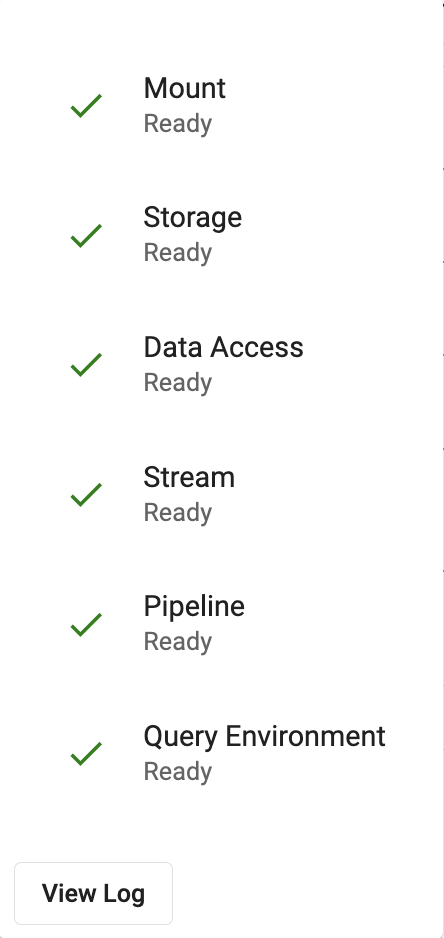
Errors in deployments
If an component in a database fails to start, it will indicate that it has an error in the deployment status tooltip. If there is an error in your deployment, open the logs for the assembly by clicking the "View Logs" button. This will open the diagnostics logs for the database.
Tearing down a database
To stop a running database, click the teardown button on the assembly.
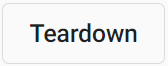
This will stop any running components of the database without deleting any resources. When clicking "Teardown", a dialog will give you an option to clean up the database which will delete all user data associated with the database.
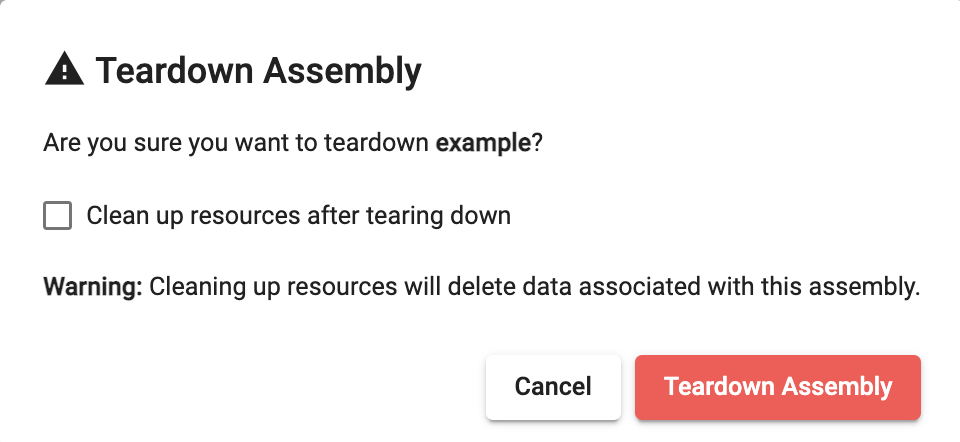
Cleaning up a database
To delete all data associated with a database, first teardown the database, then click "Clean up".
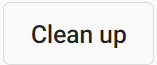
Clicking "Clean up" will delete all resources associated with the database.
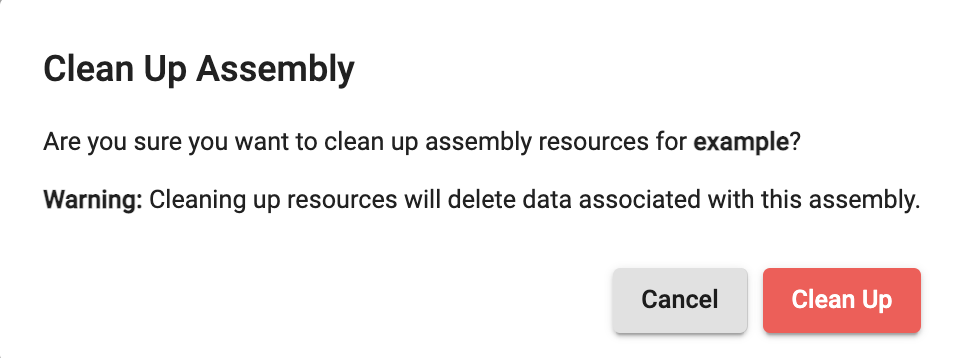
Data loss
Performing a database clean up is a permanent operation. This operation cannot be undone.