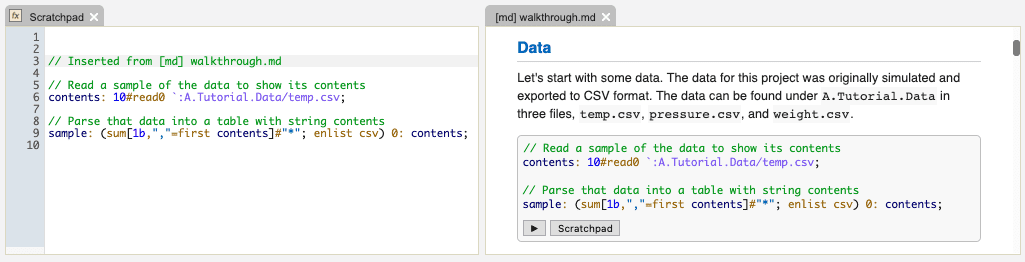Markdown
Any file in ending in .md can be rendered to a tab within Analyst. There
are two ways of rendering Markdown files:
- from the sidebar, by right-clicking the Markdown files within a repository
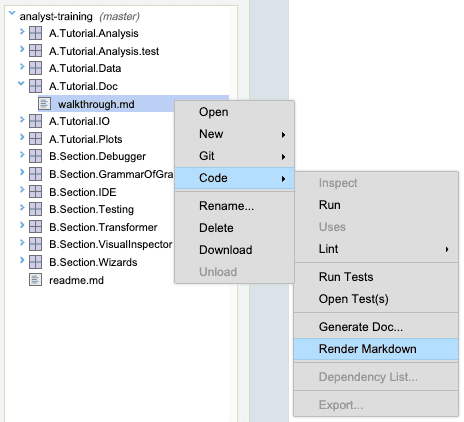
- from an open editor containing a
.mdfile by right-clicking the editor
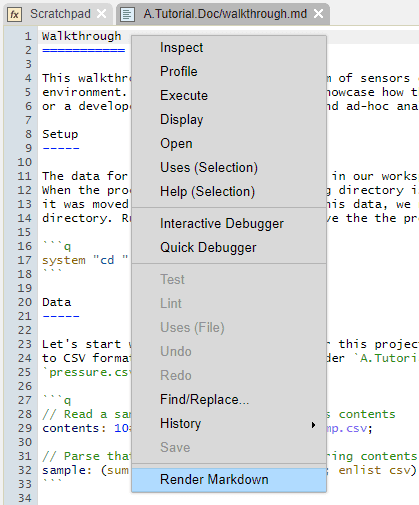
This has a few advantages:
Synced changes with the corresponding editor
When rendered from an editor, saving any changes in the editor will immediately be available in the Markdown window.
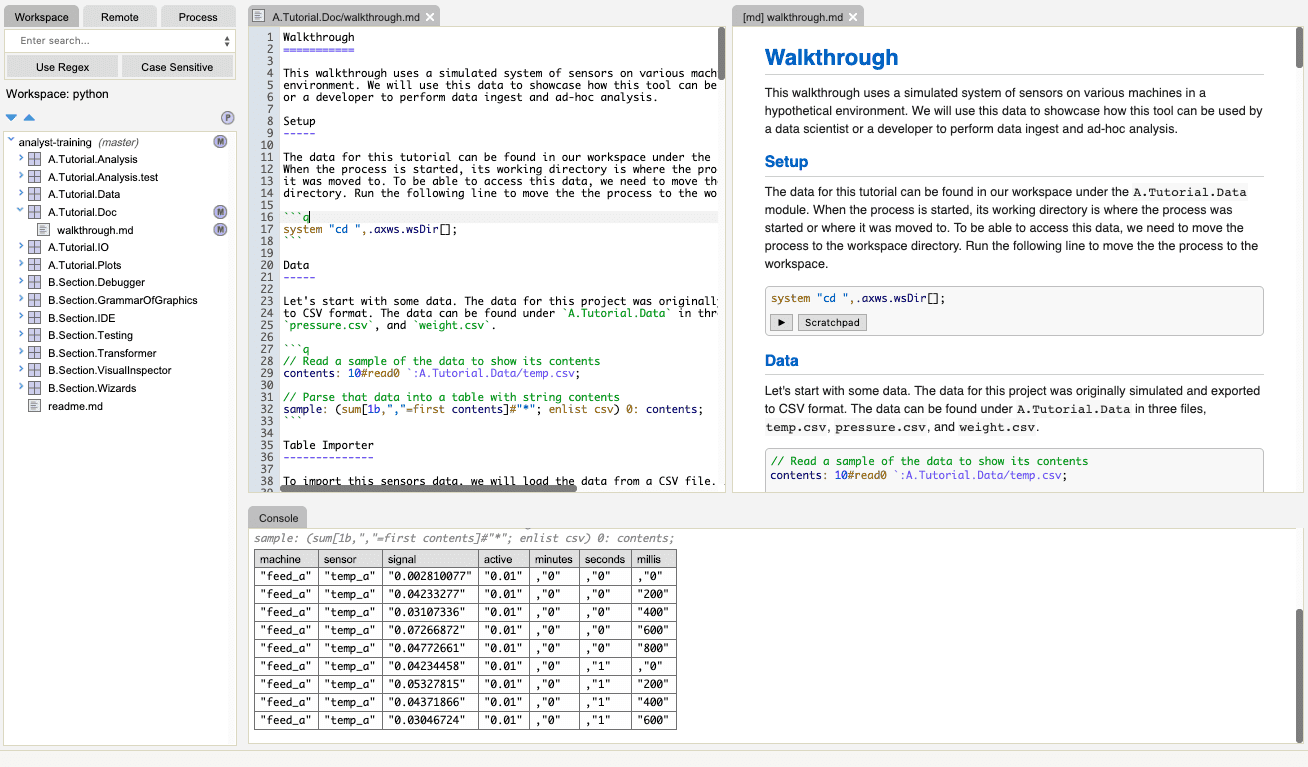
Executable, syntax-highlighted, code blocks
Clicking the ▶ button in a code block will execute the code contained.
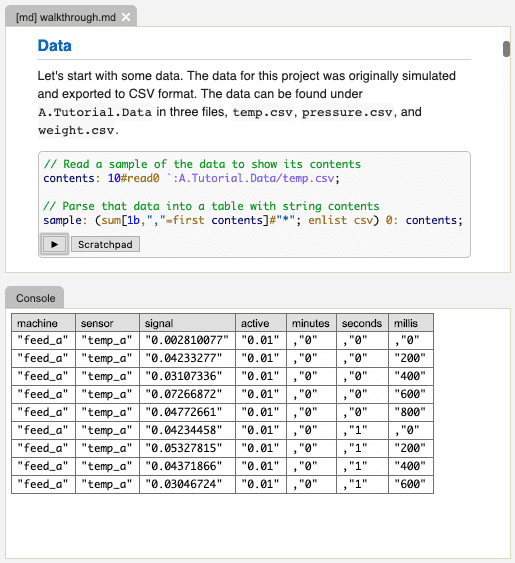
Note the grid layout of the output table in the console. This display mode can be chosen by right clicking on the console and selected Show output as grids.
Move code block content to Scratchpad for editing
Clicking Scratchpad in any code block will move the contained code to the last active scratchpad to allow editing/experimenting.