Menu bar
File menu
The following File menu commands can be performed with the Workspace view focused. If a tab, such as an editor, is focused, File will show the commands for that tab.
| command | description |
|---|---|
| Fuzzy Search | Opens a dialog to find artifacts in the workspace |
| Settings | Open user settings dialog |
| Connection Manager | Opens a dialog to manage remote connections |
| New Repository... | Create a new repository |
| Clone Repository... | Clone an existing repository |
| Shared Repositories | Clone one of the shared repositories |
Edit menu
This is only enabled when a Text Editor is focused.
Q menu
This is only enabled when a Text Editor is focused.
Tools menu
| command | description |
|---|---|
| Scratchpad | Opens a Scratchpad |
| Remote Scratchpad... | Create a new Scratchpad connected to a remote process |
| Visual Inspector | Opens the Visual Inspector |
| Visual Profiler | Opens the Visual Profiler |
| Data Transfer | Opens a dialog for downloading data |
| Table Importer | Opens the Table Importer wizard for importing various file formats |
| Table Exporter | Opens the Table Exporter wizard for exporting files to various formats |
| Table Transformer | Opens the Table Transformer |
Window menu
| command | description |
|---|---|
| Toggle Sidebar | Show or hide the side bar |
| Close Other Windows | Closes all windows except the currently selected window |
| Close All Docked Windows | Closes all windows in the docked display area |
| Close All Undocked Windows | Closes all windows not docked |
| Close All Except Scratchpads | Closes all docked windows except any scratchpads |
| Close All | Closes all windows |
Help menu
| command | description |
|---|---|
| Feature Overview | Opens an overview of the IDE's most significant features |
| Keyboard Reference… | Opens a keyboard shortcuts reference in a separate tab |
| Q Reference… | Opens a q reference code.kx.com page in a separate tab |
| Developer Function Reference… | Opens the documentation for the included libraries |
| Developer User Guide… | Opens user guide in a separate tab |
| Developer Notes & Troubleshooting… | Opens the troubleshooting, notes, and FAQ in a separate tab |
| Open Help on Editor Selection… | Opens help on selected text (Only available when an editor is focused) |
Account drop-down
The Account menu present will depend on the version of the IDE being run.
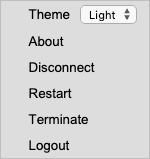
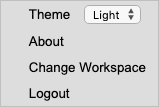
| command | description |
|---|---|
| Theme | Switches interface between the light and dark themes |
| About | Displays information about the current release |
| Change Workspace | Return to the workspace selection screen, leaving the process running |
| Disconnect | Disconnects from current process, but leaves it running and leaves you logged in. Process state is preserved |
| Restart | Restarts the current process. Process state is cleared |
| Terminate | Kills the current process but leaves you logged in. Process state is cleared |
| Logout | Kills the current process and logs you out of the system |
Supported browser commands
| command | description |
|---|---|
| Bookmarking | You can bookmark the workspace page. You cannot bookmark any other pages |