Frequently asked questions
This page contains a collection of common issues and questions that are encountered when configuring and using Developer.
Before you start
First try clearing your browser’s cache and refreshing Developer
Starting from an existing process
To load Developer into an existing q process, rather than starting the process with the launcher script, define the following environment variables in the process. Once set, the launcher can be loaded.
q)`DEVELOPER_HOME setenv "<path-to-install>"
q)`DEVELOPER_DATA setenv "<path-to-data-directory>"
\l <path-to-install>/launcher.q_
Set a port before loading the launcher.q_ script.
Namespaces
Developer reserves the namespace prefix .ax for most of its namespaces. There are some namespaces that are part of libraries included with Developer that will be loaded.
Currently Developer requires the following namespaces for regular operation:
.pcre .pcre2 .im .table .gg .qp .st .qd .qu .qch .qlint .profile .cov .qdate
Please refer to the Developer Function Reference for more information on these namespaces and their APIs.
Adding a map API key
To use the Map plot type, a Google Maps key must be provided. Once an API key is obtained, it can be used by setting an environment variable. Refreshing the Inspector once this has been done will enable the Map chart.
`AX_GOOGLE_MAPS_KEY setenv "mykey"
Running qCumber tests
QCumber can be run directly in the Developer environment by selecting a test file, right clicking and selecting Code > Run Tests. You can also do this on a module level or a repository level. QCumber can also run tests using its test runner API. This can be done by using the following APIs.
.qu.runTestFile // pass the path to a file as a string or hsym
.qu.runTestFolder // pass the directory of tests that have a .quke extension as a string or hsym
Automatic initialization when loading a module
Within a module, any function called onLoad will fire when the module is pulled into the workspace
and on workspace load. The onLoad function will fire after all other functions and data artifacts
have been loaded for the module. This can be used to set up any initial state or other setup
required by the module.
Troubleshooting
This page contains a collection of common issues that are encountered when configuring and using Developer. If you are encountering an issue, please try some of the solutions below as an initial step. If the problem persists, please follow the bug reporting procedure.
Most issues are encountered after an upgrade to the platform.
Before trying other debugging steps, please first try the following:
- Clear your browser's cache - see Clearing Cache for details.
- Refresh Developer.
Error loading Developer: Library file too short
If Developer fails to load due to an error similar to the following, it is likely an installation issue. Developer relies on symbolic links to point to specific library versions. If these links are unzipped incorrectly or if Developer is copied in an unzipped state without consideration for these links, they will be broken.
Example:
Error loading q_pcre2 k_init:/home/kxuser/developer/ws/lib/libpcre2-8.so.0: file too short
Steps to take
- Check if the following symlinks exist under
$DEVELOPER_HOME/ws/lib- Linux systems
txt libgit2.so -> libgit2.so.25 libgit2.so.25 -> libgit2.so.0.25.1 libpcre2-8.so -> libpcre2-8.so.0.3.0 libpcre2-8.so.0 -> libpcre2-8.so.0.3.0 libssh2.so -> libssh2.so.1 libssh2.so.1 -> libssh2.so.1.0.1 - macOS
txt libgit2.25.dylib -> libgit2.0.25.1.dylib libgit2.dylib -> libgit2.25.dylib libpcre2-8.dylib -> libpcre2-8.0.dylib libssh2.dylib -> libssh2.1.dylib
- Linux systems
- If these links do not exist, try to unzip the $Developer package again and see if the links exist
- If not, these links can be corrected manually with the following commands under
$DEVELOPER_HOME/ws/lib- Linux systems
bash rm libgit2.so libgit2.so.25 libpcre2-8.so libpcre2-8.so.0 libssh2.so libssh2.so.1 ln -s libgit2.so.25 libgit2.so ln -s libgit2.so.0.25.1 libgit2.so.25 ln -s libpcre2-8.so.0.3.0 libpcre2-8.so ln -s libpcre2-8.so.0.3.0 libpcre2-8.so.0 ln -s libssh2.so.1 libssh2.so ln -s libssh2.so.1.0.1 libssh2.so.1 - macOS
bash rm libgit2.25.dylib libgit2.dylib libpcre2-8.dylib libssh2.dylib ln -s libgit2.0.25.1.dylib libgit2.25.dylib ln -s libgit2.25.dylib libgit2.dylib ln -s libpcre2-8.0.dylib libpcre2-8.dylib ln -s libssh2.1.dylib libssh2.dylib
- Linux systems
"Failed to Start Developer: Library Failed to Load" when starting Developer
If Developer fails to load and there is a line like the following in the output then a library is failing to load.
Examples:
libpng15.so.15: cannot open shared object file: No such file or directory
Failed to load Developer: /home/kx/anaconda3/lib/libcurl.so.4: undefined symbol: SSL_CTX_set_srp_password
A library may fail to load a various steps in the Developer process life cycle, not just at process creation. If a process fails on startup then you will likely see a message similar to the one below at during create.
Steps to take
- Ensure that all the required library dependencies are installed on target system
- Ensure that the configuration at
$install/configs/config.{profile,bat}has been sourced andDEVELOPER_HOMEis defined
System library paths
In some circumstances, after installing the Anaconda dependency for
embedPy, the system library paths can be modified. This
may update the system PATH variable to point to incorrect versions of libraries and could cause
them to fail when loading. Ensure that the PATH and LD_LIBRARY_PATH variables include the
locations of the required dependencies before any Anaconda or other dependencies.
"Failed to load workspace: Error creating child process" when opening a workspace
It is possible for manual changes to a kdb+ install's q.k file to impact Developer when
loading a workspace. If this happens, a dialog with the above error message will appear when loading
a workspace. Please attempt to load Developer without any changes to $QHOME/q.k or $QHOME/q.q. Any
custom prints in these files may cause this issue as it conflicts with the port negotiation of the workspace
process. If the issue persists, see the bug reporting procedure.
If necessary edits have been made to the above files, an option is to set the following environment variable before starting Developer:
export DEVELOPER_LOCALREPO_PORT=9876 # or any free port of your choice
The above will set a predetermined port for the background workspace process, avoiding the need to negotiate the port.
This will need to be set to a distinct free port for every new running instance of Developer
"OS reports: Protocol not available" when using .Q.hg or the Table Importer
When making a GET request to an HTTPS server using the Table Importer or .Q.hg, q fails with:
conn. OS reports: Protocol not available
and the q console may show errors similar to the following:
4699334252:error:02001002:system library:fopen:No such file or directory:/BuildRoot/Library/Caches/com.apple.xbs/Sources/libressl/libressl-22.240.1/libressl/crypto/bio/bss_file.c:255:fopen('', 'r')
4699334252:error:20074002:BIO routines:FILE_CTRL:system lib:/BuildRoot/Library/Caches/com.apple.xbs/Sources/libressl/libressl-22.240.1/libressl/crypto/bio/bss_file.c:257:
4699334252:error:140DC002:SSL routines:SSL_CTX_use_certificate_chain_file:system lib:/BuildRoot/Library/Caches/com.apple.xbs/Sources/libressl/libressl-22.240.1/libressl/ssl/ssl_rsa.c:727:
4699334252:error:02001002:system library:fopen:No such file or directory:/BuildRoot/Library/Caches/com.apple.xbs/Sources/libressl/libressl-22.240.1/libressl/crypto/bio/bss_file.c:122:fopen('', 'r')
4699334252:error:2006D080:BIO routines:BIO_new_file:no such file:/BuildRoot/Library/Caches/com.apple.xbs/Sources/libressl/libressl-22.240.1/libressl/crypto/bio/bss_file.c:125:
4699334252:error:0B084002:x509 certificate routines:X509_load_cert_crl_file:system lib:/BuildRoot/Library/Caches/com.apple.xbs/Sources/libressl/libressl-22.240.1/libressl/crypto/x509/by_file.c:252:
This error occurs when q cannot find a default CA certificate bundle when making an SSL/TLS request.
Steps to take
- Set the
KX_SSL_CA_CERT_FILEenvironment variable to the location of a valid CA certificate bundle, or disable SSL verification.
Knowledge base: SSL.
Process unresponsive
If your process is performing a long-running operation or is stuck in a read loop, Developer will become unresponsive.
// This will launch an interactive text editor at the command line and defer
// all signals to the kdb+ process. This will cause the process to block indefinitely
// and cause Developer to be unresponsive.
\vi
At this point, the only way to make the process become responsive again is to stop the process
with a SIGKILL or kill -9.
Using PuTTY generated SSH keys to clone repositories
Developer supports OpenSSH keys in the RSA format. If you have an existing PuTTY key (.ppk) and want to export it to OpenSSH you may do the following:
The following was written using the 0.71 Release of PuTTY.
- Open an existing PuTTY key file with puttygen.exe, or generate a new public/private key pair.
- Export the public key using the
Conversions > Export OpenSSHKey option. Do not use the 'Save private key' option. - Copy the public key text and save it to a file of the same name and folder as your private key. It must have the .pub extension.
- Be careful not to copy any invisible characters after the public key text. Bitbucket and Github have issues with the extra characters. Copy only the key text.
- Be careful that the file extension for the public key is exactly '.pub'. You may need to display Windows file extensions to be certain.
- Upload the public key text to the account on the git service you are using.
- You may now clone in Developer over SSH by providing the key location, and passphrase (if one was provided)
Exporting PuTTY private key
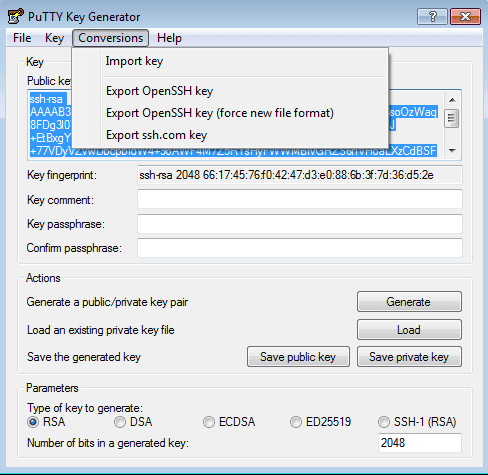
Exporting PuTTY public key
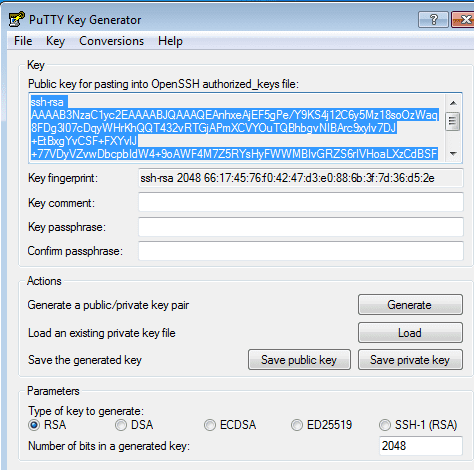
End Result
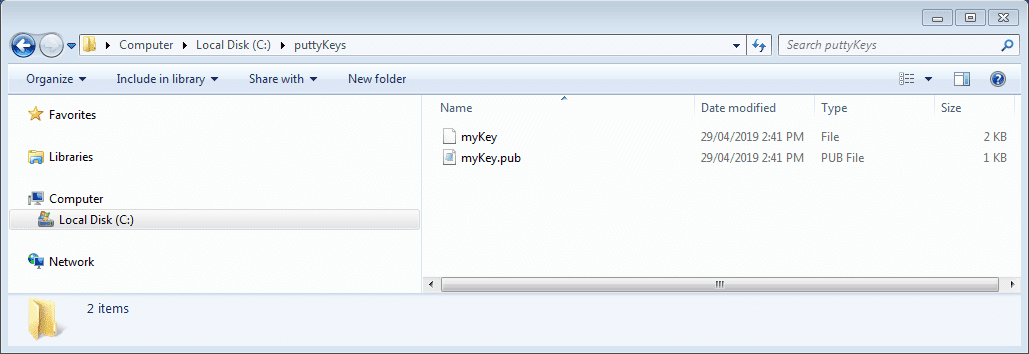
"'os: failed to load workspace, please check data folder permissions" when opening workspace
When loading a workspace, the user that is running the q process needs write access to the
Developer data directory. If the user does not have write access, an 'os permissions
error will occur.
Steps to take
- Ensure that the user that is running Developer has write access to the
$DEVELOPER_DATAdirectory, give that user permission and try again.
Failed to start KX Developer: E Invalid
Developer supports the previous three major releases of kdb+. At this time, this includes kdb+ 3.4 and greater. Starting Developer on an older version of kdb+ will result in an error at startup. To remedy this, update the installed version of kdb+ to at least 3.4 and try loading Developer again.
Error performing operation
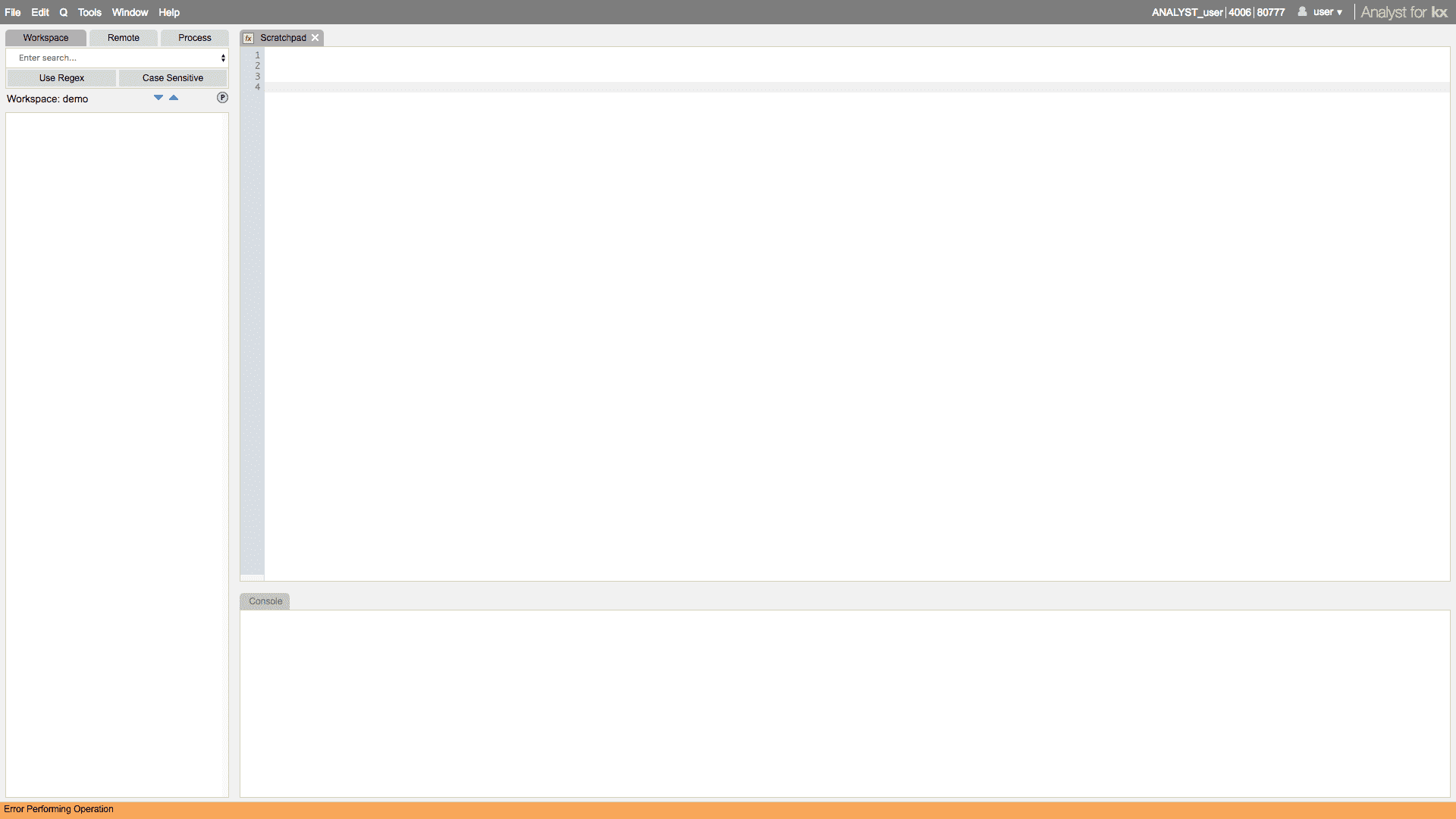
This is an unexpected error in Developer. If this error appears in the Developer status bar then an unhandled error has occurred. Please refer to our bug reporting procedure for steps to send the bug to us. We appreciate your help identifying issues that we can fix to make Developer a better product for all.
Clearing browser cache
Most Developer issues occur after upgrading to a new version. After an upgrade, your browser may have an older version of Developer cached and will fail to load with the newer version. A quick debugging step to eliminate this issue is to clear your browser's cache and refresh Developer. To clear your browser's cache, please refer to the vendor instructions for your browser. Below are the help links for the browsers supported by Developer.