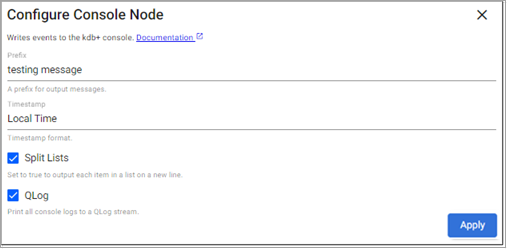String Utilities
This page explains how to set up string operators, for kdb Insights Enterprise pipelines, using the Web Interface.
String utility operators allows for both streaming and batch data to be operated on in kdb Insights Enterprise.
See APIs for more details
Both q and Python interfaces can be used to build pipelines programmatically. See the q and Python APIs for details.
The pipeline builder uses a drag-and-drop interface to link together operations within a pipeline. For details on how to wire together a transformation, see the building a pipeline guide.
To Uppercase
This operator receives data from a field and converts string data to uppercase.
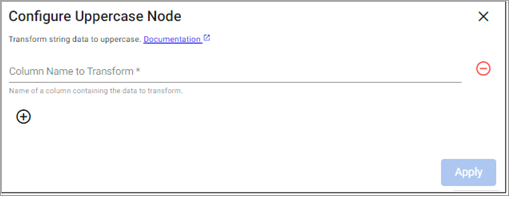
See APIs for more details
q and Python APIs: To Upper Case
Required Parameters:
| name | description | default |
|---|---|---|
| fields | A list of column names or indices indicating the columns to act on. |
Example: Publishing from a read expression operator
A read expression operator is a operator in which data can be manually placed in the form of a Python or q expression. In this example, we will apply an uppercase transform for an incoming q table's y column.
-
Drag an expression reader and enter a q table with a column
yyou would like to perform the string transformation on.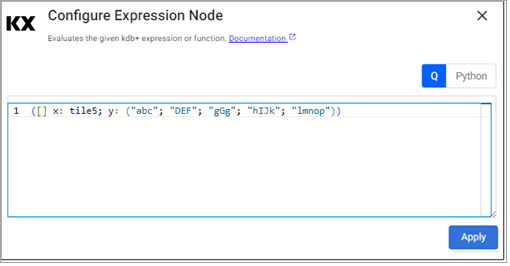
-
Drag a string operator
toUppercaseand set the column name to bey.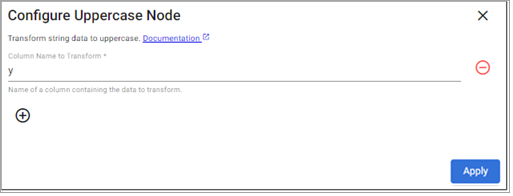
-
Setup some writer to write the newly transformed data. In this example, we use a console writer.
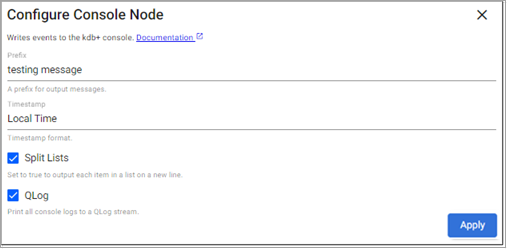
To Lowercase
This operator receives data from a field and converts string data to lowercase.
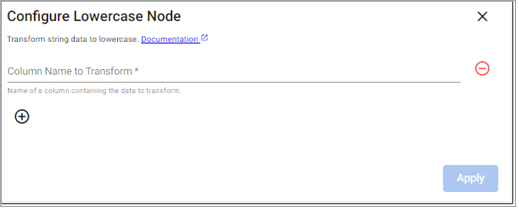
See APIs for more details
q and Python API: To Lower Case`
Required Parameters:
| name | description | default |
|---|---|---|
| fields | A list of column names or indices indicating the columns to act on. |
Example: Publishing from a read expression operator
A read expression operator is a operator in which data can be manually placed in the form of a Python or q expression. In this example, we will apply an lowercase transform for an incoming q table's y column.
-
Drag an expression reader and enter a q table with a column
yyou would like to perform the string transformation on.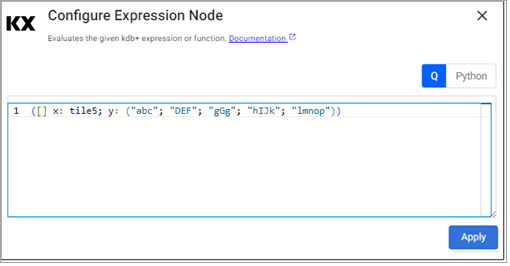
-
Drag a string operator
toLowercaseand set the column name to bey.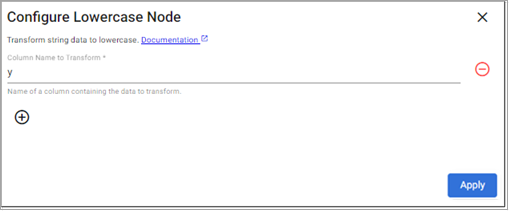
-
Setup some writer to write the newly transformed data. In this example, we will use a console writer.