Statistics
This page explains how to set up statistics operators, for kdb Insights Enterprise pipelines, using the Web Interface.
Statistics operators allow for quick computation of summary statistics and different types of averages from your data.
See APIs for more details
Both q and Python interfaces can be used to build pipelines programmatically. See the q and Python APIs for details.
The pipeline builder uses a drag-and-drop interface to link together operations within a pipeline. For details on how to wire together a transformation, see the building a pipeline guide.
Descriptive Statistics
This operator computes various descriptive statistics on a dataset.
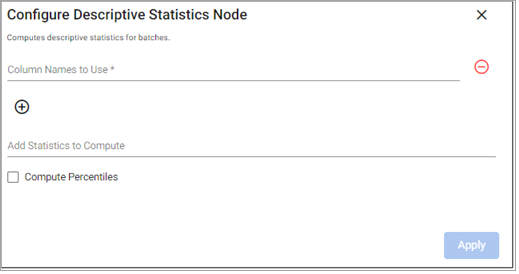
See APIs for more details
q and Python APIs: Describe
Required Parameters:
| name | description | default |
|---|---|---|
| Columns | A list of column names to compute statistics on. | |
| Statistics | A list of statistics which should be computed. |
Simple Moving Average
This operator computes a simple moving average on a dataset.
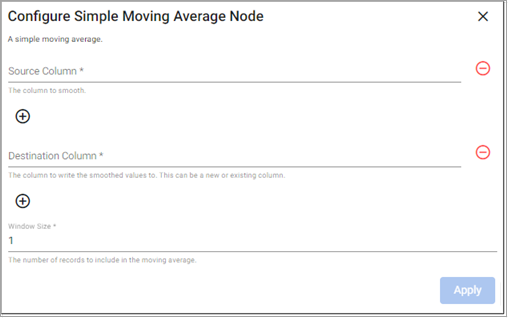
See APIs for more details
q and Python APIs: Simple Moving Average
Required Parameters:
| name | description | default |
|---|---|---|
| Source Columns | A list of column names on which to compute the average. | |
| Range | The number of records to include in the average. | |
| Destination Columns | The columns to write to. These can overwrite existing columns. |
Exponential Moving Average
This operator computes an exponential moving average on a dataset.
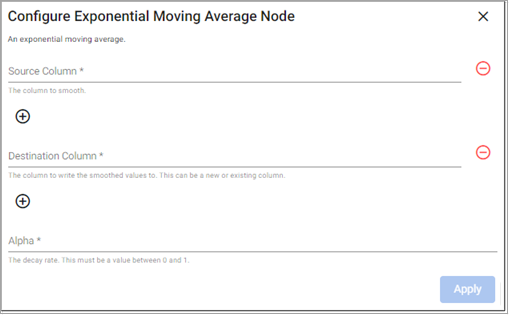
See APIs for more details
q and Python APIs: Exponential Moving Average
Required Parameters:
| name | description | default |
|---|---|---|
| Source Columns | A list of column names on which to compute the average. | |
| Alpha | The decay rate. | |
| Destination Columns | The columns to write to. These can overwrite existing columns. |
Time Weighted Average
This operator computes a time weighted average on a dataset containing times.
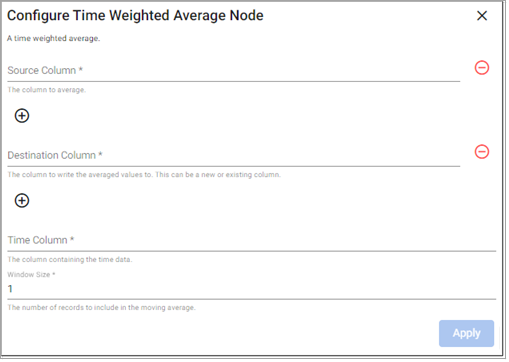
See APIs for more details
q and Python APIs: Time Weighted Average
Required Parameters:
| name | description | default |
|---|---|---|
| Source Columns | A list of column names on which to compute the average. | |
| Time Column | The name of the column containing the time data. | |
| Range | The number of records to include in the average. | |
| Destination Columns | The columns to write to. These can overwrite existing columns. |