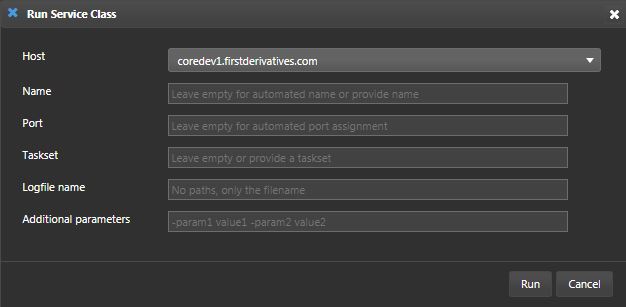Running processes
Now that the core warehouse components are created, let's run them to confirm the setup is correct.
- Run the messaging server
ds_ms_aif not already. - Right-click the
kxw_tpservice class in the workspace tree - Click the Run button in the context menu
- A dialog will appear
- A host must be specified but all other parameters are optional
- Click the Run button
-
Once the service is running, it should appear in your Process Library Status Viewer. The Status column can be filtered for
runningprocesses to reduce the list. -
Perform the same steps for the other services.
kxw_rdbkxw_lrkxw_ihdbkxw_hdb
-
Your Process Library should look similar to this:
More information is available on running service classes.
Run warehouse
To run all of the service classes created at once you can use the script provided in the Warehouse Appendix.
- This script takes in a CSV which is also provided.
- It then runs the
startService.shscript against each of the services provided in the csv. - You will need to firstly create a
binandconfigdirectory where you have the package checked out.
- The
startServiceCSV.shwill go in the bin directory.
- The
system.csvcontaining your services will be in the config directory.
- To then run the script from the bin directory use this command:
./startServicesCSV.sh ../config/system.csv
You may have to source the delta.profile
The startServicesCSV.sh reads your delta.profile and delta_user.profile. Sourcing the delta.profile manually will export the variables so the script will be able to locate them.
Loading data
There are two typical scenarios for loading data into these processes; batch load from files and realtime streaming. These are discussed in detail in the next two sections.
The filewatcher is used for loading batch data into the system from files. These files can be in a number of format including CSV, JSON and fixed-width binary.
The other is realtime data captured from a feed. In reality, the data will flow in from an external source, but for the purpose of this document, we will mock a feed and pass in dummy data to the system.